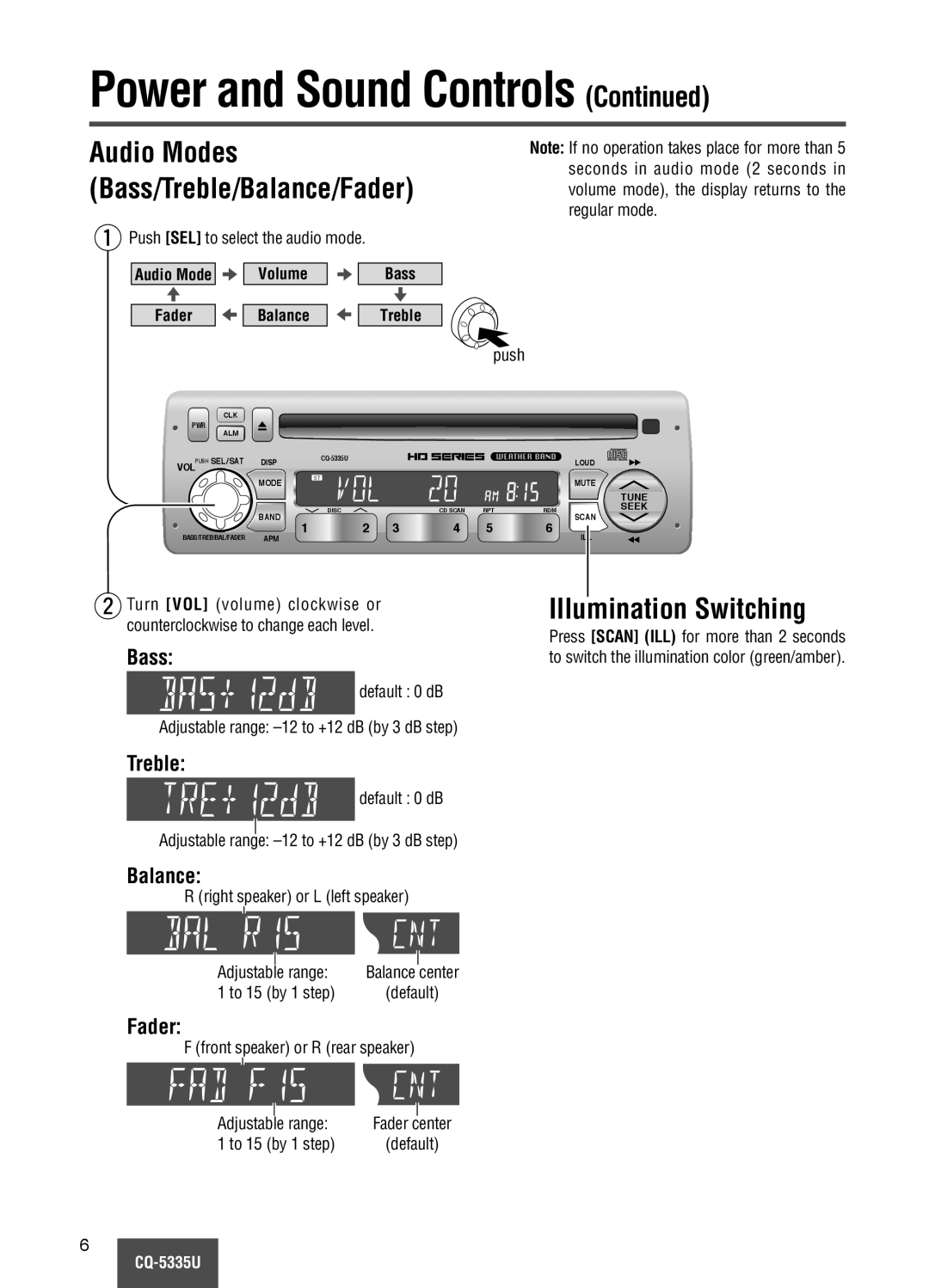Power and Sound Controls (Continued)
Audio Modes (Bass/Treble/Balance/Fader)
qPush [SEL] to select the audio mode.
Audio Mode | Volume | Bass |
Note: If no operation takes place for more than 5 seconds in audio mode (2 seconds in volume mode), the display returns to the regular mode.
Fader | Balance |
CLK
PWR
ALM
Treble
push
PUSH SEL/SAT | DISP |
|
|
|
| LOUD | |
VOL |
|
|
|
|
|
|
|
| MODE |
|
|
|
|
| MUTE |
|
|
|
|
|
|
| TUNE |
| BAND | DISC |
| CD SCAN | RPT | RDM | SEEK |
| 2 | 3 | 4 | 5 | 6 | SCAN | |
BASS/TREB/BAL/FADER | 1 | ILL | |||||
APM |
|
|
|
|
|
w Turn [VOL] (volume) clockwise or counterclockwise to change each level.
Bass:
default : 0 dB
Adjustable range:
Treble:
default : 0 dB
Adjustable range:
Balance:
R (right speaker) or L (left speaker)
Illumination Switching
Press [SCAN] (ILL) for more than 2 seconds to switch the illumination color (green/amber).
Adjustable range: | Balance center |
1 to 15 (by 1 step) | (default) |
Fader:
F (front speaker) or R (rear speaker)
Adjustable range: | Fader center |
1 to 15 (by 1 step) | (default) |
6