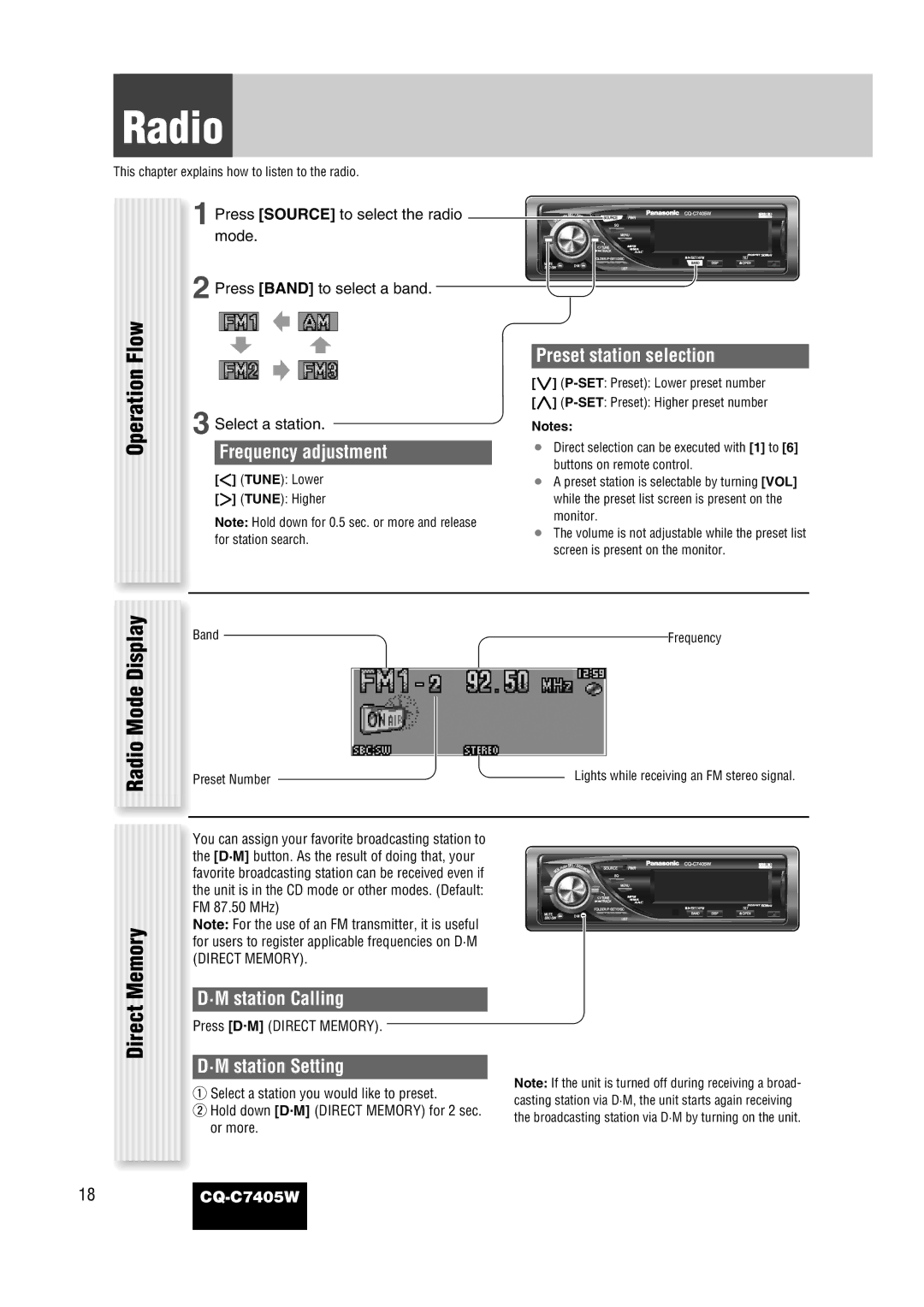Radio
This chapter explains how to listen to the radio.
1 Press [SOURCE] to select the radio mode.
2 Press [BAND] to select a band.
Flow |
|
Operation | 3 Select a station. |
| |
| Frequency adjustment |
[]] (TUNE): Lower
[[] (TUNE): Higher
Note: Hold down for 0.5 sec. or more and release for station search.
DisplayMode | Band | |
| ||
Radio | Preset Number | |
| ||
| You can assign your favorite broadcasting station to | |
| the [D·M] button. As the result of doing that, your | |
| favorite broadcasting station can be received even if | |
| the unit is in the CD mode or other modes. (Default: | |
| FM 87.50 MHz) | |
Memory | Note: For the use of an FM transmitter, it is useful | |
for users to register applicable frequencies on D·M | ||
| ||
| (DIRECT MEMORY). | |
Direct | D·M station Calling | |
Press [D.M] (DIRECT MEMORY). | ||
| ||
| D·M station Setting |
qSelect a station you would like to preset.
wHold down [D.M] (DIRECT MEMORY) for 2 sec. or more.
|
| L |
|
|
|
|
| |
| SH | S E / | SRS |
| SOURCE |
|
| |
L |
| O | PWR |
|
| |||
O |
|
|
|
|
|
|
| |
V |
|
|
| W | SQ |
|
|
|
|
|
|
|
|
|
|
| |
|
|
|
|
| MENU |
|
| |
|
|
|
|
| TUNE |
|
|
|
|
|
|
|
| TRACK |
|
|
|
|
|
|
|
| / /SET/APM |
| TILT | |
MUTE |
| D・M |
|
| BAND | DISP | OPEN | |
|
| LIST |
|
|
| |||
|
|
|
|
|
|
| ||
Preset station selection
[{]
[}]
Notes:
¡Direct selection can be executed with [1] to [6] buttons on remote control.
¡A preset station is selectable by turning [VOL] while the preset list screen is present on the monitor.
¡The volume is not adjustable while the preset list screen is present on the monitor.
Frequency
Lights while receiving an FM stereo signal.
USH | S EL/ | SRS | W |
| SOURCE |
|
| |
|
| PWR |
|
| ||||
LP |
|
|
|
|
| |||
O |
|
| O |
|
|
|
| |
V |
|
|
| W | SQ |
|
|
|
|
|
|
|
|
|
|
| |
|
|
|
|
| MENU |
|
| |
|
|
|
|
| TUNE |
|
|
|
|
|
|
|
| TRACK |
|
|
|
|
|
|
|
| / /SET/APM |
| TILT | |
MUTE | D・M |
|
|
| BAND | DISP | OPEN | |
|
|
|
| LIST |
|
|
| |
Note: If the unit is turned off during receiving a broad- casting station via D·M, the unit starts again receiving the broadcasting station via D·M by turning on the unit.
18