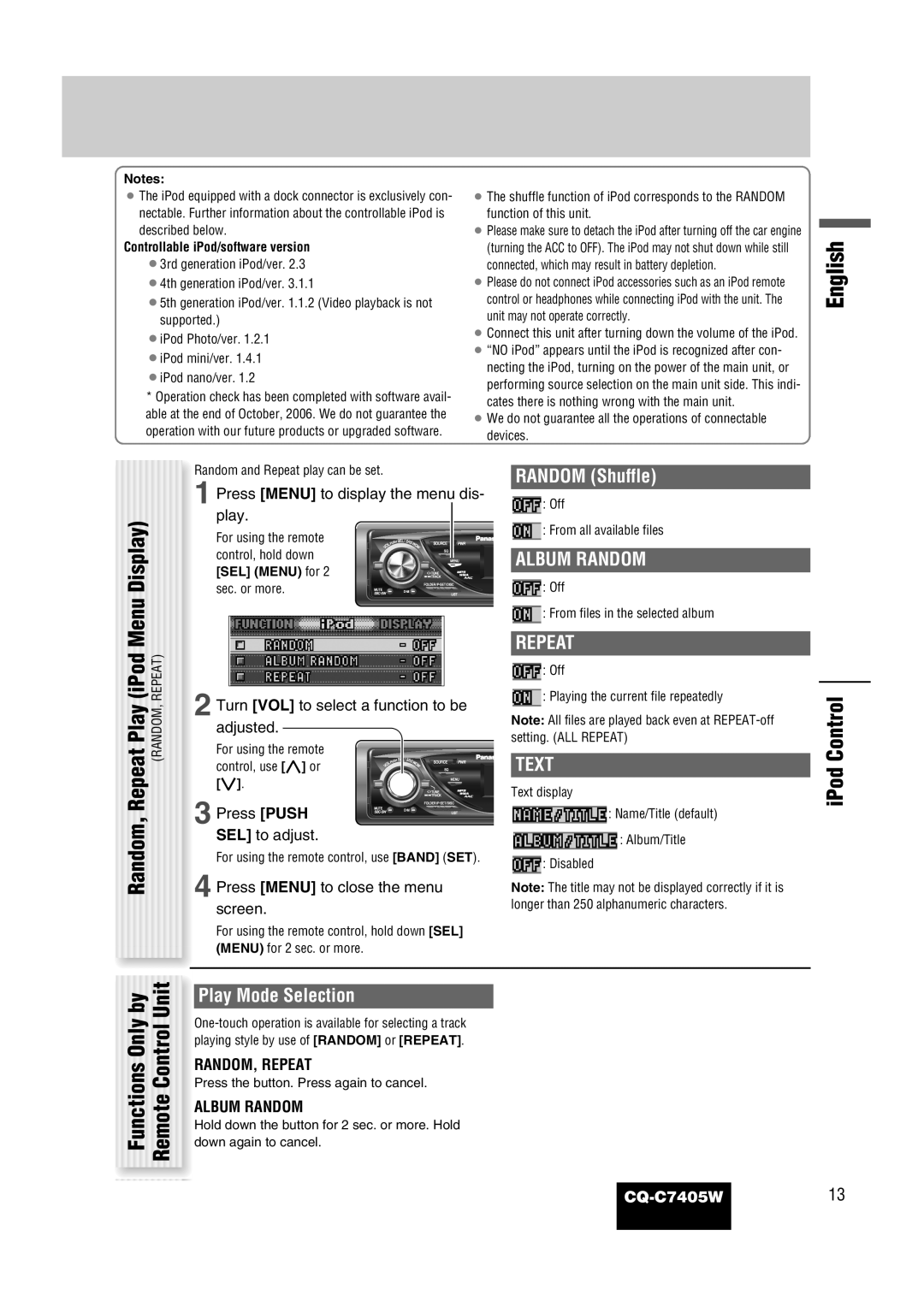Notes: |
|
| |
¡ The iPod equipped with a dock connector is exclusively con- | ¡ The shuffle function of iPod corresponds to the RANDOM | ||
nectable. Further information about the controllable iPod is |
| function of this unit. | |
described below. | ¡ Please make sure to detach the iPod after turning off the car engine | ||
Controllable iPod/software version |
| (turning the ACC to OFF). The iPod may not shut down while still | |
¡3rd generation iPod/ver. 2.3 |
| connected, which may result in battery depletion. | |
¡4th generation iPod/ver. 3.1.1 | ¡ Please do not connect iPod accessories such as an iPod remote | ||
¡5th generation iPod/ver. 1.1.2 (Video playback is not |
| control or headphones while connecting iPod with the unit. The | |
supported.) |
| unit may not operate correctly. | |
¡iPod Photo/ver. 1.2.1 | ¡ Connect this unit after turning down the volume of the iPod. | ||
¡ “NO iPod” appears until the iPod is recognized after con- | |||
¡iPod mini/ver. 1.4.1 | |||
| necting the iPod, turning on the power of the main unit, or | ||
¡iPod nano/ver. 1.2 |
| ||
| performing source selection on the main unit side. This indi- | ||
* Operation check has been completed with software avail- |
| ||
| cates there is nothing wrong with the main unit. | ||
able at the end of October, 2006. We do not guarantee the |
| ||
¡ We do not guarantee all the operations of connectable | |||
operation with our future products or upgraded software. | |||
| devices. | ||
|
| ||
Random and Repeat play can be set. |
| RANDOM (Shuffle) | |
1 Press [MENU] to display the menu dis- | |||
: Off | |||
play. |
|
| |

![]() Random, Repeat Play (iPod Menu Display)
Random, Repeat Play (iPod Menu Display)![]()
![]()
(RANDOM, REPEAT)
For using the remote |
|
| LPUSH S | / SRSW |
| SOURCE PWR |
|
|
| EL |
|
|
|
|
| O | O |
| ||
control, hold down |
| V |
|
| W | MENU |
|
|
|
|
|
| SQ |
[SEL] (MENU) for 2 |
|
|
|
|
| TRACK |
|
|
|
|
|
| TUNE |
sec. or more. |
|
|
| |||
|
|
| LIST | |||
| MUTE |
| D・M |
|
| |
|
|
|
|
| ||
2 Turn [VOL] to select a function to be adjusted.
For using the remote
control, use [}] or | USH | SEL/ | SRS | W |
| SOURCE PWR |
LP |
|
|
| |||
O |
|
| O | SQ | ||
| V |
|
|
| W |
|
[{]. |
|
|
|
|
| MENU |
|
|
|
|
| TUNE | |
|
|
|
|
|
| |
3 Press [PUSH |
|
|
|
|
| TRACK |
|
|
|
|
| ||
MUTE | D・M |
|
|
| ||
|
| LIST | ||||
|
|
|
|
| ||
SEL] to adjust.
For using the remote control, use [BAND] (SET).
4 Press [MENU] to close the menu screen.
![]() : From all available files
: From all available files
ALBUM RANDOM
![]() : Off
: Off
![]() : From files in the selected album
: From files in the selected album
REPEAT
![]() : Off
: Off
![]() : Playing the current file repeatedly
: Playing the current file repeatedly
Note: All files are played back even at
TEXT
Text display
: Name/Title (default)
: Album/Title
![]() : Disabled
: Disabled
Note: The title may not be displayed correctly if it is longer than 250 alphanumeric characters.
For using the remote control, hold down [SEL] (MENU) for 2 sec. or more.
by | Unit | Play Mode Selection | |
|
| ||
OnlyFunctions | ControlRemote | ||
playing style by use of [RANDOM] or [REPEAT]. | |||
|
| ||
|
| RANDOM, REPEAT | |
|
| Press the button. Press again to cancel. | |
|
| ALBUM RANDOM | |
|
| Hold down the button for 2 sec. or more. Hold | |
|
| down again to cancel. |
English