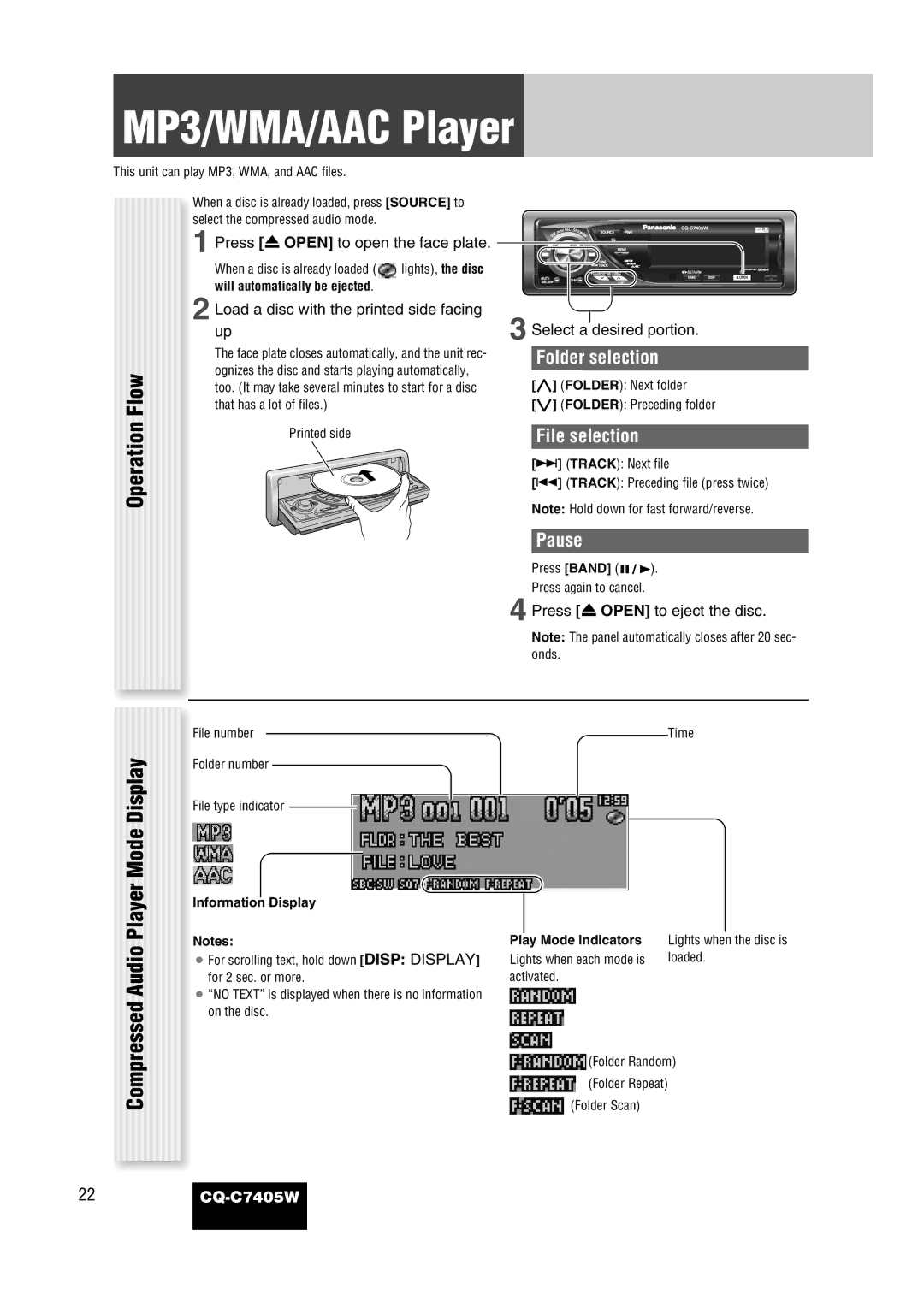MP3/WMA/AAC Player
This unit can play MP3, WMA, and AAC files.
When a disc is already loaded, press [SOURCE] to select the compressed audio mode.
1 Press [u OPEN] to open the face plate.
| When a disc is already loaded ( | lights), the disc | |
| will automatically be ejected. |
| |
| 2 Load a disc with the printed side facing | ||
| up |
| |
| The face plate closes automatically, and the unit rec- | ||
Flow | ognizes the disc and starts playing automatically, | ||
too. (It may take several minutes to start for a disc | |||
| |||
Operation | that has a lot of files.) |
| |
Printed side |
| ||
|
| ||
File number
DisplayMode | Folder number | |
| ||
| File type indicator | |
Player | Information Display | |
| ||
Audio | Notes: | |
¡ For scrolling text, hold down [DISP: DISPLAY] | ||
| ||
| for 2 sec. or more. | |
Compressed | ¡ “NO TEXT” is displayed when there is no information | |
on the disc. | ||
|
| S E / |
|
|
|
|
|
| |
USH | L | SRS | W |
|
|
|
|
|
|
| SOURCE | PWR |
|
| |||
LP |
|
|
|
|
| |||
O |
|
| O |
|
|
|
| |
V |
|
|
| W | SQ |
|
|
|
|
|
|
|
|
|
|
| |
|
|
|
|
| MENU |
|
| |
|
|
|
|
| TUNE |
|
|
|
|
|
|
|
| TRACK |
|
|
|
|
|
|
|
| / /SET/APM |
| TILT | |
MUTE | D・M |
|
|
| BAND | DISP | OPEN | |
|
| LIST |
|
|
| |||
|
|
|
|
|
|
| ||
3 Select a desired portion.
Folder selection
[}] (FOLDER): Next folder
[{] (FOLDER): Preceding folder
File selection
[7] (TRACK): Next file
[6] (TRACK): Preceding file (press twice)
Note: Hold down for fast forward/reverse.
Pause
Press [BAND] (h/ 5).
Press again to cancel.
4 Press [u OPEN] to eject the disc.
Note: The panel automatically closes after 20 sec- onds.
Time
Play Mode indicators | Lights when the disc is |
Lights when each mode is | loaded. |
activated. |
|
![]() (Folder Random)
(Folder Random)
(Folder Repeat)
(Folder Scan)
22