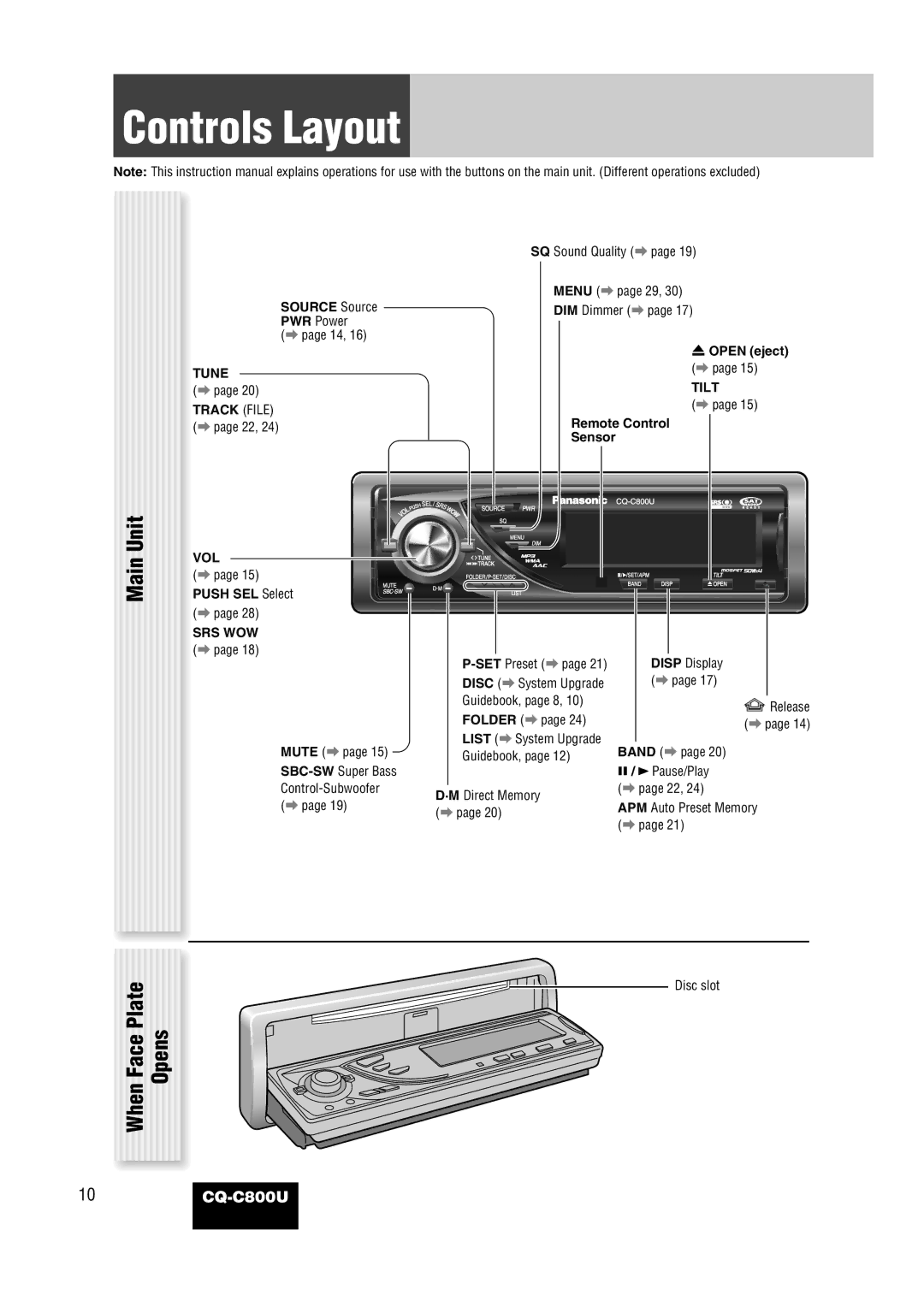Controls Layout
Note: This instruction manual explains operations for use with the buttons on the main unit. (Different operations excluded)
| SQ Sound Quality (a page 19) | |
SOURCE Source | MENU (a page 29, 30) | |
DIM Dimmer (a page 17) | ||
PWR Power |
| |
(a page 14, 16) |
| |
| u OPEN (eject) | |
TUNE | (a page 15) | |
TILT | ||
(a page 20) | ||
TRACK (FILE) | (a page 15) | |
Remote Control | ||
(a page 22, 24) | ||
| Sensor |
Unit
| E |
|
|
|
|
H S L / S | RS |
|
|
| |
US |
| W | SOURCE | PWR | |
LP |
|
| |||
O |
|
| O |
|
|
V |
|
| W |
|
|
SQ
Main
VOL
(a page 15)
MUTE
PUSH SEL Select | |
(a page 28) |
|
SRS WOW |
|
(a page 18) |
|
MUTE (a page 15)
MENU
DIM
![]()
![]() TUNE
TUNE
![]()
![]()
![]() TRACK
TRACK
D・M ![]()
LIST
DISC (a System Upgrade
Guidebook, page 8, 10)
FOLDER (a page 24)
LIST (a System Upgrade
Guidebook, page 12)
D·M Direct Memory (a page 20)
/ /SET/APM |
| TILT |
BAND | DISP | OPEN |
DISP Display (a page 17)
![]() Release (a page 14)
Release (a page 14)
BAND (a page 20)
y/ 5 Pause/Play (a page 22, 24)
APM Auto Preset Memory (a page 21)
When Face Plate Opens
Disc slot
10