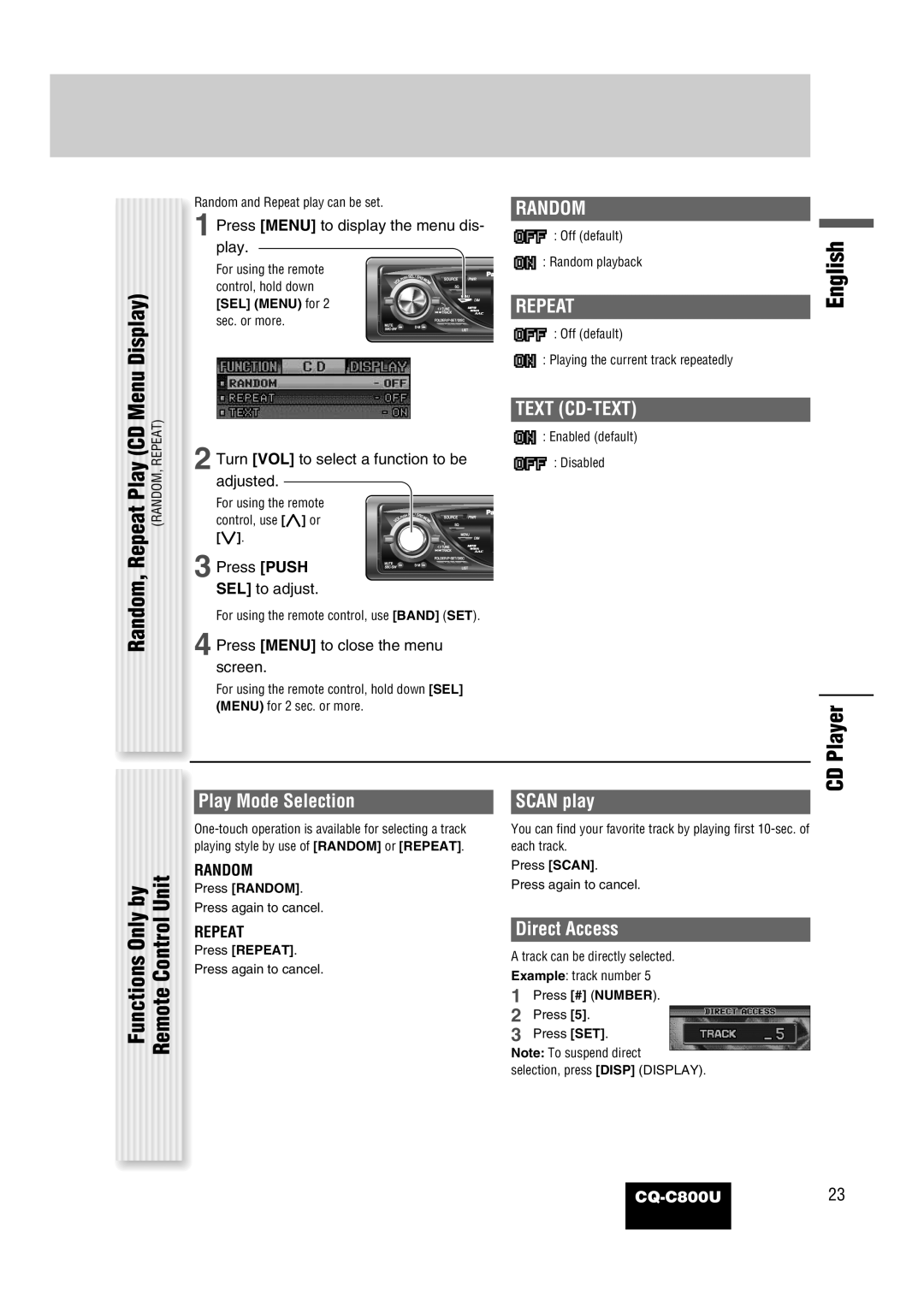Repeat Play (CD Menu Display) | (RANDOM, REPEAT) |
Random, |
|
Random and Repeat play can be set.
1 Press [MENU] to display the menu dis- play.
For using the remote | USH | SEL / | SRS | W | SOURCE PWR |
control, hold down |
| ||||
LP |
|
| |||
O |
|
| O |
| |
V |
|
| W | SQ | |
|
|
|
|
| |
[SEL] (MENU) for 2 |
|
|
|
| MENU |
|
|
|
| TUNE | |
|
|
|
|
| DIM |
sec. or more. |
|
|
|
| TRACK |
MUTE | D・M |
| |||
|
|
|
| LIST | |
2 Turn [VOL] to select a function to be adjusted.
For using the remote
control, use [}] or | USH | SEL / | SRS | W |
|
|
| LP |
|
| SOURCE | PWR | |
| O |
|
| O |
|
|
[{]. | V |
|
| W |
|
|
|
|
|
|
| MENU | |
|
|
|
|
|
| DIM |
3 Press [PUSH |
|
|
|
| TUNE |
|
|
|
|
| TRACK |
| |
|
|
|
| |||
MUTE | D・M |
|
|
| ||
|
|
| LIST | |||
|
|
|
|
| ||
SEL] to adjust.
For using the remote control, use [BAND] (SET).
4 Press [MENU] to close the menu screen.
For using the remote control, hold down [SEL] (MENU) for 2 sec. or more.
RANDOM
![]() : Off (default)
: Off (default)
![]() : Random playback
: Random playback
REPEAT
![]() : Off (default)
: Off (default)
![]() : Playing the current track repeatedly
: Playing the current track repeatedly
TEXT
![]() : Enabled (default)
: Enabled (default)
![]() : Disabled
: Disabled
English
CD Player
Remote Control Unit
Functions Only by
Play Mode Selection
RANDOM
Press [RANDOM].
Press again to cancel.
REPEAT
Press [REPEAT].
Press again to cancel.
SCAN play
You can find your favorite track by playing first
Press [SCAN].
Press again to cancel.
Direct Access
A track can be directly selected.
Example: track number 5
1 Press [#] (NUMBER).
2 Press [5].
3 Press [SET].
Note: To suspend direct
selection, press [DISP] (DISPLAY).