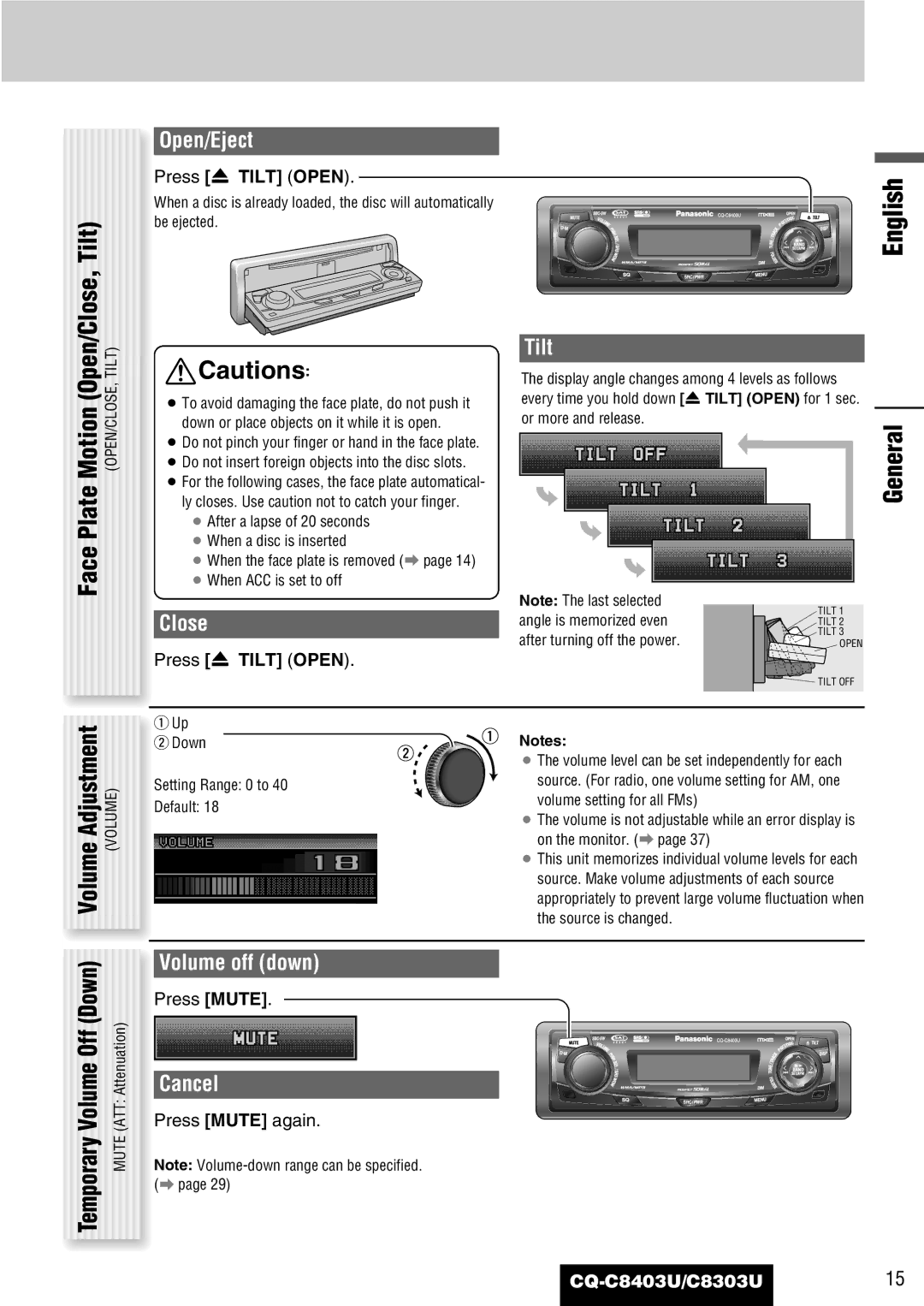Motion (Open/Close, Tilt) | (OPEN/CLOSE, TILT) |
Face Plate |
|
Volume Adjustment | (VOLUME) |
Volume Off (Down) | (ATT: Attenuation) |
Temporary | MUTE |
Open/Eject
Press [u TILT] (OPEN). | English | |
When a disc is already loaded, the disc will automatically | ||
| ||
be ejected. |
|
Cautions: | Tilt |
| |||
The display angle changes among 4 levels as follows | |||||
¡ To avoid damaging the face plate, do not push it | every time you hold down [u TILT] (OPEN) for 1 sec. |
| |||
down or place objects on it while it is open. | or more and release. | General | |||
¡ Do not pinch your finger or hand in the face plate. |
|
|
|
| |
|
|
|
|
| |
¡ Do not insert foreign objects into the disc slots. |
|
|
|
|
|
¡ For the following cases, the face plate automatical- |
|
|
|
|
|
ly closes. Use caution not to catch your finger. |
|
|
|
|
|
¡After a lapse of 20 seconds
¡When a disc is inserted
¡When the face plate is removed (a page 14)
¡When ACC is set to off
| Note: The last selected | TILT 1 | |
Close | angle is memorized even | ||
TILT 2 | |||
after turning off the power. | TILT 3 | ||
Press [u TILT] (OPEN). | OPEN | ||
|
| ||
|
| TILT OFF |
qUp
w Down | Notes: |
¡The volume level can be set independently for each
Setting Range: 0 to 40 | source. (For radio, one volume setting for AM, one |
Default: 18 | volume setting for all FMs) |
|
¡The volume is not adjustable while an error display is on the monitor. (a page 37)
¡This unit memorizes individual volume levels for each source. Make volume adjustments of each source appropriately to prevent large volume fluctuation when the source is changed.
Volume off (down)
Press [MUTE].
Cancel
Press [MUTE] again.
Note: