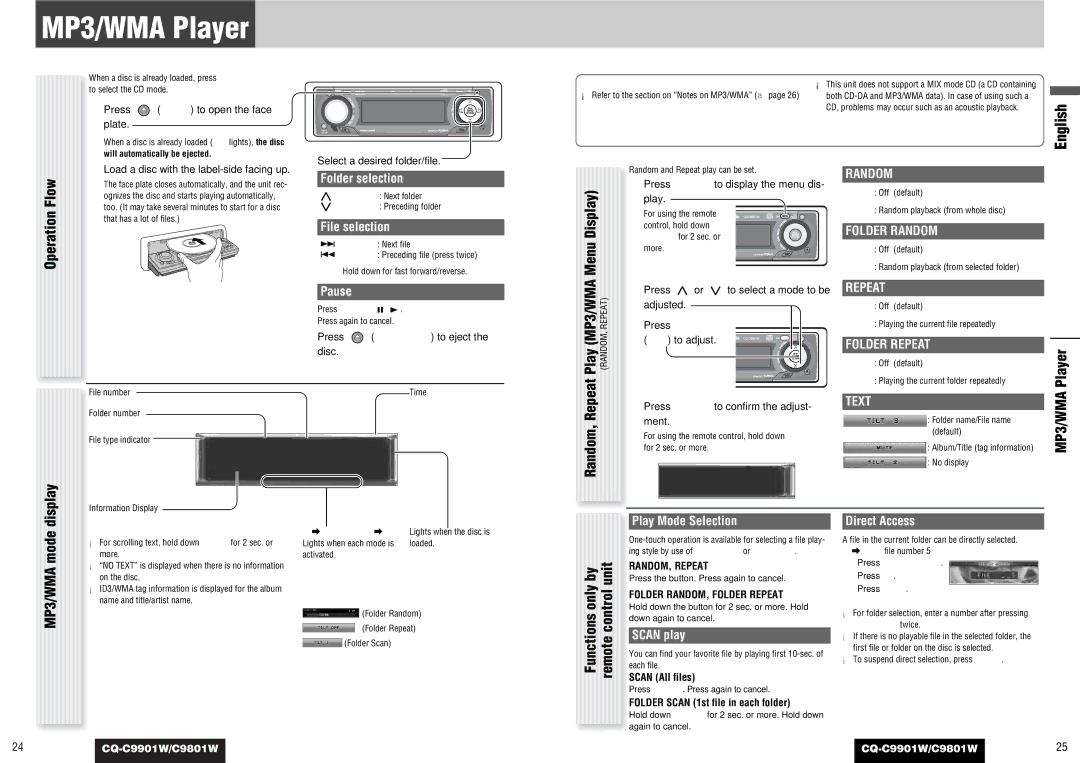MP3/WMA Player
When a disc is already loaded, press [SRC: SOURCE] |
|
to select the CD mode. | SRCCS |
| 1 Press [ ] (OPEN) to open the face |
|
| ||
| plate. |
|
|
| |
| When a disc is already loaded ( | lights), the disc | 3 Select a desired folder/file. | ||
| will automatically be ejected. |
| |||
| 2 Load a disc with the | ||||
Flow | The face plate closes automatically, and the unit rec- | Folder selection |
| ||
|
| ||||
|
|
| |||
| ognizes the disc and starts playing automatically, | [}] (FOLDER): Next folder | |||
Operation | too. (It may take several minutes to start for a disc | [{] (FOLDER): Preceding folder | |||
that has a lot of files.) |
| File selection |
| ||
|
|
| |||
|
|
|
| ||
|
|
| [7] (TRACK): Next file | ||
|
|
| [6] (TRACK): Preceding file (press twice) | ||
|
|
| Note: Hold down for fast forward/reverse. | ||
|
|
| Pause |
| |
|
|
| Press [BAND] (h/ 5). |
| |
|
|
| Press again to cancel. |
| |
|
|
| 4 Press [ ] (OPEN/eject) to eject the | ||
|
|
| disc. |
| |
| File number |
|
| Time | |
| Folder number |
|
|
| |
| File type indicator |
|
|
| |
display | Information Display |
|
|
| |
|
|
|
| ||
mode | Notes: |
| Play Mode indicators | Lights when the disc is | |
¡ For scrolling text, hold down [DISP] for 2 sec. or | Lights when each mode is | loaded. | |||
| |||||
| more. |
| activated. |
| |
MP3/WMA | ¡ “NO TEXT” is displayed when there is no information |
|
| ||
on the disc. |
|
|
| ||
|
|
|
| ||
| ¡ ID3/WMA tag information is displayed for the album |
|
| ||
| name and title/artist name. |
|
|
| |
|
|
| (Folder Random) | ||
|
|
| (Folder Repeat) | ||
|
|
| (Folder Scan) |
| |
Notes: |
|
|
|
|
|
|
| ¡ This unit does not support a MIX mode CD (a CD containing |
| ||||||||||||
| |||||||||||||||||||||
¡ Refer to the section on “Notes on MP3/WMA” (a page 26) | both |
| |||||||||||||||||||
English | |||||||||||||||||||||
|
|
|
|
|
|
|
|
|
|
| CD, problems may occur such as an acoustic playback. | ||||||||||
|
|
|
|
|
|
|
|
|
|
|
|
|
|
|
|
|
|
|
| ||
|
|
| Random and Repeat play can be set. |
|
|
|
|
|
|
|
|
|
| ||||||||
|
|
|
|
| RANDOM |
|
|
|
|
|
| ||||||||||
|
|
| 1 Press [MENU] to display the menu dis- |
|
|
|
|
|
|
|
| ||||||||||
Display) |
|
|
|
|
| : Off | (default) |
| |||||||||||||
|
| play. |
|
|
|
|
|
|
|
| FOLDER RANDOM |
| |||||||||
|
|
|
|
|
|
|
|
|
|
| |||||||||||
|
|
|
|
|
|
|
|
|
|
|
| : Random playback (from whole disc) |
| ||||||||
|
|
| For using the remote |
|
|
|
|
|
|
|
|
|
| ||||||||
|
|
| control, hold down |
|
|
|
|
|
|
|
|
|
|
|
|
|
|
|
| ||
|
|
|
|
|
|
|
|
|
|
|
|
| |||||||||
Menu |
|
| [MENU] for 2 sec. or |
|
|
|
|
|
|
|
|
|
|
|
|
|
|
|
| ||
|
|
|
|
|
|
|
|
|
|
|
| ||||||||||
|
| more. |
|
|
|
|
|
|
|
|
| : Off | (default) |
| |||||||
|
|
|
|
|
|
|
|
|
|
|
|
| |||||||||
|
|
|
|
|
|
|
|
|
|
|
|
|
| : Random playback (from selected folder) |
| ||||||
(MP3/WMAPlayRepeatRandom, | REPEAT)(RANDOM, | 2 Press [}] or [{] to select a mode to be |
|
|
|
|
|
|
| PlayerMP3/WMA | |||||||||||
REPEAT |
|
|
|
|
| ||||||||||||||||
|
|
|
|
|
|
|
|
|
| ||||||||||||
|
|
| adjusted. |
|
|
|
|
| : Off | (default) |
| ||||||||||
|
|
|
|
|
|
|
| ||||||||||||||
|
|
| 3 Press [BAND] |
|
|
|
|
|
|
|
|
| : Playing the current file repeatedly |
| |||||||
|
|
|
|
|
|
|
|
|
|
|
|
| |||||||||
|
|
|
|
|
|
|
|
|
|
|
|
|
|
|
|
| |||||
|
|
| (SET) to adjust. |
|
|
|
|
|
|
|
|
|
|
|
|
|
| ||||
|
|
|
|
|
|
|
|
|
|
| FOLDER REPEAT |
|
|
| |||||||
|
|
|
|
|
|
|
|
|
|
|
|
|
|
|
| ||||||
|
|
|
|
|
|
|
|
|
|
|
|
|
|
|
|
|
|
|
|
| |
|
|
|
|
|
|
|
|
|
|
|
|
|
| : Off | (default) |
| |||||
|
|
|
|
|
|
|
|
|
|
|
|
|
| : Playing the current folder repeatedly |
| ||||||
|
|
|
|
|
|
|
|
|
|
|
|
|
|
|
|
|
|
|
| ||
|
|
| 4 Press [MENU] to confirm the adjust- |
|
| TEXT |
|
|
|
|
|
| |||||||||
|
|
|
|
|
|
| : Folder name/File name |
| |||||||||||||
|
|
| ment. |
|
|
|
|
| |||||||||||||
|
|
| For using the remote control, hold down [MENU] |
|
|
|
| (default) |
| ||||||||||||
|
|
|
|
|
|
|
|
|
|
|
|
| |||||||||
|
|
| for 2 sec. or more. |
|
|
|
| : Album/Title (tag information) |
| ||||||||||||
|
|
|
|
|
|
|
|
|
|
|
|
|
|
| : No display |
| |||||
|
|
|
|
|
|
|
|
|
|
|
|
|
|
|
| ||||||
|
|
|
|
|
|
|
|
|
|
|
|
|
|
|
|
|
|
| |||
|
|
|
|
|
|
|
|
|
|
|
|
|
|
|
|
|
|
|
|
| |
|
|
|
|
|
|
|
|
|
|
|
|
|
|
|
|
|
|
|
|
| |
|
|
| Play Mode Selection |
|
| Direct Access |
| ||||||||||||||
|
|
|
|
| A file in the current folder can be directly selected. |
| |||||||||||||||
|
|
| ing style by use of [RANDOM] or [REPEAT]. |
|
| Example: file number 5 |
| ||||||||||||||
onlyFunctionsby | controlremoteunit | RANDOM, REPEAT | 1 | Press [#] (NUMBER). |
|
|
| ||||||||||||||
|
|
|
|
| |||||||||||||||||
Press the button. Press again to cancel. | 2 | Press [5]. |
|
|
| ||||||||||||||||
FOLDER RANDOM, FOLDER REPEAT | 3 | Press [SET]. |
|
|
| ||||||||||||||||
|
|
| |||||||||||||||||||
|
| Notes: |
|
|
|
|
|
| |||||||||||||
|
|
|
|
|
|
|
|
|
|
| |||||||||||
|
|
| Hold down the button for 2 sec. or more. Hold |
|
|
|
|
|
|
|
| ||||||||||
|
|
|
|
| ¡ For folder selection, enter a number after pressing [#] |
| |||||||||||||||
|
|
| down again to cancel. |
|
|
| |||||||||||||||
|
|
|
|
|
| (NUMBER) twice. |
| ||||||||||||||
|
|
|
|
|
|
|
|
|
|
|
|
|
|
| |||||||
|
|
| SCAN play |
|
| ¡ If there is no playable file in the selected folder, the |
| ||||||||||||||
|
|
| You can find your favorite file by playing first |
|
|
| first file or folder on the disc is selected. |
| |||||||||||||
|
|
|
|
| ¡ To suspend direct selection, press [DISP]. |
| |||||||||||||||
|
|
| each file. |
|
|
| |||||||||||||||
|
|
|
|
|
|
|
|
|
|
|
|
| |||||||||
|
|
| SCAN (All files) |
|
|
|
|
|
|
|
|
|
| ||||||||
Press [SCAN]. Press again to cancel.
FOLDER SCAN (1st file in each folder)
Hold down [SCAN] for 2 sec. or more. Hold down again to cancel.
24 |
|
| 25 | |
|
|
|
|
|