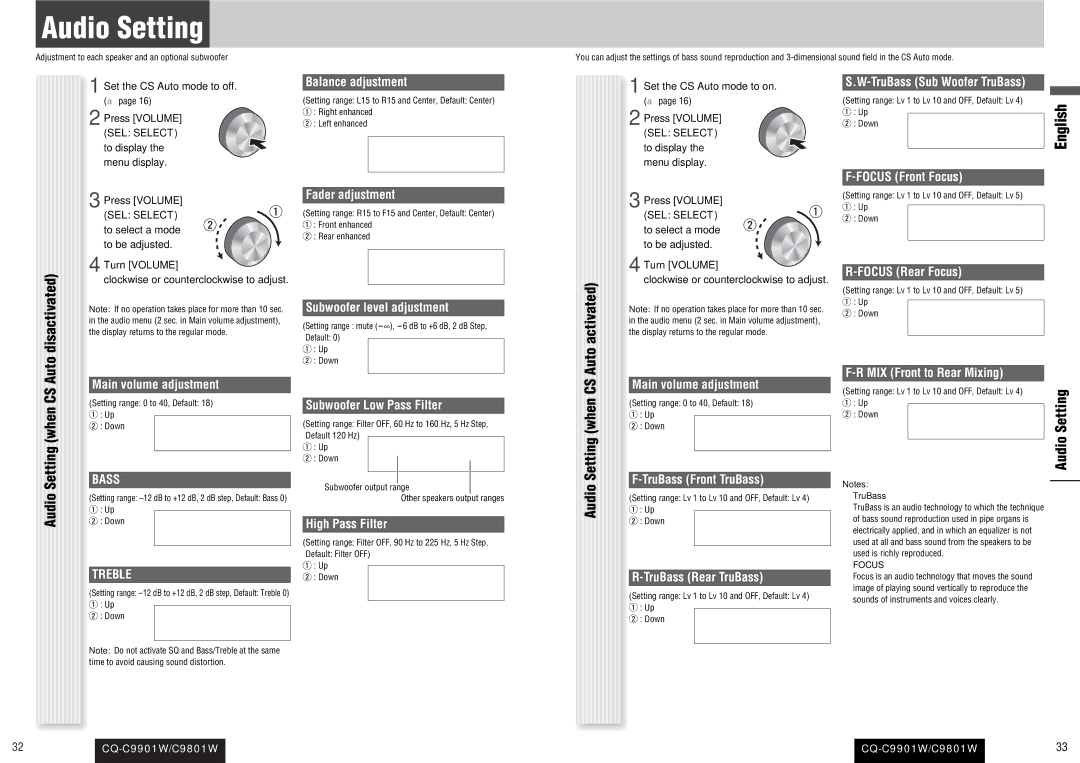Audio Setting
Adjustment to each speaker and an optional subwoofer
You can adjust the settings of bass sound reproduction and
|
|
|
|
| 1 Set the CS Auto mode to off. | ||
|
|
|
|
| (a page 16) | ||
|
|
|
|
| 2 Press [VOLUME] | ||
|
|
|
|
| (SEL: SELECT) | ||
|
|
|
|
| to display the | ||
|
|
|
|
| menu display. | ||
|
|
|
|
| 3 Press [VOLUME] |
| |
|
|
|
|
|
| ||
|
|
|
|
| (SEL: SELECT) |
| |
|
|
|
|
| to select a mode |
| |
|
|
|
|
| to be adjusted. |
| |
|
| Auto disactivated) |
|
| 4 Turn [VOLUME] |
| |
|
|
|
| clockwise or counterclockwise to adjust. | |||
|
|
|
| Note: If no operation takes place for more than 10 sec. | |||
|
|
|
| in the audio menu (2 sec. in Main volume adjustment), | |||
|
|
|
| the display returns to the regular mode. | |||
|
|
|
|
|
|
| |
|
|
|
| Main volume adjustment | |||
|
| CS |
|
| |||
|
|
|
| (Setting range: 0 to 40, Default: 18) | |||
|
| (when |
|
| |||
|
|
|
| q : Up |
| ||
|
|
|
|
|
| ||
|
|
|
| w : Down |
| ||
|
|
|
|
|
|
| |
|
| Setting |
|
|
|
|
|
|
|
|
|
|
|
| |
|
|
|
| BASS | |||
|
|
|
|
|
|
| |
|
| Audio |
|
| (Setting range: | ||
|
|
|
| q : Up |
|
| |
|
|
|
|
|
| ||
|
|
|
| w : Down |
|
| |
|
|
|
|
|
|
|
|
|
|
|
|
|
|
|
|
|
|
|
|
| TREBLE | ||
|
|
|
|
| (Setting range: | ||
|
|
|
|
| q : Up |
|
|
|
|
|
|
|
|
| |
|
|
|
|
| w : Down |
|
|
|
|
|
|
|
|
|
|
|
|
|
|
| Note: Do not activate SQ and Bass/Treble at the same | ||
|
|
|
|
| time to avoid causing sound distortion. | ||
|
|
|
|
|
|
|
|
|
|
|
|
|
|
|
|
|
|
|
|
|
|
|
|
Balance adjustment
(Setting range: L15 to R15 and Center, Default: Center)
q: Right enhanced w : Left enhanced
Fader adjustment
(Setting range: R15 to F15 and Center, Default: Center)
q: Front enhanced w : Rear enhanced
Subwoofer level adjustment
(Setting range : mute
q: Up w : Down
Subwoofer Low Pass Filter
(Setting range: Filter OFF, 60 Hz to 160 Hz, 5 Hz Step, Default 120 Hz)
q: Up w : Down
Subwoofer output range
Other speakers output ranges
High Pass Filter
(Setting range: Filter OFF, 90 Hz to 225 Hz, 5 Hz Step, Default: Filter OFF)
q: Up w : Down
![]()
![]() Audio Setting (when CS Auto activated)
Audio Setting (when CS Auto activated)![]()
![]()
![]()
![]()
![]()
![]()
![]()
1 Set the CS Auto mode to on.
2 Press [VOLUME] (SEL: SELECT)
to display the menu display.
3 Press [VOLUME]
(SEL: SELECT) to select a mode
to be adjusted.
4 Turn [VOLUME]
clockwise or counterclockwise to adjust.
Note: If no operation takes place for more than 10 sec. in the audio menu (2 sec. in Main volume adjustment), the display returns to the regular mode.
Main volume adjustment
(Setting range: 0 to 40, Default: 18)
q: Up w : Down
(Setting range: Lv 1 to Lv 10 and OFF, Default: Lv 4)
q: Up w : Down
R-TruBass (Rear TruBass)
(Setting range: Lv 1 to Lv 10 and OFF, Default: Lv 4)
q: Up w : Down
(Setting range: Lv 1 to Lv 10 and OFF, Default: Lv 4)
q: Up w : Down
(Setting range: Lv 1 to Lv 10 and OFF, Default: Lv 5)
q: Up w : Down
(Setting range: Lv 1 to Lv 10 and OFF, Default: Lv 5)
q: Up w : Down
F-R MIX (Front to Rear Mixing)
(Setting range: Lv 1 to Lv 10 and OFF, Default: Lv 4)
q: Up w : Down
Notes:
¡TruBass
TruBass is an audio technology to which the technique of bass sound reproduction used in pipe organs is electrically applied, and in which an equalizer is not used at all and bass sound from the speakers to be used is richly reproduced.
¡FOCUS
Focus is an audio technology that moves the sound image of playing sound vertically to reproduce the sounds of instruments and voices clearly.
English
Audio Setting
32 |
|
| 33 | |
|
|
|
|
|