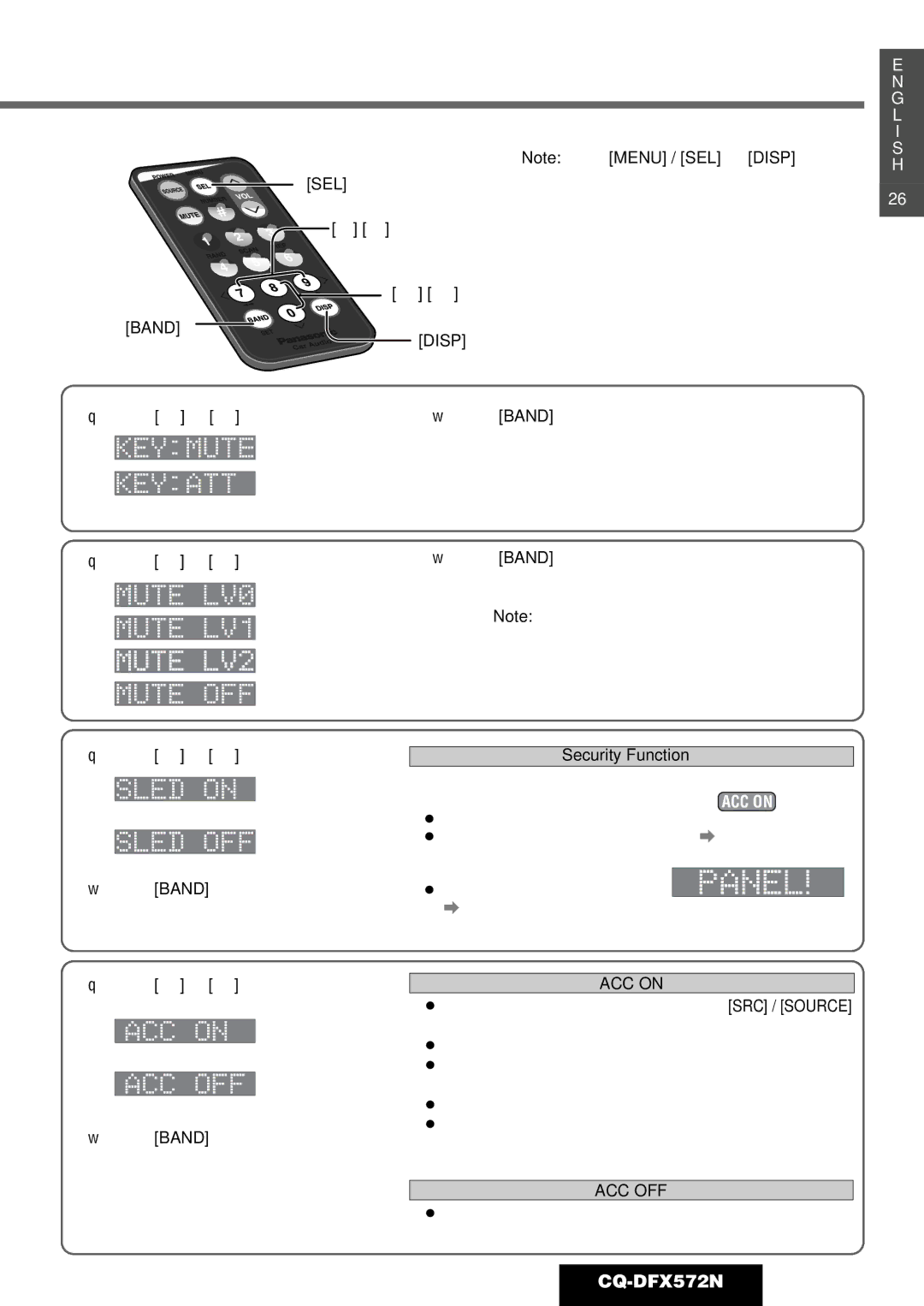| Note: Press [MENU] / [SEL] or [DISP] to return |
[SEL] (Menu/Return) | to the regular mode. |
| |
[]] [[] (Select) |
|
| [}] [{] (Select/Adjust) | |
[BAND] | [DISP] (Return) | |
(Set) | ||
| ||
q Press [}] or [{] to select | w Press [BAND] to set. | |
: No sound |
| |
: Decrease to 1/10 |
|
E
N
G
L
I
S
H
26
qPress [}] or [{] to change
![]()
![]()
![]()
![]()
![]()
![]()
![]()
![]()
![]()
![]()
![]()
![]()
![]()
![]()
![]()
![]() : No sound
: No sound
: Decrease 15 levels
: Decrease 10 levels
: Unchanged
q Press [}] or [{] to change
: Security function is activate.
: Security function is not activate.
wPress [BAND] to set.
q Press [}] or [{] to switch the ACC on or OFF in turn.
: Set to ON if your car has ACC position.
: Set to OFF if your car has no ACC position.
wPress [BAND] to set.
wPress [BAND] to set.
Note: The setting state of the External Mute is displayed when the voice guidance or car telephone is used (except when the setting state is OFF).
Security Function
When the power of this unit is turned OFF....
When the key in the ignition is turned OFF.... ACC ON
¡Security message will be displayed.
¡The panel removal alarm will be active. (a Page 33)
When the front panel is removed... |
|
¡The security indicator blinks. |
|
(a Page 33) | (Security message) |
ACC ON
¡The demonstration message is shown when [SRC] / [SOURCE] is pressed for 4 seconds or more to turn on the power.
¡The ending is shown when power is switched off.
¡Power is turned on when a disc or magazine is inserted while power is off.
¡The Clock Time can be displayed while power is off.
¡When the ignition key is turned to OFF, the security message is shown and the panel removal alarm sounds (at Security Function ON setting).
ACC OFF
¡When power is turned off, the security message is shown and the panel removal alarm sounds (at Security Function ON setting).