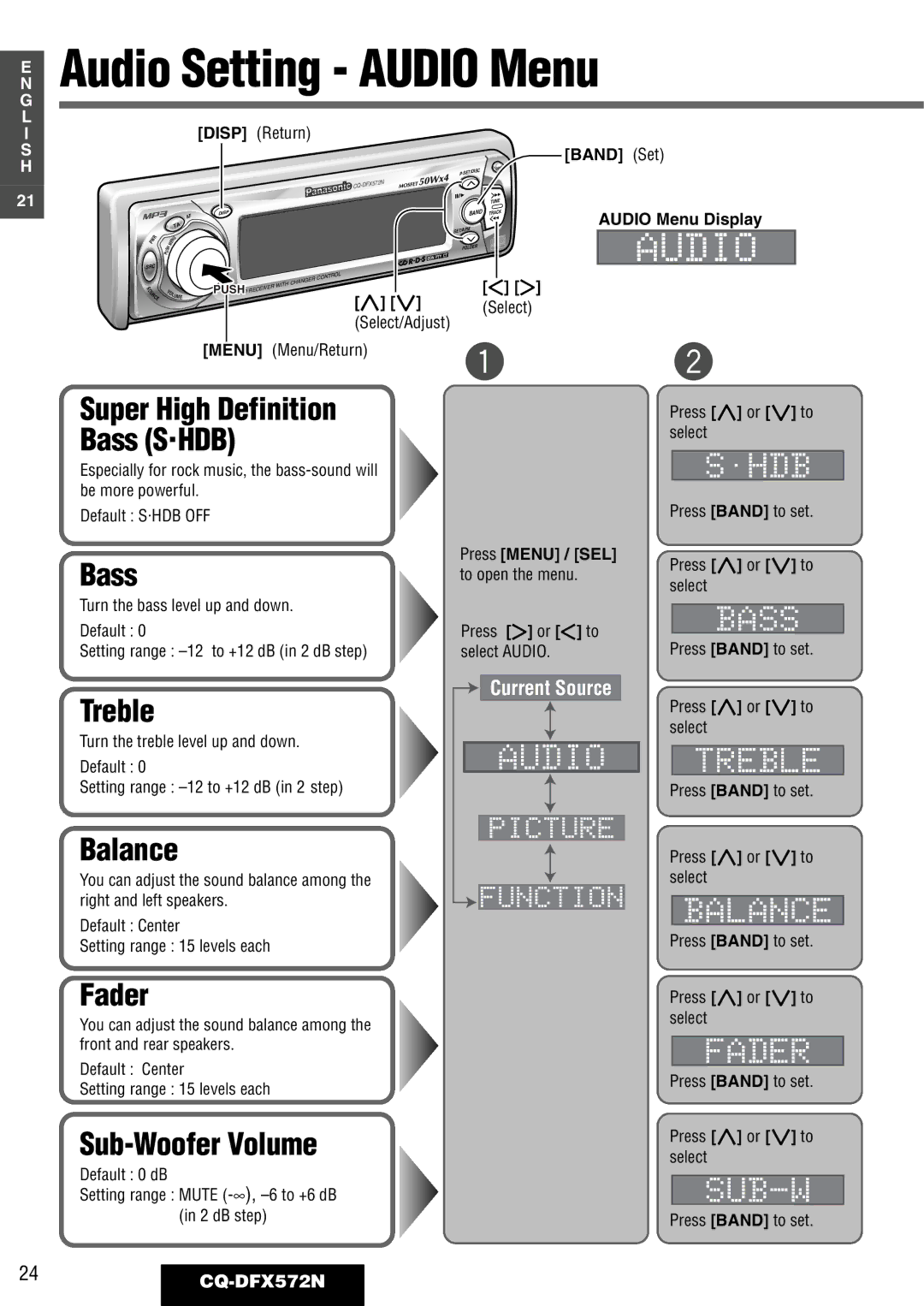E N G L I S H
Audio Setting - AUDIO Menu
[DISP] (Return)
[BAND] (Set)
21
![]()
DISP
![]() AF
AF
|
|
|
|
| TA |
|
|
| |
PW | R |
| M | N | U |
|
|
|
|
|
| H | E |
|
|
|
|
|
|
|
|
|
|
|
|
|
|
| |
|
| S |
|
|
|
|
|
|
|
|
| U |
|
|
|
|
|
|
|
|
| P |
|
|
|
|
|
|
|
SRC |
|
|
|
|
|
|
|
| |
|
|
|
|
|
|
|
|
| CONTROL |
|
|
|
|
|
|
| PUSH | WITH | CHANGER |
S |
| O |
|
|
|
| |||
R |
|
|
|
|
| ||||
U |
| V |
|
|
|
| CD RECEIVER |
|
|
O |
|
| LU |
|
|
| [}] [{] | ||
C |
| ME |
|
| |||||
| E |
|
|
|
|
|
| ||
|
|
|
|
|
|
|
|
| |
(Select/Adjust)
OPEN
P·SET/DISC
| TUNE |
BAND | TRACK |
SET/APM |
|
FOLDER |
|
[]] [[]
(Select)
AUDIO Menu Display
[MENU] (Menu/Return)
Super High Definition Bass (S·HDB)
Especially for rock music, the
Default : S·HDB OFF
Bass
Turn the bass level up and down.
Default : 0
Setting range :
q
Press [MENU] / [SEL] to open the menu.
Press [[] or []] to select AUDIO.
w
Press [}] or [{] to select
Press [BAND] to set.
Press [}] or [{] to select
Press [BAND] to set.
Treble
Turn the treble level up and down.
Default : 0
Setting range :
Balance
You can adjust the sound balance among the right and left speakers.
Default : Center
Setting range : 15 levels each
Fader
You can adjust the sound balance among the front and rear speakers.
Default : Center
Setting range : 15 levels each
Sub-Woofer Volume
Default : 0 dB
Setting range : MUTE
Current Source
Press [}] or [{] to select
Press [BAND] to set.
Press [}] or [{] to select
Press [BAND] to set.
Press [}] or [{] to select
Press [BAND] to set.
Press [}] or [{] to select
Press [BAND] to set.