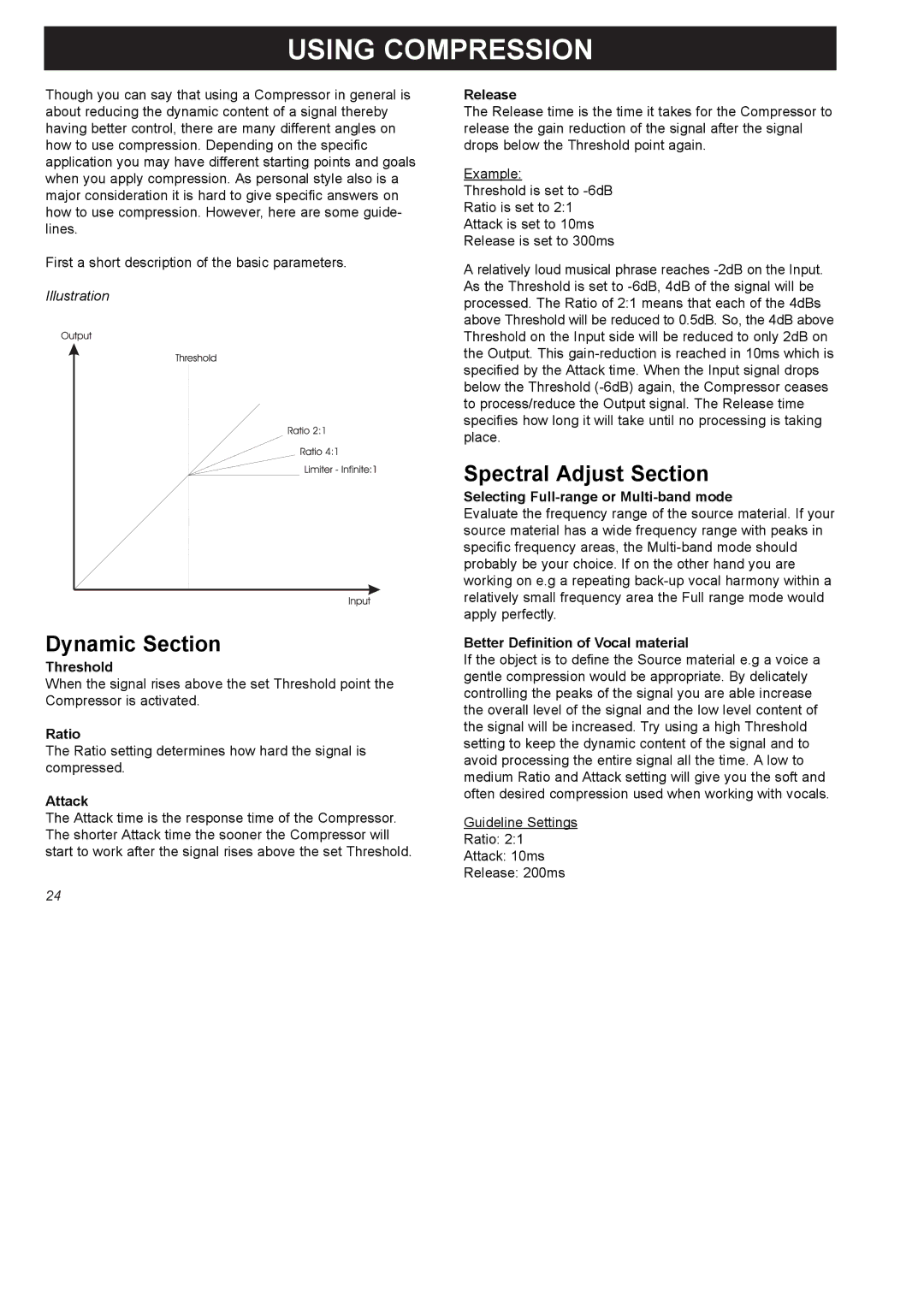USING COMPRESSION
Though you can say that using a Compressor in general is about reducing the dynamic content of a signal thereby having better control, there are many different angles on how to use compression. Depending on the specific application you may have different starting points and goals when you apply compression. As personal style also is a major consideration it is hard to give specific answers on how to use compression. However, here are some guide- lines.
First a short description of the basic parameters.
Illustration |
Dynamic Section
Threshold
When the signal rises above the set Threshold point the Compressor is activated.
Ratio
The Ratio setting determines how hard the signal is compressed.
Attack
The Attack time is the response time of the Compressor. The shorter Attack time the sooner the Compressor will start to work after the signal rises above the set Threshold.
Release
The Release time is the time it takes for the Compressor to release the gain reduction of the signal after the signal drops below the Threshold point again.
Example:
Threshold is set to
Ratio is set to 2:1
Attack is set to 10ms
Release is set to 300ms
A relatively loud musical phrase reaches
Spectral Adjust Section
Selecting Full-range or Multi-band mode
Evaluate the frequency range of the source material. If your source material has a wide frequency range with peaks in specific frequency areas, the
Better Definition of Vocal material
If the object is to define the Source material e.g a voice a gentle compression would be appropriate. By delicately controlling the peaks of the signal you are able increase the overall level of the signal and the low level content of the signal will be increased. Try using a high Threshold setting to keep the dynamic content of the signal and to avoid processing the entire signal all the time. A low to medium Ratio and Attack setting will give you the soft and often desired compression used when working with vocals.
Guideline Settings
Ratio: 2:1
Attack: 10ms
Release: 200ms
24