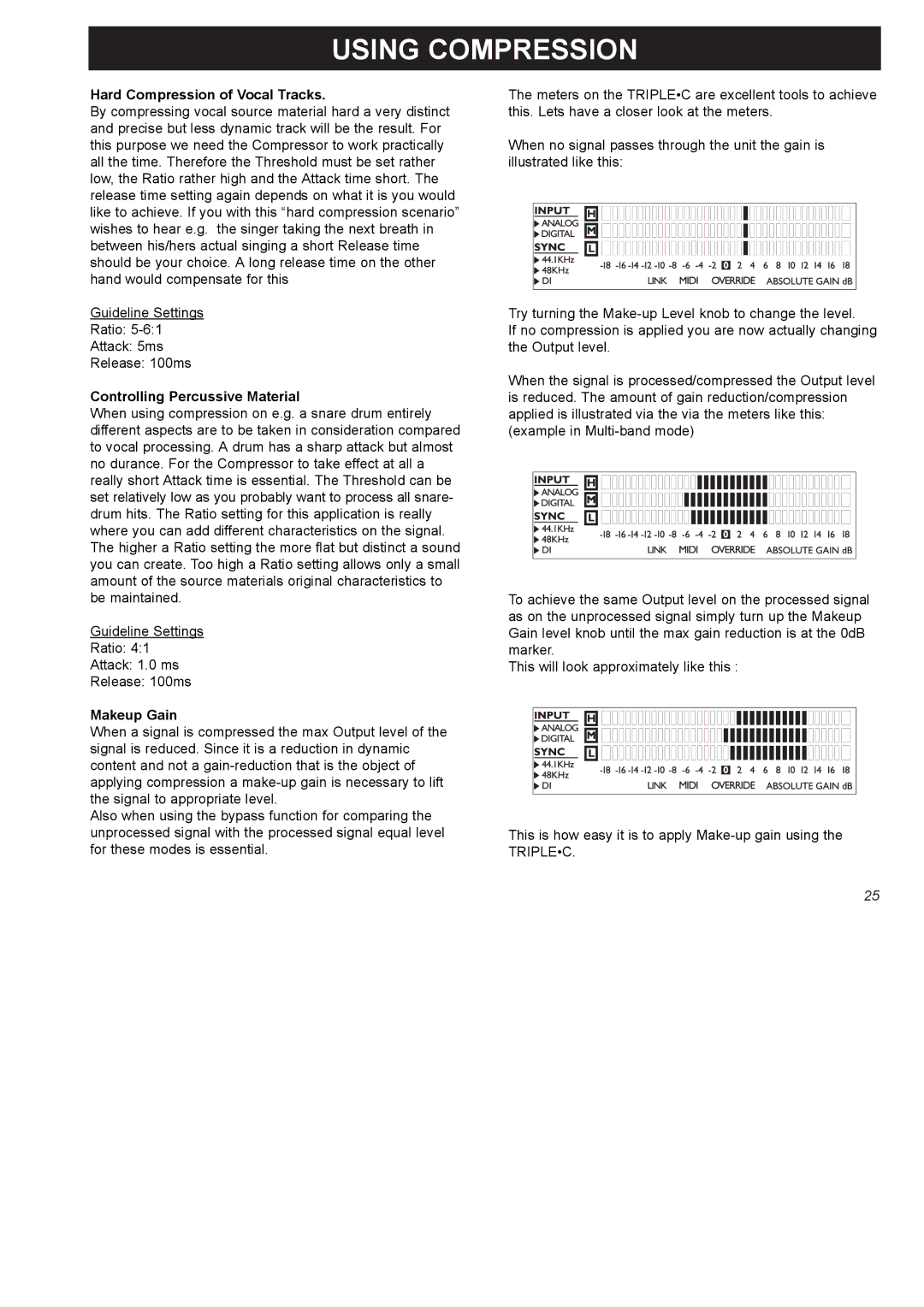USING COMPRESSION
Hard Compression of Vocal Tracks.
By compressing vocal source material hard a very distinct and precise but less dynamic track will be the result. For this purpose we need the Compressor to work practically all the time. Therefore the Threshold must be set rather low, the Ratio rather high and the Attack time short. The release time setting again depends on what it is you would like to achieve. If you with this “hard compression scenario” wishes to hear e.g. the singer taking the next breath in between his/hers actual singing a short Release time should be your choice. A long release time on the other hand would compensate for this
Guideline Settings
Ratio:
Attack: 5ms
Release: 100ms
Controlling Percussive Material
When using compression on e.g. a snare drum entirely different aspects are to be taken in consideration compared to vocal processing. A drum has a sharp attack but almost no durance. For the Compressor to take effect at all a really short Attack time is essential. The Threshold can be set relatively low as you probably want to process all snare- drum hits. The Ratio setting for this application is really where you can add different characteristics on the signal. The higher a Ratio setting the more flat but distinct a sound you can create. Too high a Ratio setting allows only a small amount of the source materials original characteristics to be maintained.
Guideline Settings
Ratio: 4:1
Attack: 1.0 ms
Release: 100ms
Makeup Gain
When a signal is compressed the max Output level of the signal is reduced. Since it is a reduction in dynamic content and not a
Also when using the bypass function for comparing the unprocessed signal with the processed signal equal level for these modes is essential.
The meters on the TRIPLE•C are excellent tools to achieve this. Lets have a closer look at the meters.
When no signal passes through the unit the gain is illustrated like this:
Try turning the
If no compression is applied you are now actually changing the Output level.
When the signal is processed/compressed the Output level is reduced. The amount of gain reduction/compression applied is illustrated via the via the meters like this: (example in
To achieve the same Output level on the processed signal as on the unprocessed signal simply turn up the Makeup Gain level knob until the max gain reduction is at the 0dB marker.
This will look approximately like this :
This is how easy it is to apply
25