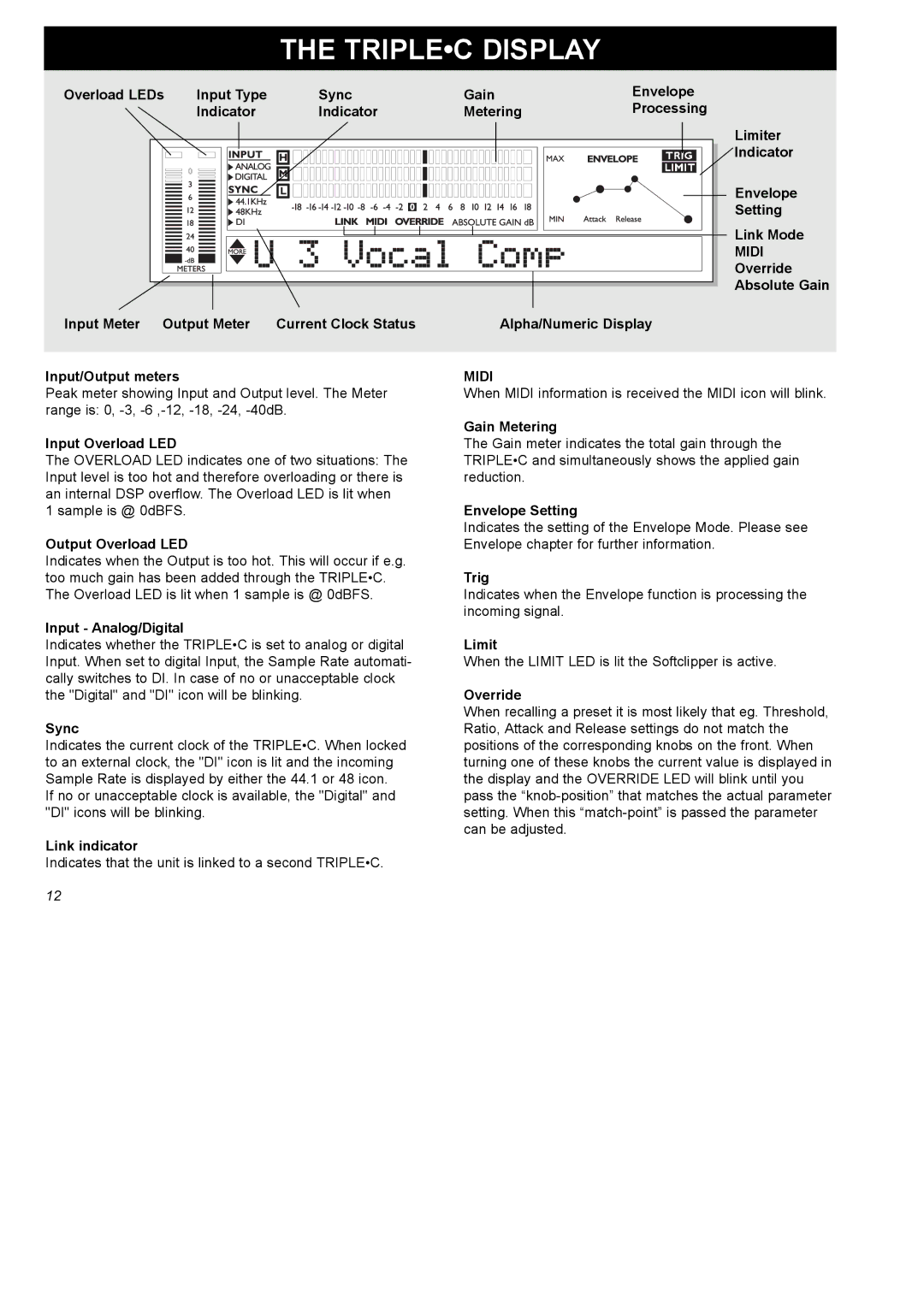THE TRIPLE•C DISPLAY
Overload LEDs | Input Type | Sync | Gain | Envelope |
| Indicator | Indicator | Metering | Processing |
|
|
|
| Limiter |
|
|
|
| Indicator |
|
|
|
| Envelope |
|
|
|
| Setting |
|
|
|
| Link Mode |
|
|
|
| MIDI |
|
|
|
| Override |
|
|
|
| Absolute Gain |
Input Meter Output Meter | Current Clock Status | Alpha/Numeric Display |
Input/Output meters
Peak meter showing Input and Output level. The Meter range is: 0,
Input Overload LED
The OVERLOAD LED indicates one of two situations: The Input level is too hot and therefore overloading or there is an internal DSP overflow. The Overload LED is lit when 1 sample is @ 0dBFS.
Output Overload LED
Indicates when the Output is too hot. This will occur if e.g. too much gain has been added through the TRIPLE•C. The Overload LED is lit when 1 sample is @ 0dBFS.
Input - Analog/Digital
Indicates whether the TRIPLE•C is set to analog or digital Input. When set to digital Input, the Sample Rate automati- cally switches to DI. In case of no or unacceptable clock the "Digital" and "DI" icon will be blinking.
Sync
Indicates the current clock of the TRIPLE•C. When locked to an external clock, the "DI" icon is lit and the incoming Sample Rate is displayed by either the 44.1 or 48 icon.
If no or unacceptable clock is available, the "Digital" and "DI" icons will be blinking.
Link indicator
Indicates that the unit is linked to a second TRIPLE•C.
MIDI
When MIDI information is received the MIDI icon will blink.
Gain Metering
The Gain meter indicates the total gain through the TRIPLE•C and simultaneously shows the applied gain reduction.
Envelope Setting
Indicates the setting of the Envelope Mode. Please see Envelope chapter for further information.
Trig
Indicates when the Envelope function is processing the incoming signal.
Limit
When the LIMIT LED is lit the Softclipper is active.
Override
When recalling a preset it is most likely that eg. Threshold, Ratio, Attack and Release settings do not match the positions of the corresponding knobs on the front. When turning one of these knobs the current value is displayed in the display and the OVERRIDE LED will blink until you pass the
12