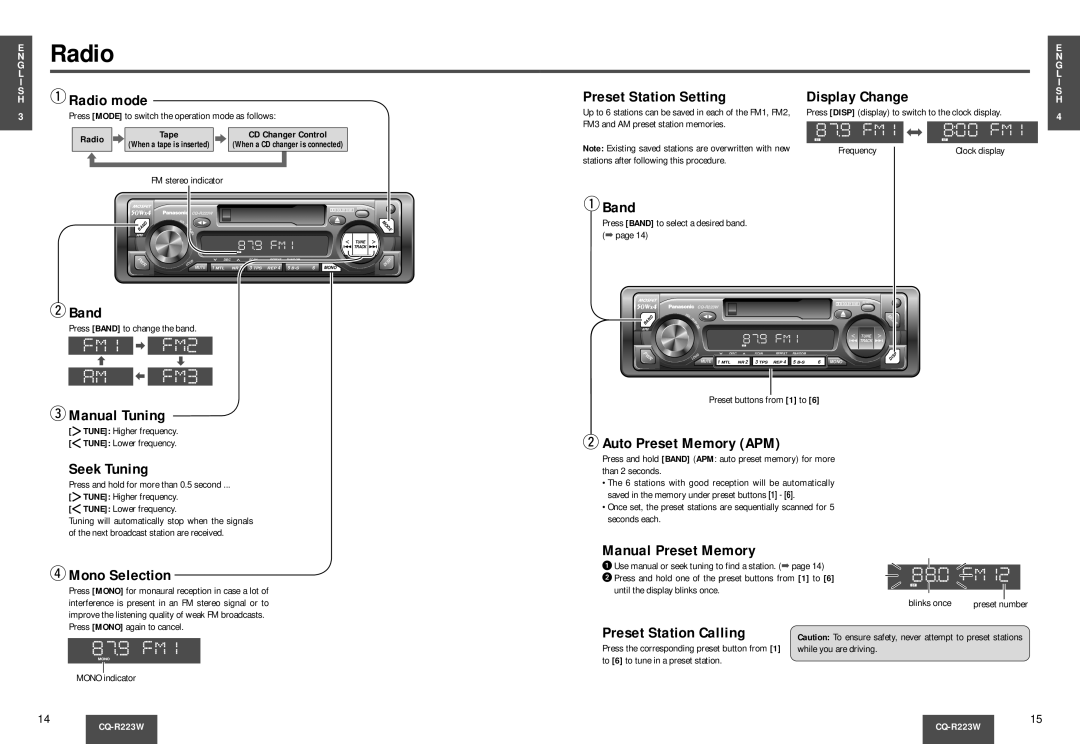CQ-R223W specifications
The Panasonic CQ-R223W is a versatile and user-friendly car audio system designed to enhance the listening experience in vehicles. This model stands out for its combination of functionality, sound quality, and modern features, catering to the needs of both casual listeners and audiophiles alike.One of the main features of the CQ-R223W is its built-in CD player, allowing users to enjoy their favorite albums and tracks on the go. Additionally, it supports MP3 and WMA file playback, providing versatility in how users choose to listen to their music. The unit is equipped with an AM/FM radio with a digital tuner, granting access to a wide array of radio stations for up-to-date news and entertainment while driving.
The CQ-R223W boasts powerful amplification capabilities, ensuring that sound quality is crisp and clear even at higher volume levels. With an output power of 4 x 50 watts, the system can easily fill the car cabin with rich audio, making it an ideal choice for those who appreciate vibrant sound. The device also features a 3-band equalizer, allowing customization of audio settings to match personal preferences and the acoustics of the vehicle.
Connectivity is another highlight, as the CQ-R223W is equipped with an auxiliary input for easy connection with portable music players, smartphones, or tablets. Navigating through playlists and stations is made simple with the help of a well-designed interface and intuitively placed controls, ensuring that users can focus on the road while effortlessly managing their audio experience.
Durability and reliability are key characteristics of the Panasonic CQ-R223W. The unit is designed to withstand vibrations typical of automotive environments, ensuring longevity. Its sleek and stylish design allows for seamless integration into any car dashboard, enhancing the overall aesthetic while providing a modern touch.
In summary, the Panasonic CQ-R223W stands out as a feature-packed car audio system that prioritizes sound quality, connectivity, and user-friendliness. With its robust amplification, versatile media playback options, and durable design, it is an excellent choice for car owners looking to upgrade their in-car entertainment experience. Whether cruising on a road trip or commuting through the city, the CQ-R223W delivers a satisfying audio experience that is sure to please any music lover.