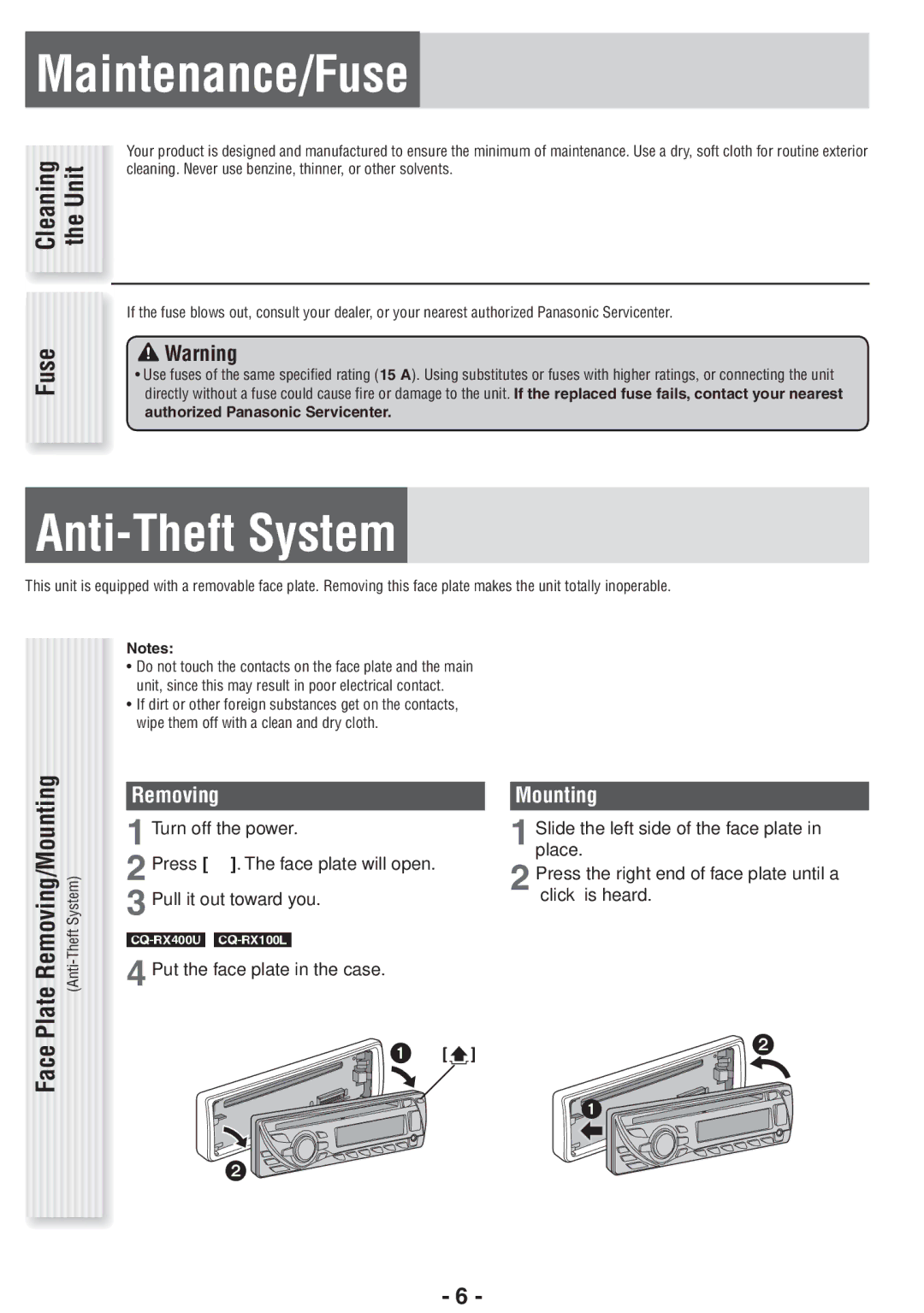CQ-RX100U, CQ-RX400U specifications
The Panasonic CQ-RX100U and CQ-RX400U are two of the most notable car audio systems designed to cater to various audio needs while enhancing driving experiences. Both models come equipped with cutting-edge features and technologies that set them apart in the competitive car audio market.The Panasonic CQ-RX100U is designed for those who value simplicity without compromising sound quality. This model features a CD player capable of playing MP3 files, ensuring users have access to their favorite tunes while on the road. The built-in FM/AM tuner provides a range of over 30 preset stations, allowing drivers to enjoy their preferred radio channels effortlessly. Additionally, the CQ-RX100U boasts a variable loudness control for optimizing sound output to suit different listening environments.
In contrast, the CQ-RX400U takes audio performance to a new level with its advanced features. With a powerful 50 watts per channel output, this model is designed to deliver pristine sound quality that can fill any vehicle. The CQ-RX400U features a USB input that supports high-resolution audio playback, making it compatible with various digital music formats. Additionally, it supports Bluetooth connectivity, enabling smartphone users to stream music seamlessly and make hands-free calls.
Both systems include a 3-band equalizer, allowing users to customize their listening experience by adjusting bass, midrange, and treble settings. Furthermore, the CQ-RX100U and CQ-RX400U are equipped with RCA outputs for connecting external amplifiers, enhancing audio performance for those who seek more robust sound systems.
One of the standout characteristics of both models is their user-friendly interfaces. The bright LED display provides clear visibility of song titles, radio frequencies, and system settings, making it easy to navigate through various functions while driving. The intuitive controls ensure that drivers can change settings without distraction, prioritizing road safety.
In terms of design, both models feature a sleek and modern aesthetic that fits well with most automotive interiors. The durable build quality ensures that these audio systems can withstand the rigors of daily use, providing reliable performance over time.
Overall, the Panasonic CQ-RX100U and CQ-RX400U car audio systems present an impressive blend of features, cutting-edge technology, and user-focused design. Whether you're looking for a straightforward system or one that offers advanced connectivity and sound quality, these models cater to a wide range of audio preferences, making them ideal choices for enhancing your driving experience.