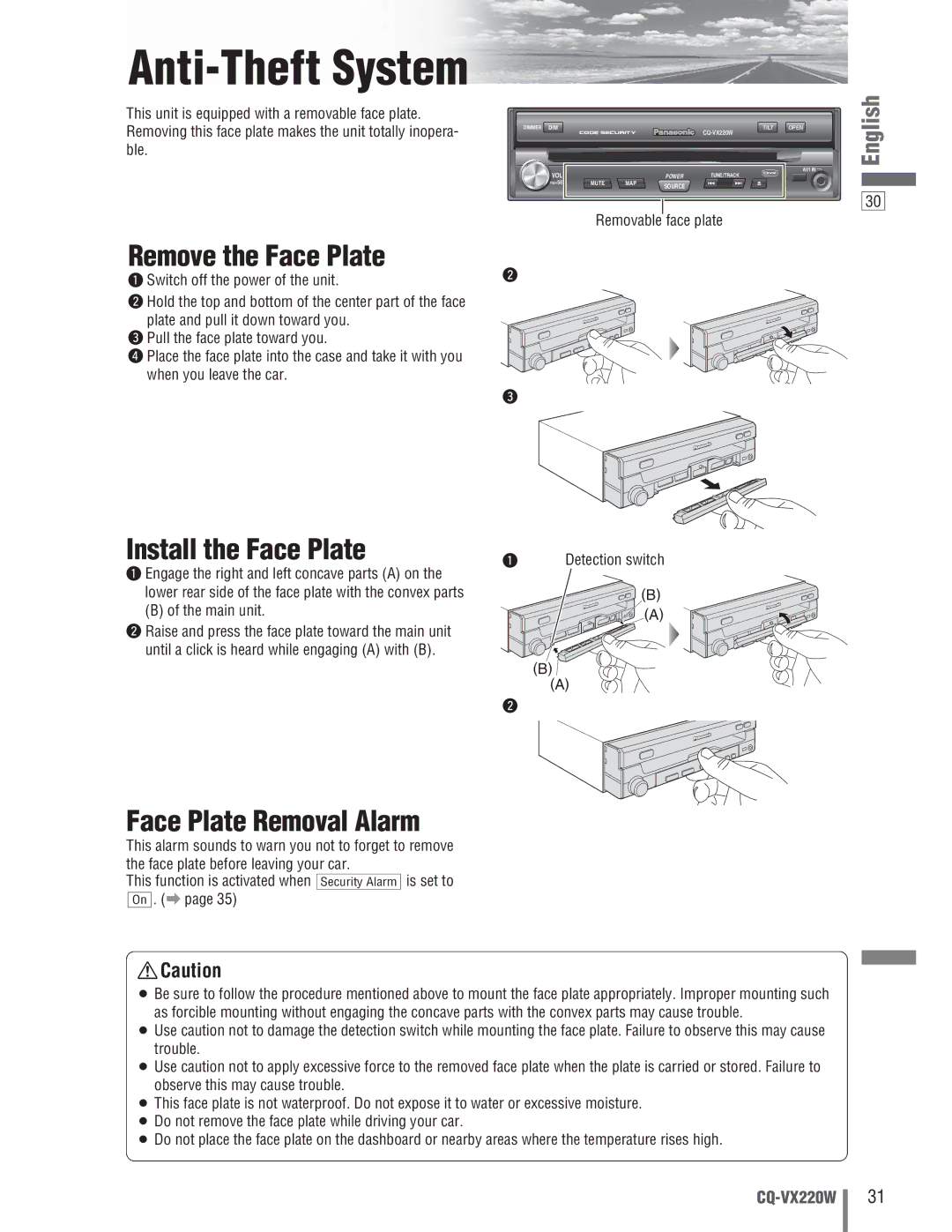Anti-Theft System
This unit is equipped with a removable face plate. Removing this face plate makes the unit totally inopera- ble.
Remove the Face Plate
q Switch off the power of the unit.
w Hold the top and bottom of the center part of the face plate and pull it down toward you.
e Pull the face plate toward you.
r Place the face plate into the case and take it with you when you leave the car.
Install the Face Plate
q Engage the right and left concave parts (A) on the lower rear side of the face plate with the convex parts
(B) of the main unit.
w Raise and press the face plate toward the main unit until a click is heard while engaging (A) with (B).
DIMMER | DIM |
|
|
| TILT | OPEN | English |
|
|
|
|
|
|
| |
| VOL |
|
|
| TUNE/TRACK | AV1 IN |
|
|
|
| POWER |
|
| ||
| PUSH SEL | MUTE | MAP | SOURCE |
|
|
|
|
|
|
|
|
|
| |
|
|
|
|
|
|
| 30 |
Removable face plate
w
e
qDetection switch
(B) (A)
(B) (A)
w
Face Plate Removal Alarm
This alarm sounds to warn you not to forget to remove the face plate before leaving your car.
This function is activated when 
 is set to On . (a page 35)
is set to On . (a page 35)
![]() Caution
Caution
¡Be sure to follow the procedure mentioned above to mount the face plate appropriately. Improper mounting such as forcible mounting without engaging the concave parts with the convex parts may cause trouble.
¡Use caution not to damage the detection switch while mounting the face plate. Failure to observe this may cause trouble.
¡Use caution not to apply excessive force to the removed face plate when the plate is carried or stored. Failure to observe this may cause trouble.
¡This face plate is not waterproof. Do not expose it to water or excessive moisture.
¡Do not remove the face plate while driving your car.
¡Do not place the face plate on the dashboard or nearby areas where the temperature rises high.
31