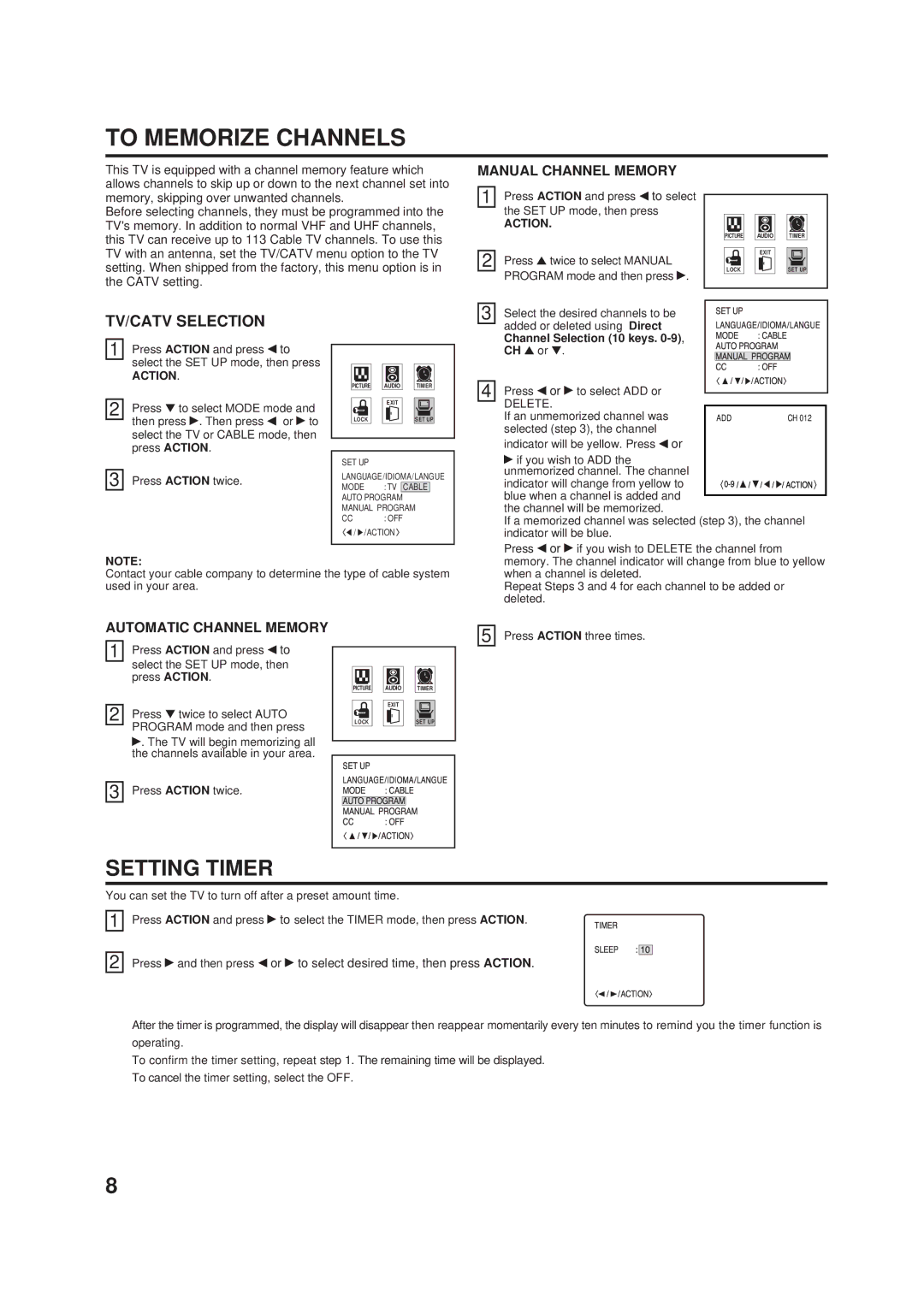TO MEMORIZE CHANNELS
This TV is equipped with a channel memory feature which allows channels to skip up or down to the next channel set into memory, skipping over unwanted channels.
Before selecting channels, they must be programmed into the TV's memory. In addition to normal VHF and UHF channels, this TV can receive up to 113 Cable TV channels. To use this TV with an antenna, set the TV/CATV menu option to the TV setting. When shipped from the factory, this menu option is in the CATV setting.
MANUAL CHANNEL MEMORY
1 | Press ACTION and press to select |
| the SET UP mode, then press |
| ACTION. |
|
|
2 | Press ▲ twice to select MANUAL |
| PROGRAM mode and then press . |
PICTURE
LOCK
AUDIO
EXIT
TIMER |
SET UP |
TV/CATV SELECTION
1 | Press ACTION and press | to |
| select the SET UP mode, then press | |
| ||
| ACTION. |
|
|
| |
2 | Press ▼ to select MODE mode and | |
| then press . Then press | or to |
| select the TV or CABLE mode, then | |
| press ACTION. |
|
|
|
|
3 | Press ACTION twice. |
|
PICTURE | AUDIO | TIMER |
| EXIT |
|
LOCK |
| SET UP |
SET UP
LANGUAGE/IDIOMA/LANGUE
MODE : TV CABLE AUTO PROGRAM MANUAL PROGRAM
CC: OFF
![]() /
/ ![]() /ACTION
/ACTION
|
|
|
|
|
|
3 | Select the desired channels to be |
| SET UP |
|
|
|
|
|
| ||
| added or deleted using Direct |
| LANGUAGE/IDIOMA/LANGUE | ||
| |||||
| Channel Selection (10 keys. |
| MODE | : CABLE | |
|
| AUTO PROGRAM | |||
| CH ▲ or ▼. |
| |||
|
|
|
|
| |
|
|
| MANUAL PROGRAM |
| |
|
|
| CC | : OFF | |
|
| / / | /ACTION | ||
4 | Press or to select ADD or |
|
|
|
|
|
|
|
| ||
| DELETE. |
|
|
|
|
|
|
|
|
| |
|
|
|
|
| |
| If an unmemorized channel was |
| ADD | CH 012 | |
| selected (step 3), the channel |
|
|
|
|
indicator will be yellow. Press  or
or
![]() if you wish to ADD the unmemorized channel. The channel
if you wish to ADD the unmemorized channel. The channel
indicator will change from yellow to blue when a channel is added and
the channel will be memorized.
If a memorized channel was selected (step 3), the channel indicator will be blue.
NOTE:
Contact your cable company to determine the type of cable system used in your area.
Press ![]() or
or ![]() if you wish to DELETE the channel from memory. The channel indicator will change from blue to yellow when a channel is deleted.
if you wish to DELETE the channel from memory. The channel indicator will change from blue to yellow when a channel is deleted.
Repeat Steps 3 and 4 for each channel to be added or deleted.
AUTOMATIC CHANNEL MEMORY
1 | Press ACTION and press to |
| select the SET UP mode, then |
| |
| press ACTION. |
|
|
2 | Press ▼ twice to select AUTO |
| PROGRAM mode and then press |
| . The TV will begin memorizing all |
| the channels available in your area. |
|
|
3 | Press ACTION twice. |
PICTURE | AUDIO | TIMER |
| EXIT |
|
LOCK |
| SET UP |
SET UP LANGUAGE/IDIOMA/LANGUE
MODE : CABLE
AUTO PROGRAM
MANUAL PROGRAM
CC: OFF ![]() /
/ ![]() /
/ ![]() /ACTION
/ACTION
5 Press ACTION three times.
SETTING TIMER
You can set the TV to turn off after a preset amount time.
1
2
Press ACTION and press to select the TIMER mode, then press ACTION. | TIMER | |
| SLEEP : |
|
| 10 | |
Press![]() and then press
and then press![]() or
or![]() to select desired time, then press ACTION.
to select desired time, then press ACTION.
![]() /
/ ![]() /ACTION
/ACTION
After the timer is programmed, the display will disappear then reappear momentarily every ten minutes to remind you the timer function is
operating.
To confirm the timer setting, repeat step 1. The remaining time will be displayed.
To cancel the timer setting, select the OFF.
8