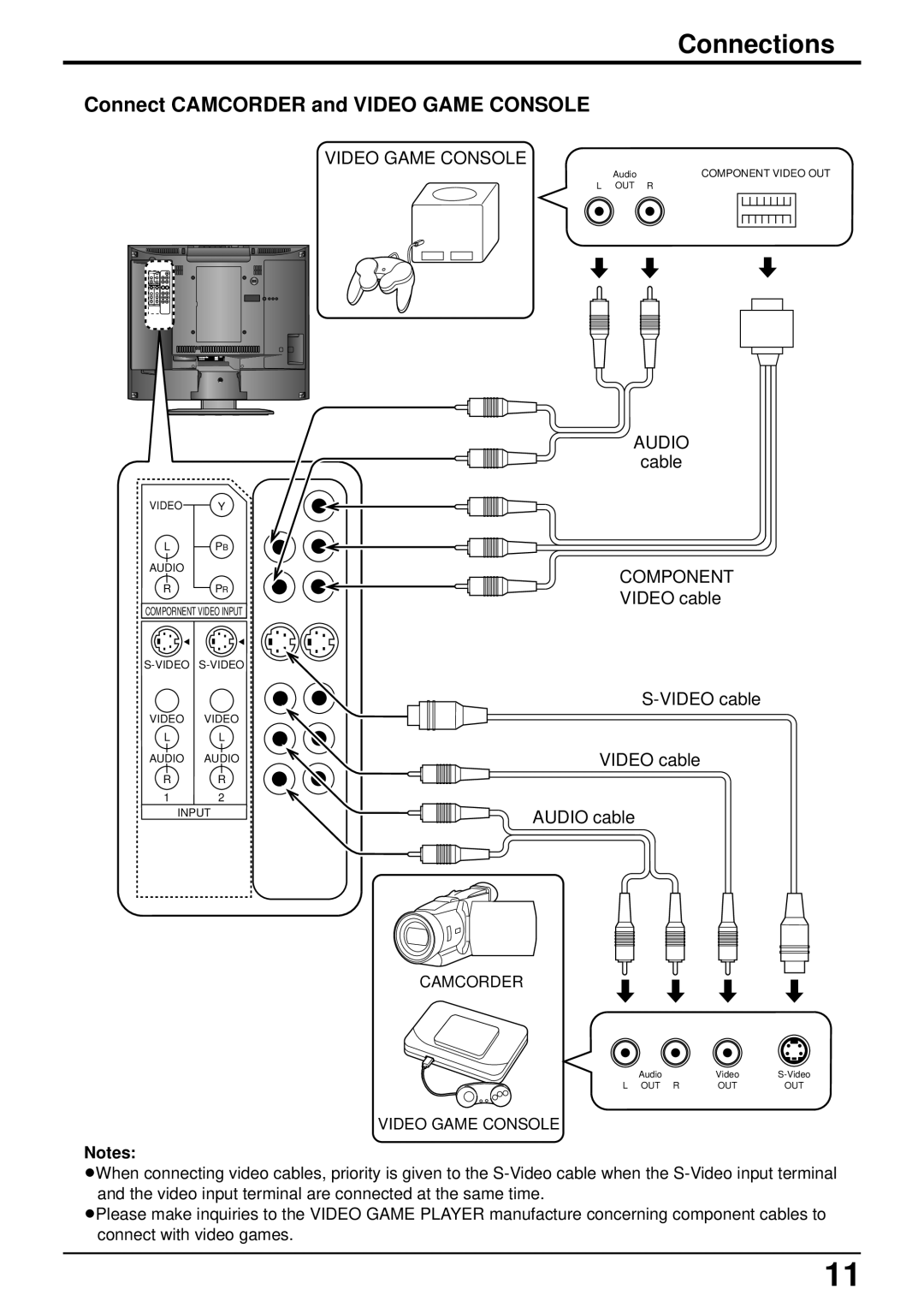Connections
Connect CAMCORDER and VIDEO GAME CONSOLE
VIDEO GAME CONSOLE
Audio | COMPONENT VIDEO OUT | ||||||||
L OUT | R | ||||||||
|
|
|
|
|
|
|
|
|
|
|
|
|
|
|
|
|
|
|
|
|
|
|
|
|
|
|
|
|
|
|
|
|
|
|
|
|
|
|
|
|
|
|
|
|
|
|
|
|
|
|
|
|
|
|
|
|
|
|
|
|
|
|
|
|
|
|
|
|
|
|
|
|
|
|
|
|
|
|
|
VIDEO Y
L PB AUDIO
R PR
COMPORNENT VIDEO INPUT
VIDEO VIDEO
LL
AUDIO AUDIO
R R
12
INPUT
AUDIO
cable
COMPONENT
VIDEO cable
VIDEO cable
AUDIO cable
CAMCORDER
Audio | Video | |
L OUT R | OUT | OUT |
VIDEO GAME CONSOLE
Notes:
•When connecting video cables, priority is given to the
•Please make inquiries to the VIDEO GAME PLAYER manufacture concerning component cables to connect with video games.
11