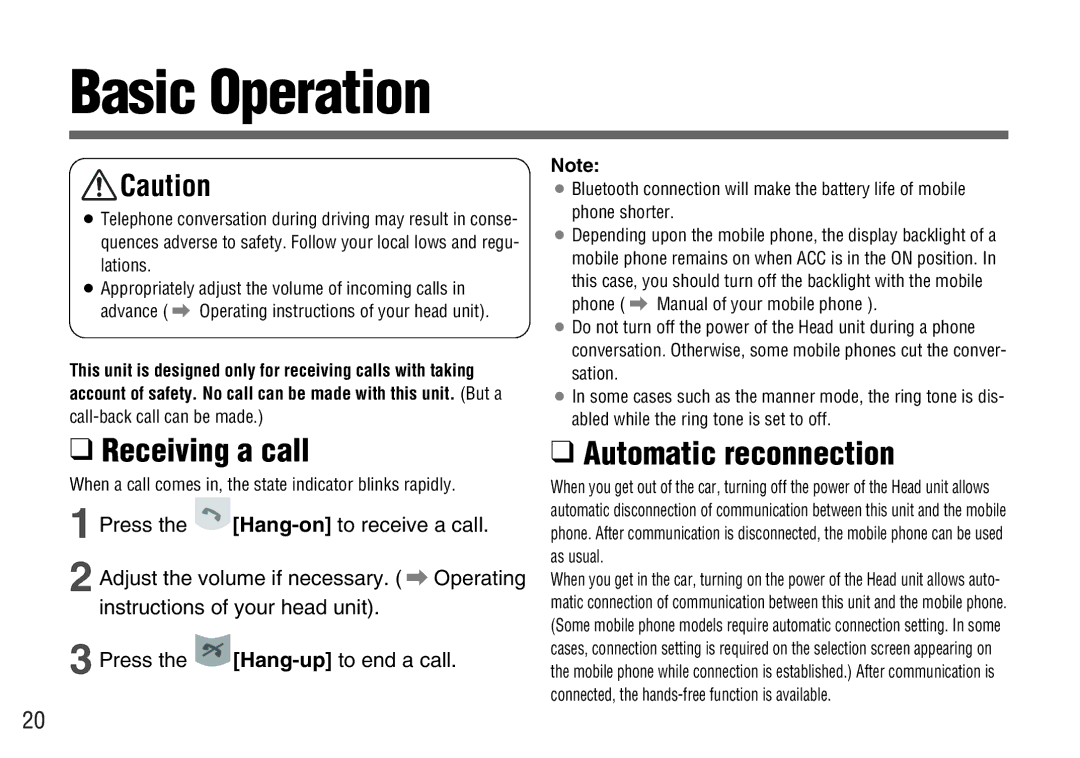Basic Operation
![]() Caution
Caution
¡Telephone conversation during driving may result in conse- quences adverse to safety. Follow your local lows and regu- lations.
¡Appropriately adjust the volume of incoming calls in advance ( \ Operating instructions of your head unit).
This unit is designed only for receiving calls with taking account of safety. No call can be made with this unit. (But a
❑Receiving a call
When a call comes in, the state indicator blinks rapidly.
1 Press the ![]()
2 Adjust the volume if necessary. ( \ Operating instructions of your head unit).
3 Press the ![]()
Note:
¡Bluetooth connection will make the battery life of mobile phone shorter.
¡Depending upon the mobile phone, the display backlight of a mobile phone remains on when ACC is in the ON position. In this case, you should turn off the backlight with the mobile phone ( \ Manual of your mobile phone ).
¡Do not turn off the power of the Head unit during a phone conversation. Otherwise, some mobile phones cut the conver- sation.
¡In some cases such as the manner mode, the ring tone is dis- abled while the ring tone is set to off.
❑Automatic reconnection
When you get out of the car, turning off the power of the Head unit allows automatic disconnection of communication between this unit and the mobile phone. After communication is disconnected, the mobile phone can be used as usual.
When you get in the car, turning on the power of the Head unit allows auto- matic connection of communication between this unit and the mobile phone. (Some mobile phone models require automatic connection setting. In some cases, connection setting is required on the selection screen appearing on the mobile phone while connection is established.) After communication is connected, the
20