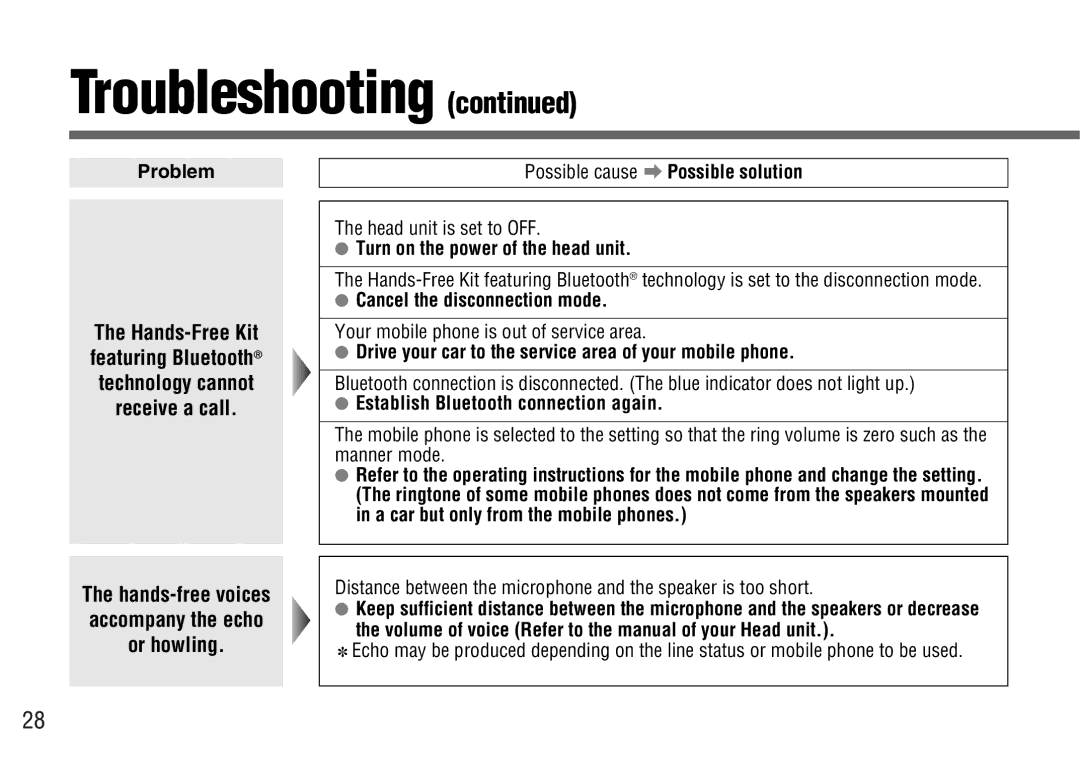Troubleshooting (continued)
Problem
The
The
Possible cause a Possible solution
The head unit is set to OFF.
●Turn on the power of the head unit.
The
●Cancel the disconnection mode.
Your mobile phone is out of service area.
●Drive your car to the service area of your mobile phone.
Bluetooth connection is disconnected. (The blue indicator does not light up.)
●Establish Bluetooth connection again.
The mobile phone is selected to the setting so that the ring volume is zero such as the manner mode.
●Refer to the operating instructions for the mobile phone and change the setting. (The ringtone of some mobile phones does not come from the speakers mounted in a car but only from the mobile phones.)
Distance between the microphone and the speaker is too short.
●Keep sufficient distance between the microphone and the speakers or decrease
the volume of voice (Refer to the manual of your Head unit.).
✽Echo may be produced depending on the line status or mobile phone to be used.
28