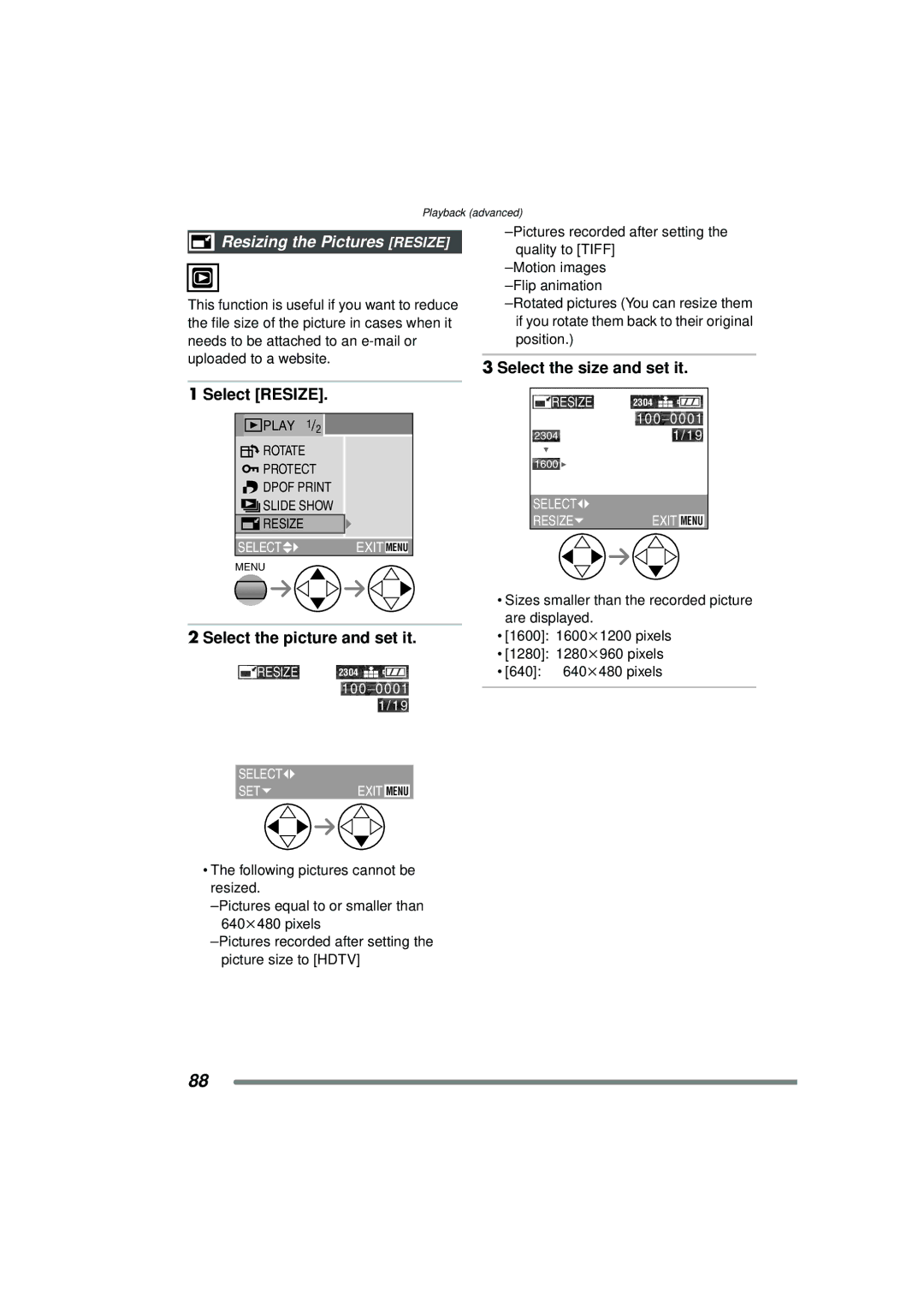Playback (advanced)
 Resizing the Pictures [RESIZE]
Resizing the Pictures [RESIZE]
This function is useful if you want to reduce the file size of the picture in cases when it needs to be attached to an
1 Select [RESIZE].
![]()
![]()
![]()
![]() PLAY 1/2
PLAY 1/2 ![]()
![]()
![]() ROTATE
ROTATE
![]() PROTECT
PROTECT
![]() DPOF PRINT
DPOF PRINT
![]()
![]() SLIDE SHOW
SLIDE SHOW
![]() RESIZE
RESIZE
SELECT![]()
![]() EXIT MENU
EXIT MENU
MENU
2 Select the picture and set it.
RESIZE | 2304 |
|
| 100_0001 | |
| 1/19 | |
|
|
|
SELECT |
|
|
SET | EXIT | MENU |
3 Select the size and set it.
RESIZE | 2304 |
|
| 100_0001 | |
2304 | 1/19 | |
1600 |
|
|
|
|
|
SELECT |
|
|
RESIZE | EXIT | MENU |
•Sizes smaller than the recorded picture are displayed.
•[1600]: 1600k1200 pixels
•[1280]: 1280k960 pixels
•[640]: 640k480 pixels
•The following pictures cannot be resized.
88