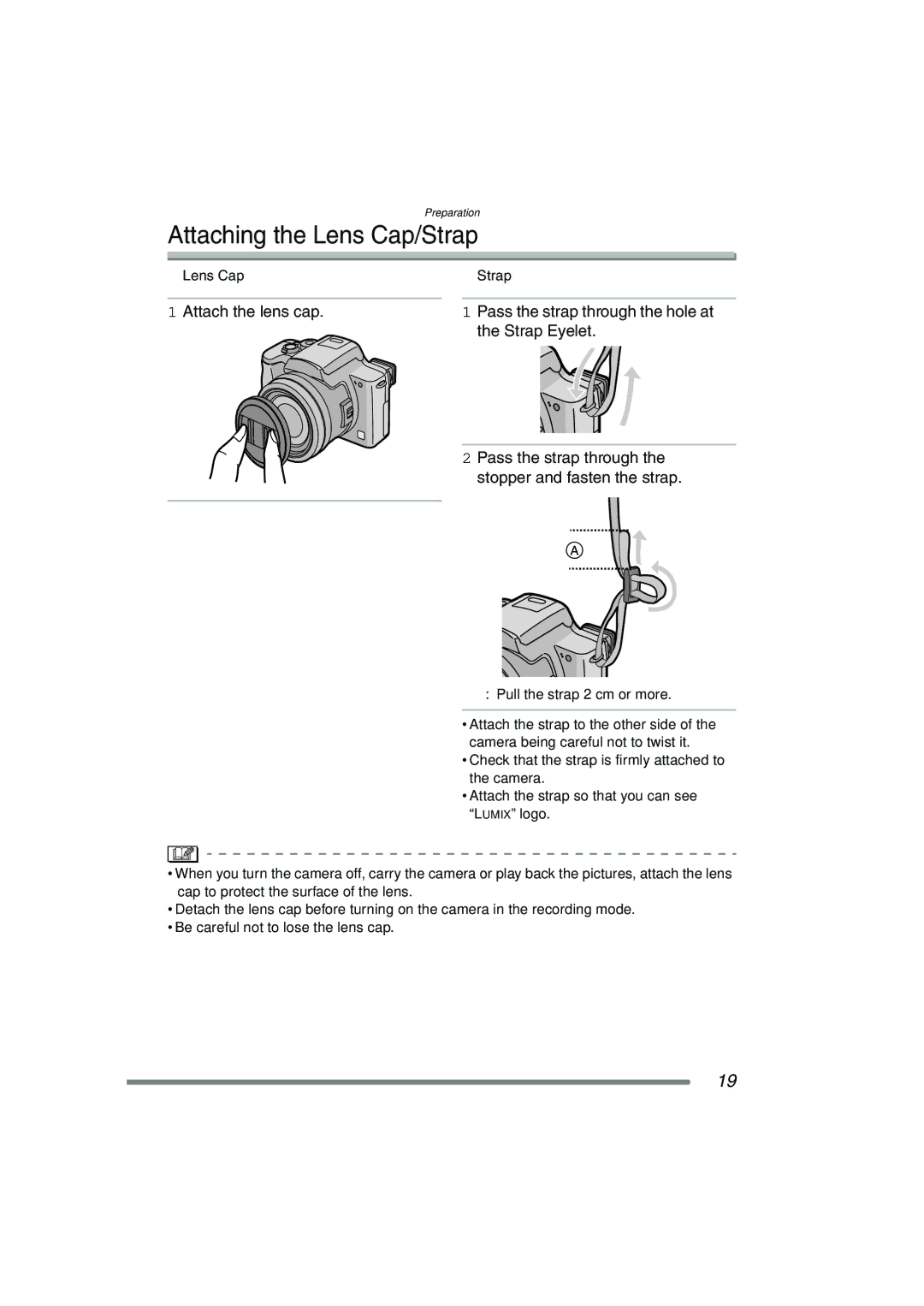Preparation
Attaching the Lens Cap/Strap
∫ Lens Cap | ∫ Strap |
1 Attach the lens cap.
1 Pass the strap through the hole at the Strap Eyelet.
2 Pass the strap through the stopper and fasten the strap.
A: Pull the strap 2 cm or more.
•Attach the strap to the other side of the camera being careful not to twist it.
•Check that the strap is firmly attached to the camera.
•Attach the strap so that you can see “LUMIX” logo.
•When you turn the camera off, carry the camera or play back the pictures, attach the lens cap to protect the surface of the lens.
•Detach the lens cap before turning on the camera in the recording mode.
•Be careful not to lose the lens cap.
19