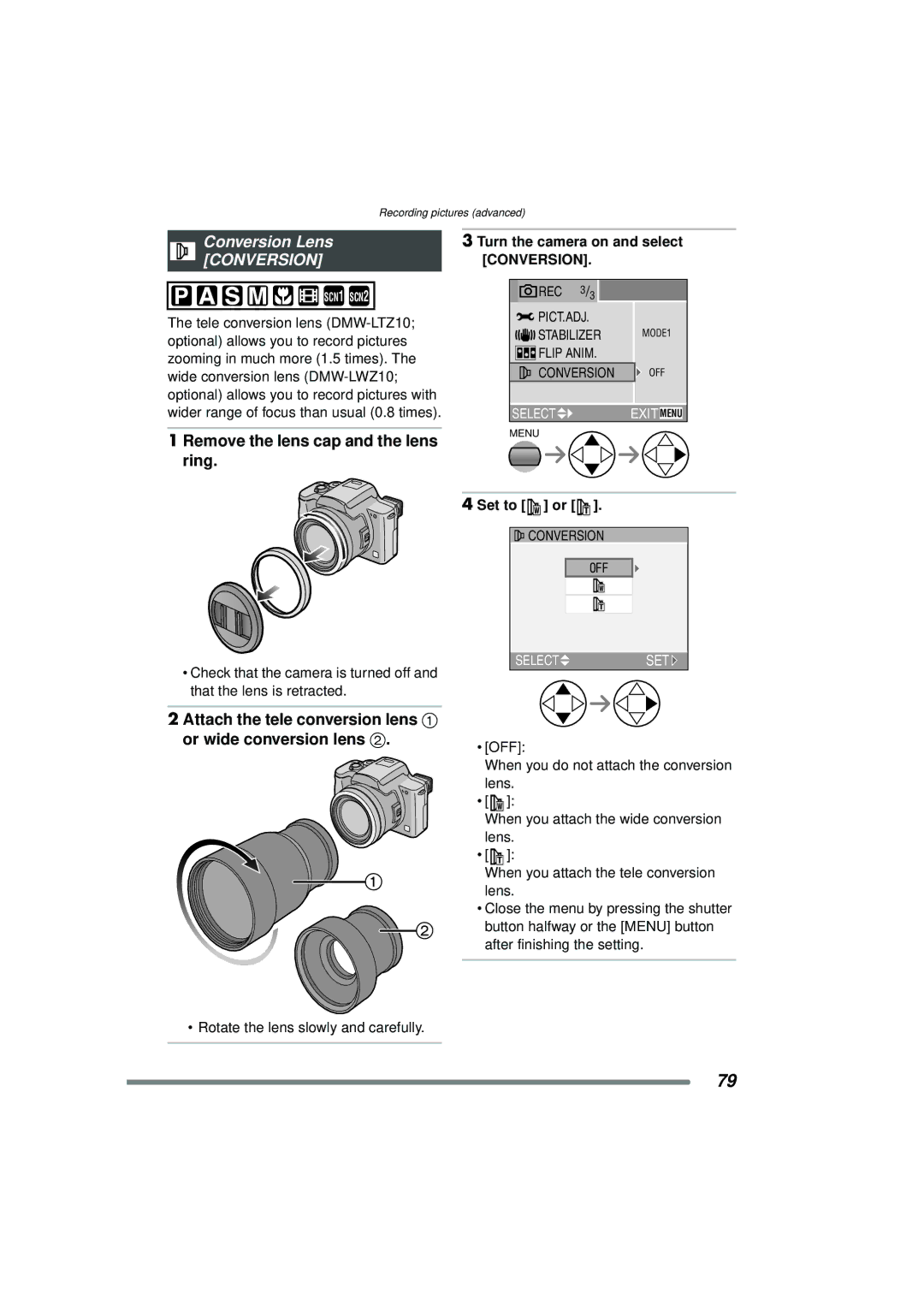Recording pictures (advanced)
Conversion Lens
[CONVERSION]
![]()
![]()
![]()
![]()
![]()
![]()
![]() SCN1 SCN2
SCN1 SCN2
The tele conversion lens
1 Remove the lens cap and the lens ring.
3 Turn the camera on and select
[CONVERSION]. |
| |
REC | 3/3 |
|
PICT.ADJ. |
| |
STABILIZER | MODE1 | |
FLIP ANIM. |
| |
CONVERSION | OFF | |
SELECT |
| EXIT MENU |
MENU |
|
|
•Check that the camera is turned off and that the lens is retracted.
2 Attach the tele conversion lens 1 or wide conversion lens 2.
4Set to [ ] or [
] or [ ].
].
![]() CONVERSION
CONVERSION
OFF
SELECT![]() SET
SET ![]()
•[OFF]:
When you do not attach the conversion lens.
•[![]() ]:
]:
When you attach the wide conversion lens.
•[![]() ]:
]:
When you attach the tele conversion lens.
•Close the menu by pressing the shutter button halfway or the [MENU] button after finishing the setting.
• Rotate the lens slowly and carefully.
79