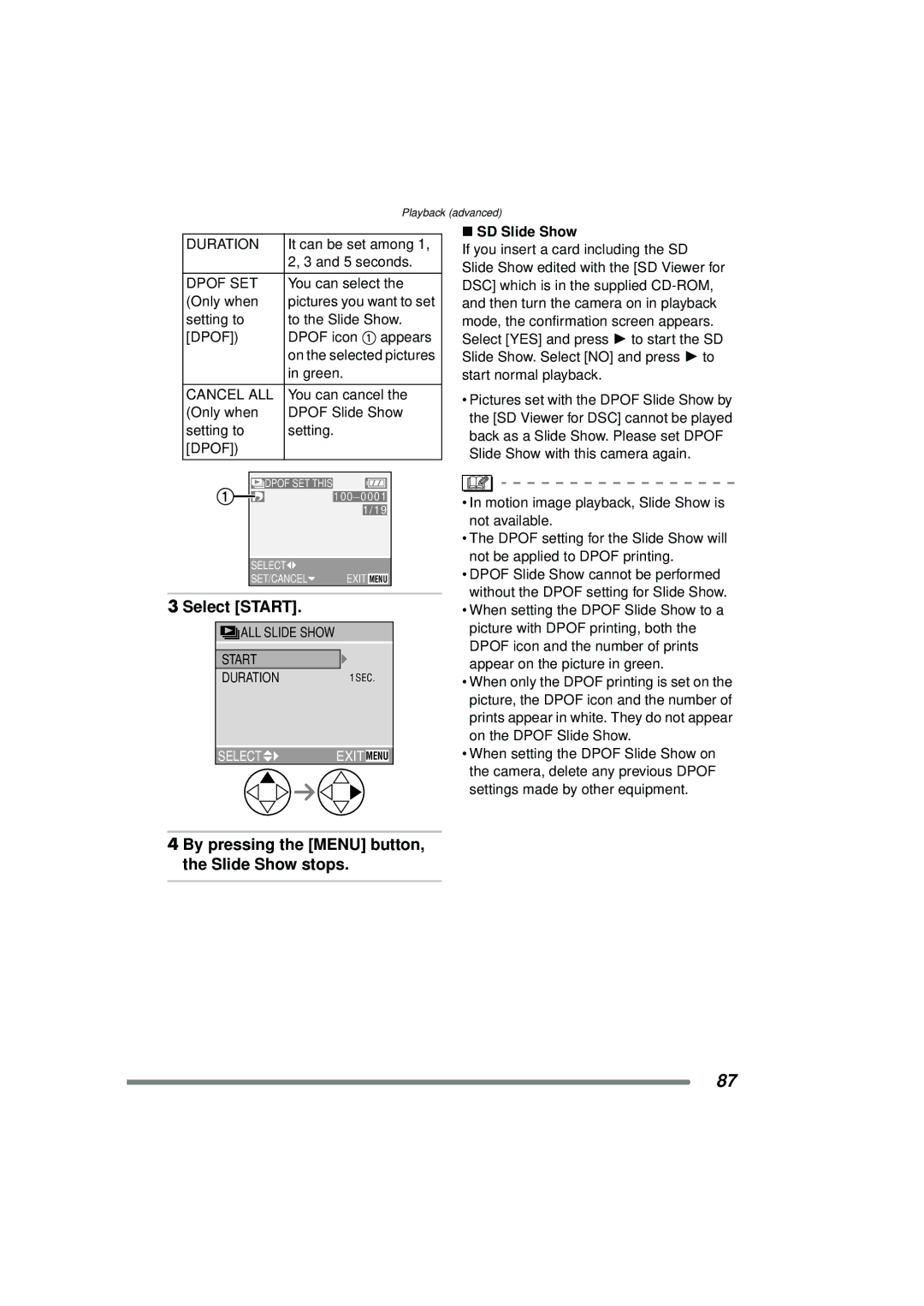Playback (advanced)
DURATION | It can be set among 1, |
| 2, 3 and 5 seconds. |
|
|
DPOF SET | You can select the |
(Only when | pictures you want to set |
setting to | to the Slide Show. |
[DPOF]) | DPOF icon 1 appears |
| on the selected pictures |
| in green. |
|
|
CANCEL ALL | You can cancel the |
(Only when | DPOF Slide Show |
setting to | setting. |
[DPOF]) |
|
|
|
∫SD Slide Show
If you insert a card including the SD Slide Show edited with the [SD Viewer for DSC] which is in the supplied
•Pictures set with the DPOF Slide Show by the [SD Viewer for DSC] cannot be played back as a Slide Show. Please set DPOF Slide Show with this camera again.
![]()
![]() DPOF SET THIS
DPOF SET THIS
100_0001
1/19
SELECT![]()
![]()
SET/CANCEL | EXIT | MENU |
3 Select [START].
![]()
![]() ALL SLIDE SHOW
ALL SLIDE SHOW
START
DURATION 1 SEC.
SELECT![]() EXIT MENU
EXIT MENU
•In motion image playback, Slide Show is not available.
•The DPOF setting for the Slide Show will not be applied to DPOF printing.
•DPOF Slide Show cannot be performed without the DPOF setting for Slide Show.
•When setting the DPOF Slide Show to a picture with DPOF printing, both the DPOF icon and the number of prints appear on the picture in green.
•When only the DPOF printing is set on the picture, the DPOF icon and the number of prints appear in white. They do not appear on the DPOF Slide Show.
•When setting the DPOF Slide Show on the camera, delete any previous DPOF settings made by other equipment.
4 By pressing the [MENU] button, the Slide Show stops.
87