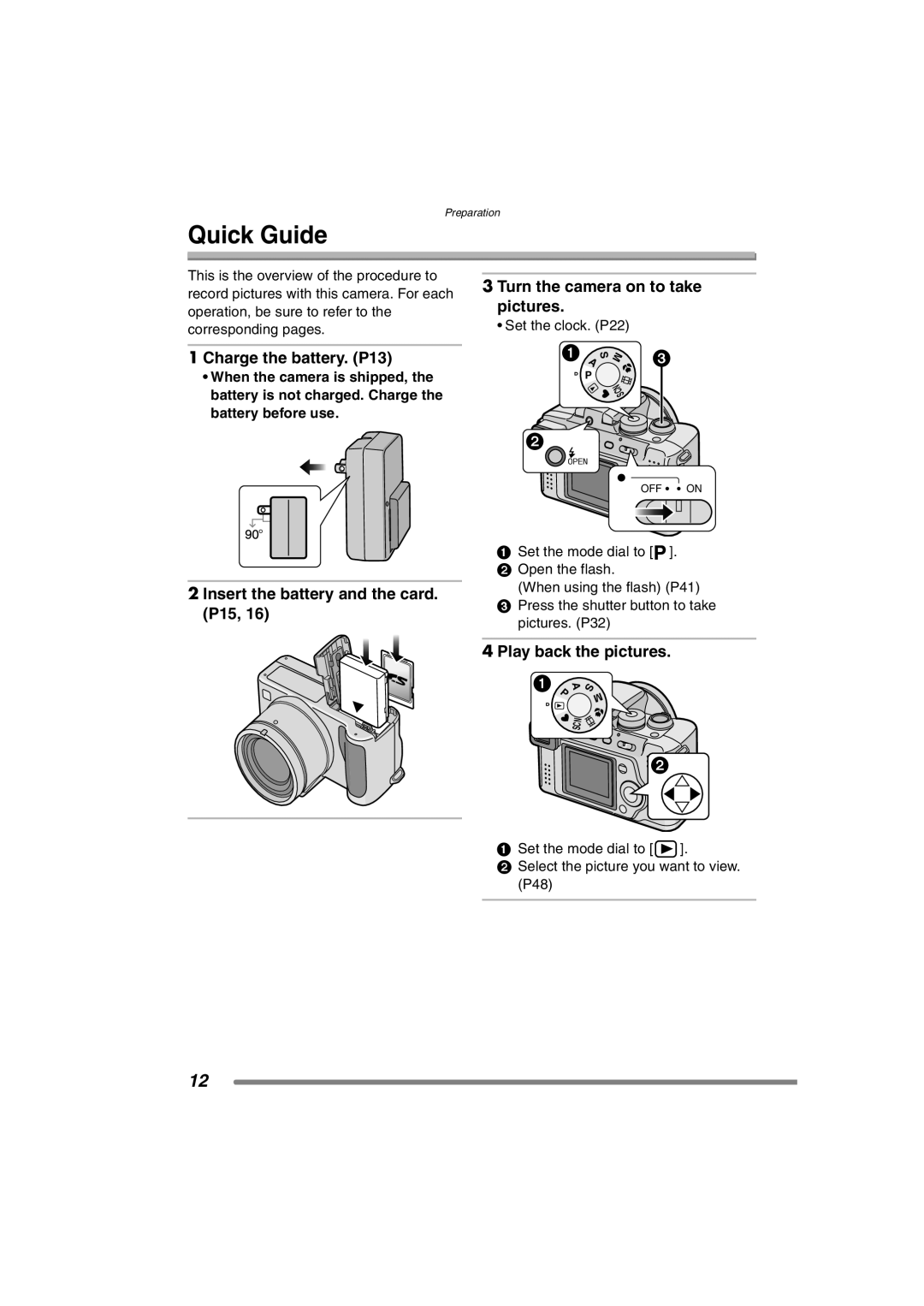Preparation
Quick Guide
This is the overview of the procedure to record pictures with this camera. For each operation, be sure to refer to the corresponding pages.
1 Charge the battery. (P13)
•When the camera is shipped, the battery is not charged. Charge the battery before use.
3 Turn the camera on to take pictures.
• Set the clock. (P22)
A | S | M |
| ||
|
| |
P |
|
|
SCN
2 Insert the battery and the card. (P15, 16)
OFF ![]()
![]() ON
ON
1Set the mode dial to [![]() ].
].
2 Open the flash.
(When using the flash) (P41)
3 Press the shutter button to take pictures. (P32)
4 Play back the pictures.
A | S |
P | M |
| SCN |
1Set the mode dial to [![]() ].
].
2Select the picture you want to view. (P48)
12