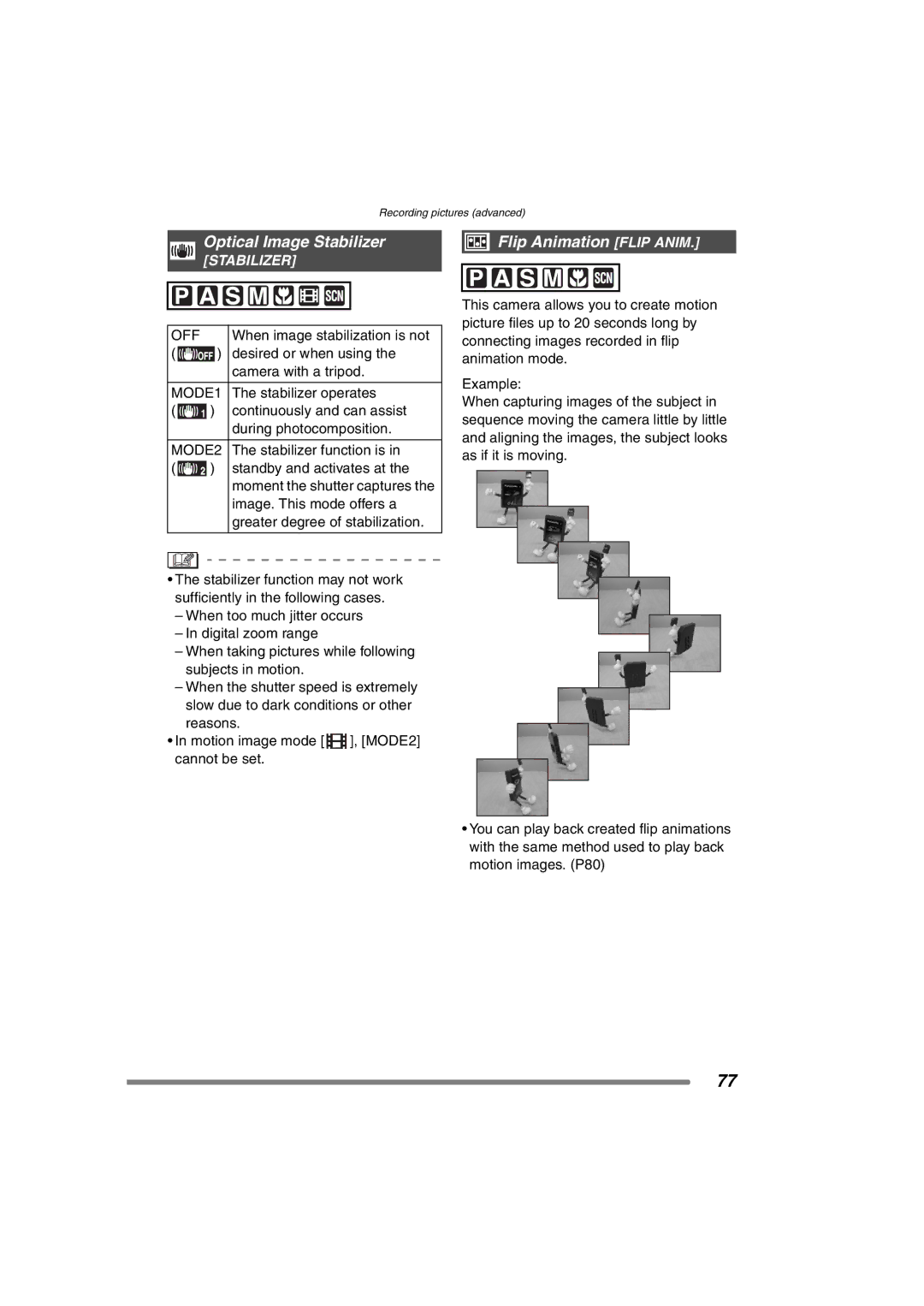Recording pictures (advanced)
Optical Image Stabilizer
[STABILIZER]
OFF |
|
|
|
| When image stabilization is not | |||||||||||||||||||||||||||||||
( |
|
|
| ) |
| desired or when using the | ||||||||||||||||||||||||||||||
|
|
| ||||||||||||||||||||||||||||||||||
|
|
|
|
|
|
| camera with a tripod. | |||||||||||||||||||||||||||||
|
|
|
|
|
|
|
|
|
|
|
|
|
|
|
|
|
|
|
|
|
|
|
|
|
|
|
|
|
|
|
|
|
|
|
| |
MODE1 | The stabilizer operates | |||||||||||||||||||||||||||||||||||
( |
|
| ) |
|
| continuously and can assist | ||||||||||||||||||||||||||||||
|
| |||||||||||||||||||||||||||||||||||
|
|
|
|
|
|
| during photocomposition. | |||||||||||||||||||||||||||||
|
|
|
|
|
|
|
|
|
|
|
|
|
|
|
|
|
|
|
|
|
|
|
|
|
|
|
|
|
|
|
|
|
|
|
| |
MODE2 | The stabilizer function is in | |||||||||||||||||||||||||||||||||||
( |
|
| ) |
|
| standby and activates at the | ||||||||||||||||||||||||||||||
|
| |||||||||||||||||||||||||||||||||||
|
|
|
|
|
|
| moment the shutter captures the | |||||||||||||||||||||||||||||
|
|
|
|
|
|
| image. This mode offers a | |||||||||||||||||||||||||||||
|
|
|
|
|
|
| greater degree of stabilization. | |||||||||||||||||||||||||||||
|
|
|
|
|
|
|
|
|
|
|
|
|
|
|
|
|
|
|
|
|
|
|
|
|
|
|
|
|
|
|
|
|
|
|
|
|
|
|
|
|
|
|
|
|
|
|
|
|
|
|
|
|
|
|
|
|
|
|
|
|
|
|
|
|
|
|
|
|
|
|
|
|
|
|
|
|
|
|
|
|
|
|
|
|
|
|
|
|
|
|
|
|
|
|
|
|
|
|
|
|
|
|
|
|
|
|
|
|
|
|
•The stabilizer function may not work sufficiently in the following cases.
–When too much jitter occurs
–In digital zoom range
–When taking pictures while following subjects in motion.
–When the shutter speed is extremely slow due to dark conditions or other reasons.
•In motion image mode [ ![]() ], [MODE2] cannot be set.
], [MODE2] cannot be set.
 Flip Animation [FLIP ANIM.]
Flip Animation [FLIP ANIM.]
This camera allows you to create motion picture files up to 20 seconds long by connecting images recorded in flip animation mode.
Example:
When capturing images of the subject in sequence moving the camera little by little and aligning the images, the subject looks as if it is moving.
•You can play back created flip animations with the same method used to play back motion images. (P80)
77