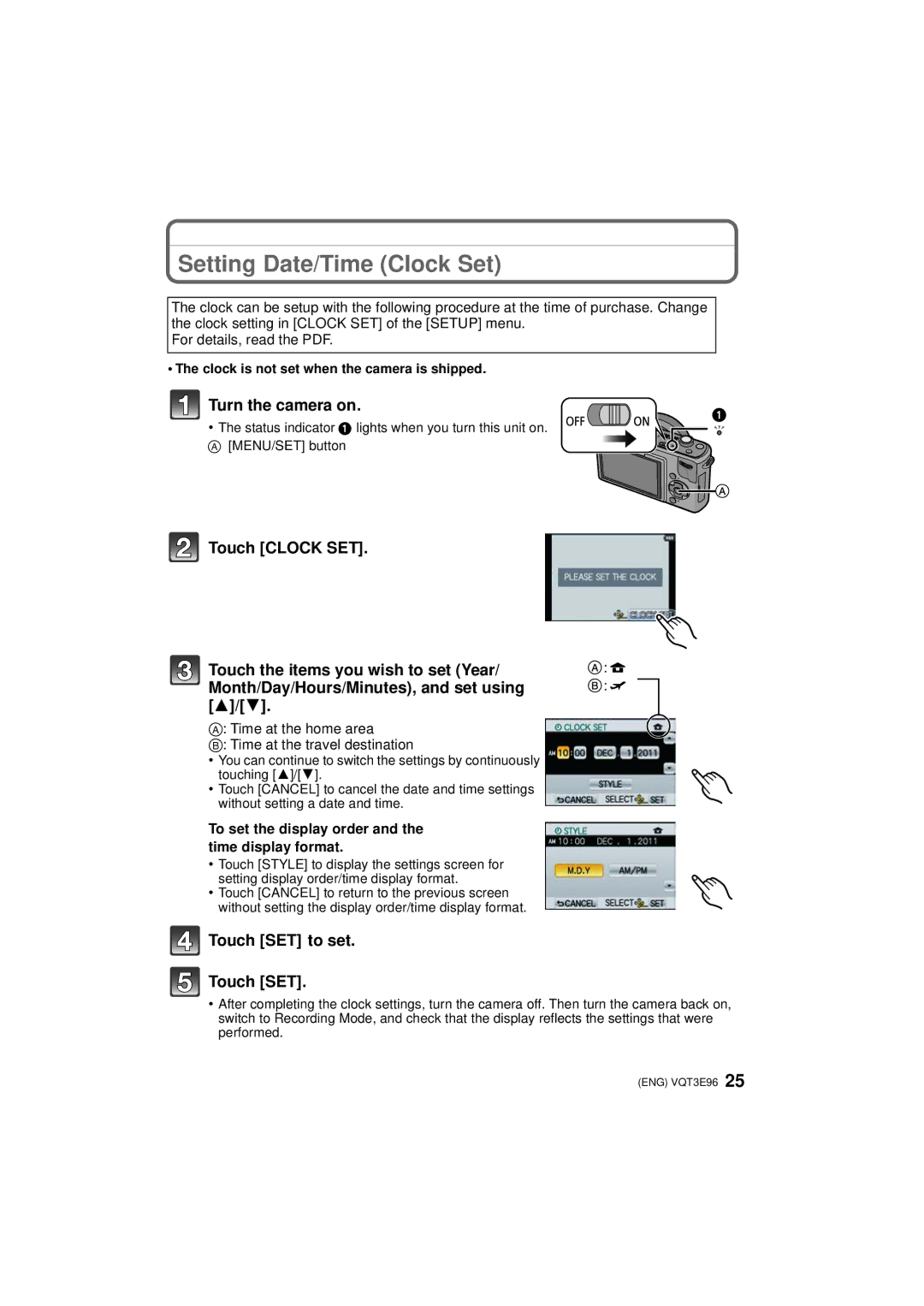Setting Date/Time (Clock Set)
The clock can be setup with the following procedure at the time of purchase. Change the clock setting in [CLOCK SET] of the [SETUP] menu.
For details, read the PDF.
•The clock is not set when the camera is shipped.
Turn the camera on.
• The status indicator 1 lights when you turn this unit on. A [MENU/SET] button
Touch [CLOCK SET].
Touch the items you wish to set (Year/ | : |
Month/Day/Hours/Minutes), and set using | : |
[3]/[4]. |
|
A: Time at the home area
B: Time at the travel destination
•You can continue to switch the settings by continuously
touching [3]/[4].
•Touch [CANCEL] to cancel the date and time settings without setting a date and time.
To set the display order and the time display format.
•Touch [STYLE] to display the settings screen for
setting display order/time display format.
•Touch [CANCEL] to return to the previous screen without setting the display order/time display format.
 Touch [SET] to set.
Touch [SET] to set.
Touch [SET].
•After completing the clock settings, turn the camera off. Then turn the camera back on, switch to Recording Mode, and check that the display reflects the settings that were performed.
(ENG) VQT3E96 25