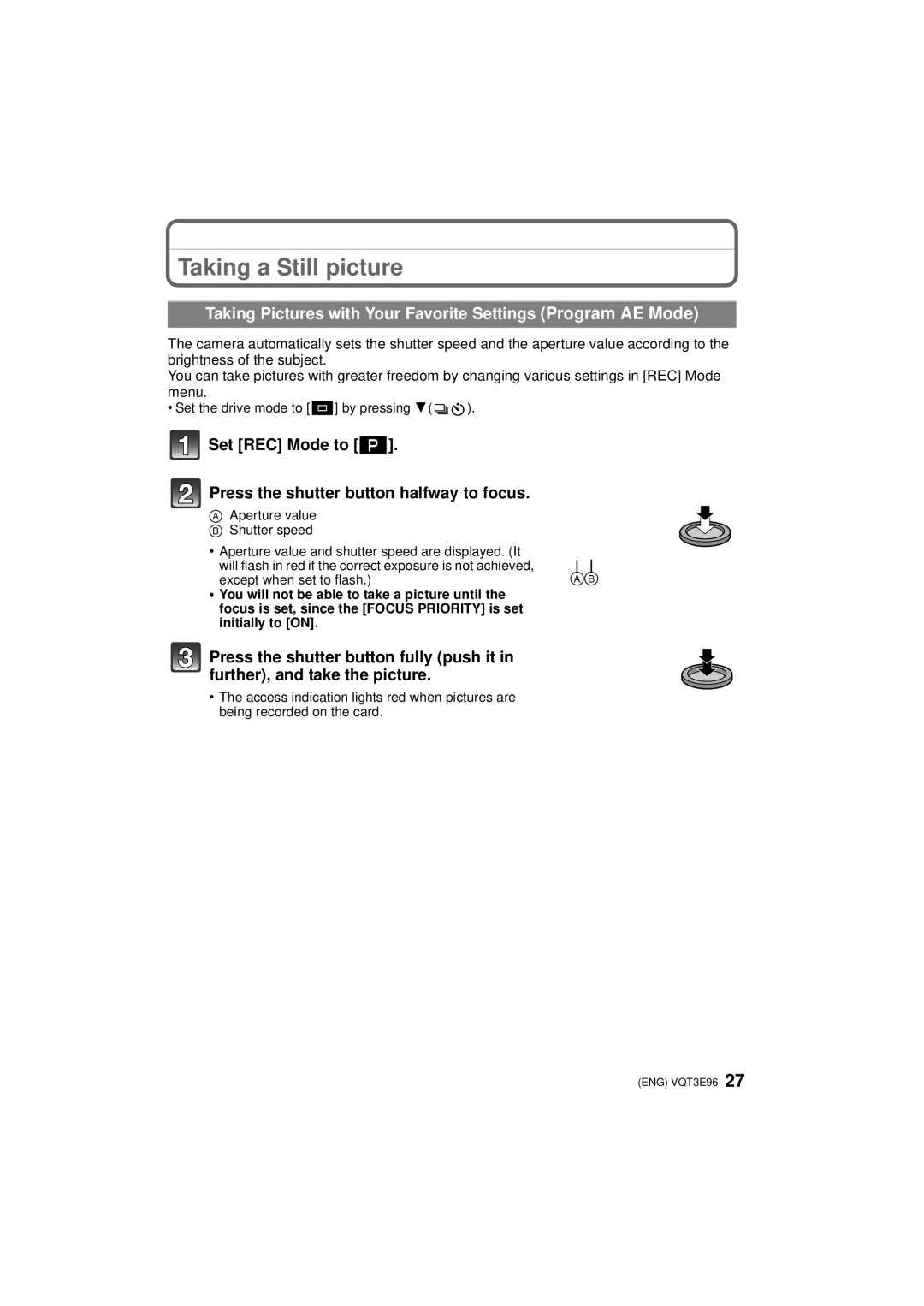Taking a Still picture
Taking Pictures with Your Favorite Settings (Program AE Mode)
The camera automatically sets the shutter speed and the aperture value according to the brightness of the subject.
You can take pictures with greater freedom by changing various settings in [REC] Mode menu.
•Set the drive mode to [ ![]() ] by pressing 4(
] by pressing 4( ![]()
![]() ).
).
 Set [REC] Mode to [
Set [REC] Mode to [ ].
].
 Press the shutter button halfway to focus.
Press the shutter button halfway to focus.
A Aperture value
B Shutter speed
• Aperture value and shutter speed are displayed. (It |
|
will flash in red if the correct exposure is not achieved, |
|
except when set to flash.) | AB |
•You will not be able to take a picture until the focus is set, since the [FOCUS PRIORITY] is set initially to [ON].
Press the shutter button fully (push it in further), and take the picture.
•The access indication lights red when pictures are being recorded on the card.
(ENG) VQT3E96 27