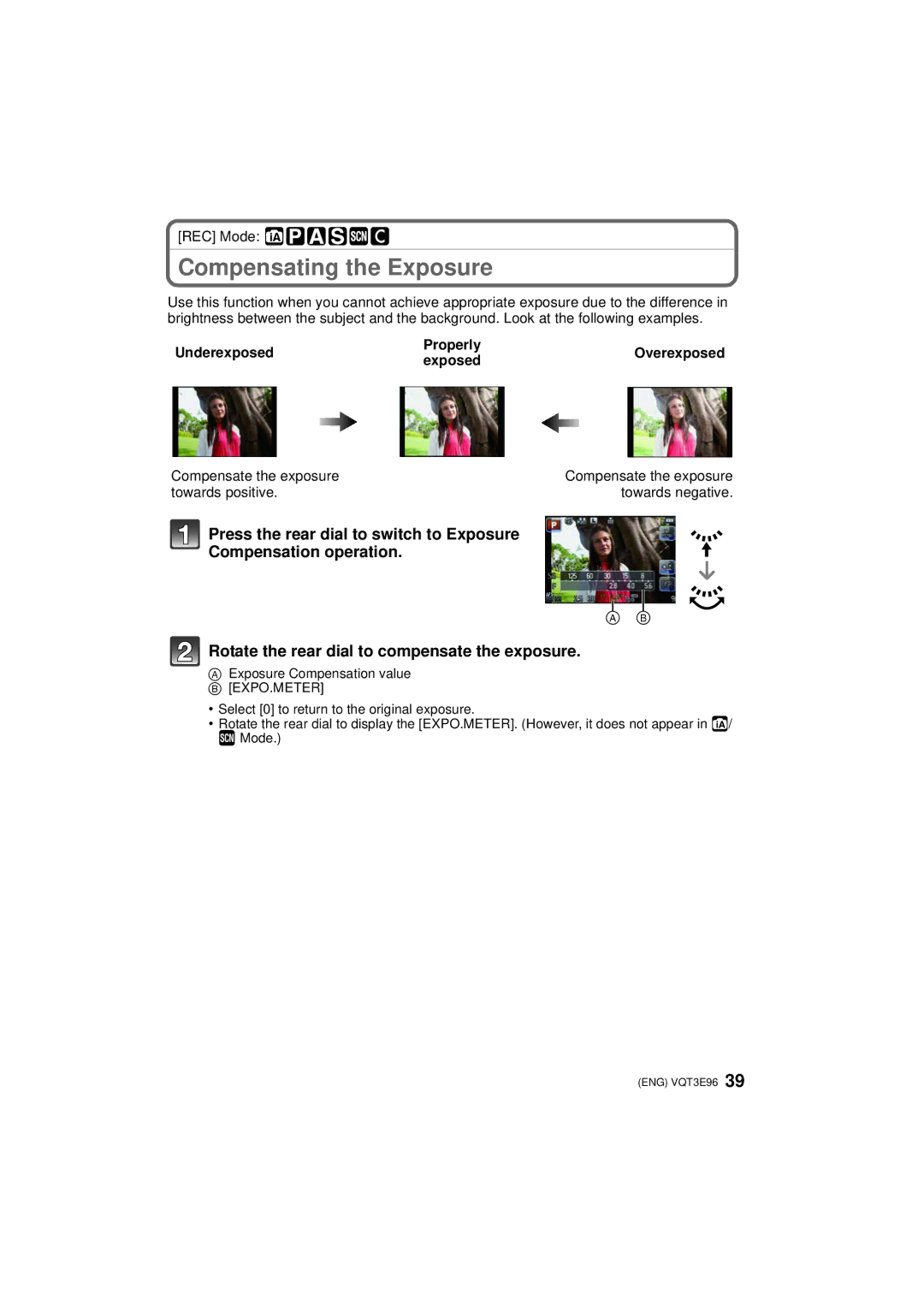[REC] Mode: 





Compensating the Exposure
Use this function when you cannot achieve appropriate exposure due to the difference in brightness between the subject and the background. Look at the following examples.
Underexposed | Properly | Overexposed | |
exposed | |||
|
|
Compensate the exposure | Compensate the exposure |
towards positive. | towards negative. |
Press the rear dial to switch to Exposure
Compensation operation.
A B
Rotate the rear dial to compensate the exposure.
AExposure Compensation value B [EXPO.METER]
•Select [0] to return to the original exposure.
•Rotate the rear dial to display the [EXPO.METER]. (However, it does not appear in ñ/ ¿ Mode.)
(ENG) VQT3E96 39