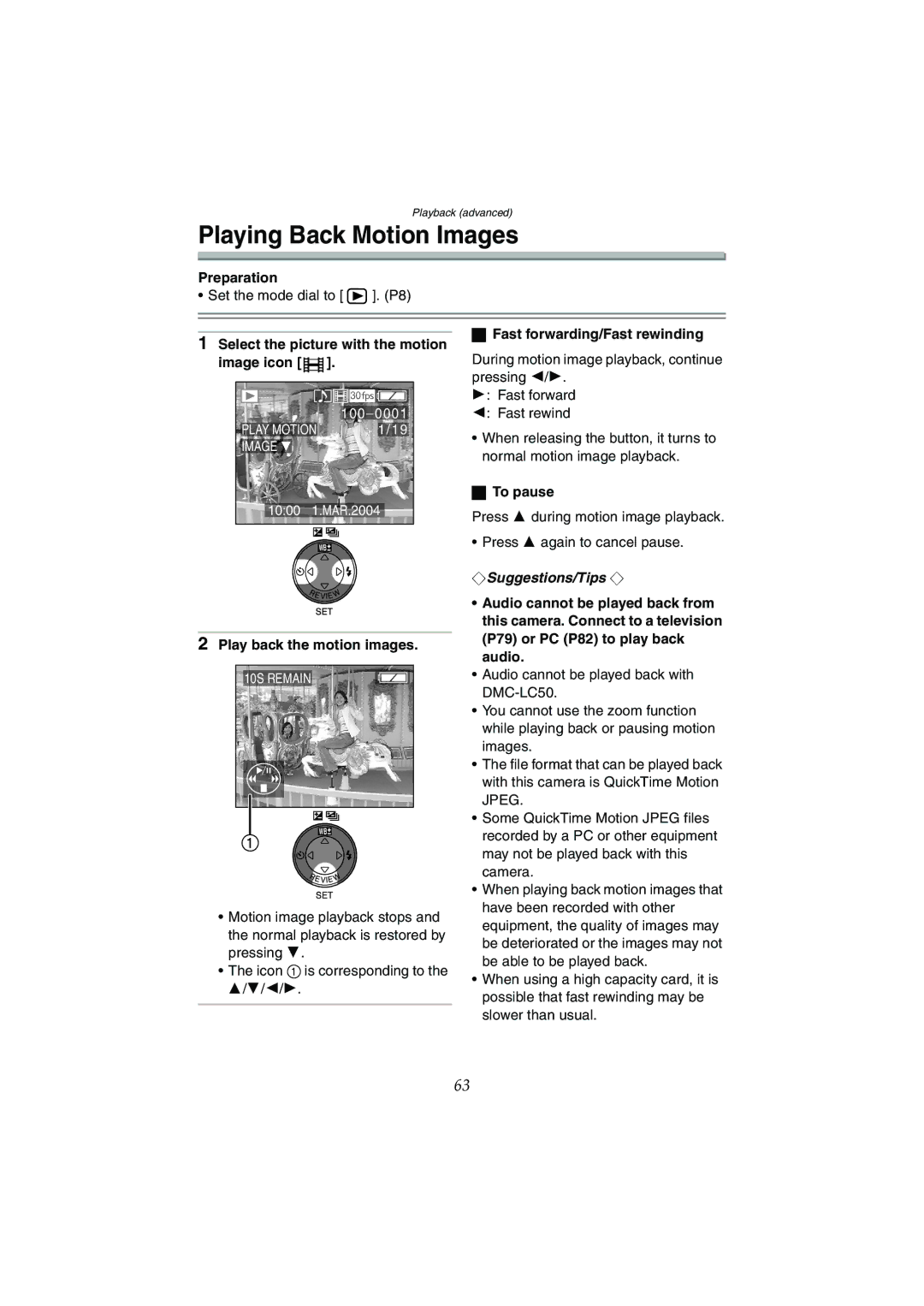DMC-LC70GN, DMC-LC80GN, DMC-LC50GN specifications
The Panasonic DMC-LC50GN, DMC-LC80GN, and DMC-LC70GN are part of Panasonic's Lumix series of compact digital cameras, each bringing unique features and technologies aimed at enhancing the photography experience. These models appeal to both amateur and semi-professional photographers who appreciate the balance of portability and performance.The DMC-LC50GN is a compact camera that boasts a powerful 5-megapixel sensor, allowing users to capture sharp and vibrant images. Its notable feature is the 3x optical zoom lens, which provides versatility for various shooting conditions. The camera is designed with a user-friendly interface, making it easy for novices to navigate. It also includes advanced image stabilization technology, which helps to minimize the effects of camera shake, a crucial feature for those shooting in low-light conditions or at longer focal lengths.
Moving to the DMC-LC80GN, this model steps up to a 6-megapixel resolution, enhancing detail and offering higher-quality prints. Its 2.5-inch LCD screen stands out, providing clear visibility in various lighting conditions. The DMC-LC80GN is equipped with a 3x optical zoom and incorporates additional shooting modes, including night scene and portrait modes, giving users more creative freedom. This camera also includes a higher ISO setting, which is beneficial for capturing images in dimly lit environments without introducing excessive noise.
The DMC-LC70GN strikes a balance between the two, featuring a 5-megapixel sensor and a practical 3x optical zoom. One of its distinct characteristics is the camera's robust video capabilities, allowing for the recording of video clips alongside standard photography. The DMC-LC70GN also introduces users to digital image processing technologies that enhance color reproduction and improve overall image clarity.
All three models share several common traits, including compatibility with SD memory cards, making it easy to expand storage. They also feature various shooting modes and custom settings, empowering users to tailor the camera to their specific needs. With their compact design, these Lumix cameras are perfect for capturing life on the go, whether it's a family gathering, a scenic landscape, or everyday moments. Panasonic has successfully combined advanced technology with ease of use, making these models appealing choices for a diverse range of photographers.