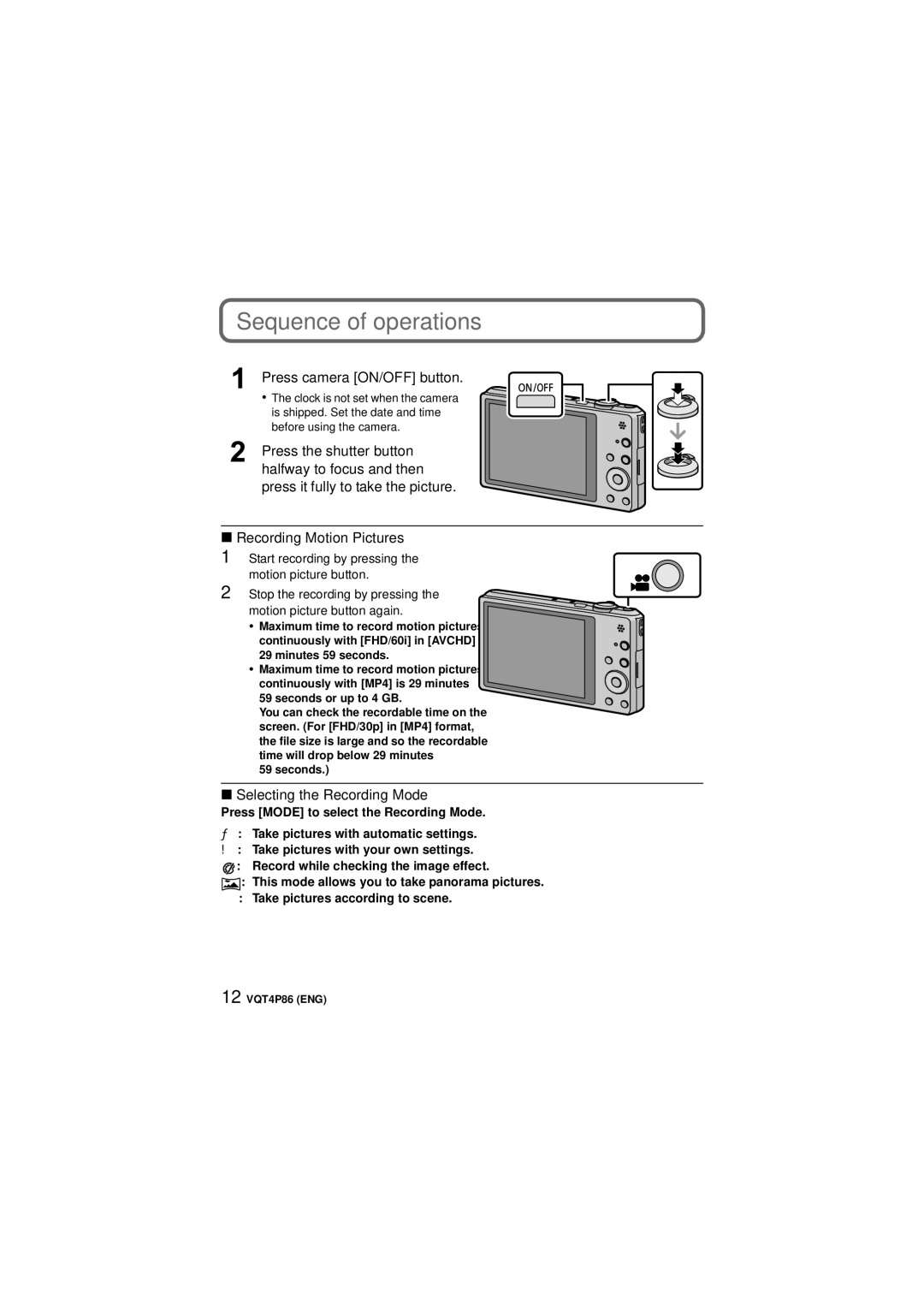Sequence of operations
Press camera [ON/OFF] button.
• The clock is not set when the camera is shipped. Set the date and time before using the camera.
Press the shutter button halfway to focus and then press it fully to take the picture.
∫Recording Motion Pictures
1Start recording by pressing the motion picture button.
2 Stop the recording by pressing the motion picture button again.
• Maximum time to record motion pictures continuously with [FHD/60i] in [AVCHD] is 29 minutes 59 seconds.
• Maximum time to record motion pictures continuously with [MP4] is 29 minutes 59 seconds or up to 4 GB.
You can check the recordable time on the screen. (For [FHD/30p] in [MP4] format, the file size is large and so the recordable time will drop below 29 minutes
59seconds.)
∫Selecting the Recording Mode
Press [MODE] to select the Recording Mode.
¦: Take pictures with automatic settings.
!: Take pictures with your own settings.
![]() : Record while checking the image effect.
: Record while checking the image effect.
![]() : This mode allows you to take panorama pictures. Û: Take pictures according to scene.
: This mode allows you to take panorama pictures. Û: Take pictures according to scene.
12 VQT4P86 (ENG)