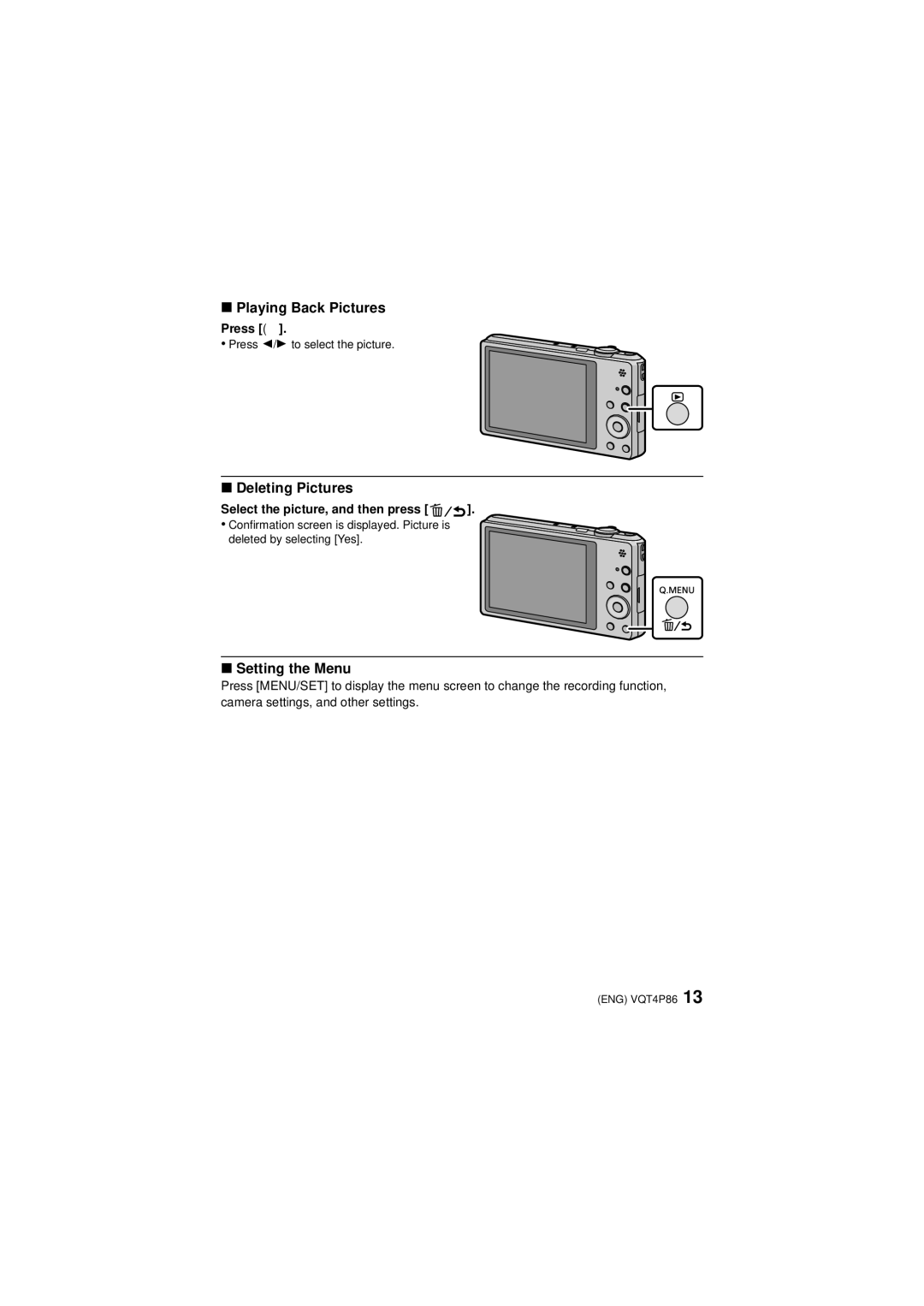∫Playing Back Pictures
Press [(].
• Press 2/1 to select the picture.
∫Deleting Pictures
Select the picture, and then press [ | ]. |
• Confirmation screen is displayed. Picture is |
|
deleted by selecting [Yes]. |
|
∫Setting the Menu
Press [MENU/SET] to display the menu screen to change the recording function, camera settings, and other settings.
(ENG) VQT4P86 13