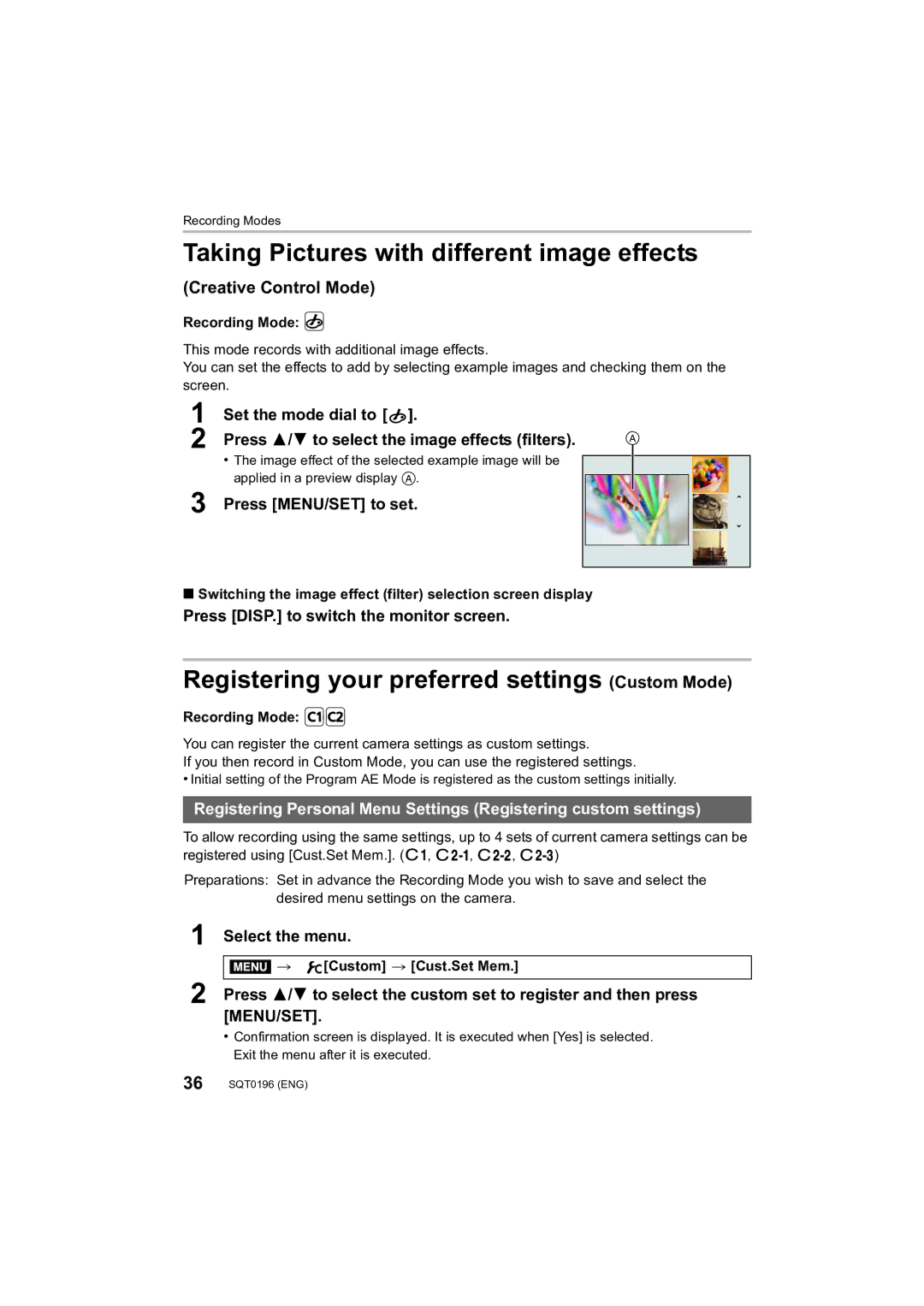Digital Camera
F0614YS1064
Information for Your Safety
Dear Customer
Carefully observe copyright laws
Product identification marking
FCC Note
Declaration of Conformity
Product Location
Certification and Compliance
Following Applies only in Canada
About the battery pack
Battery pack Lithium ion battery pack
Battery charger
SQT0196 ENG
ENG SQT0196
Contents
Using the Wi-Fi function
Others
Creating Stop Motion Pictures
Playing Back Pictures on a
Care of the camera
Do not subject to strong vibration, shock, or pressure
Standard Accessories
For U.S.A. only For Canada only
SYQ0081
SFM0022
Manual ring selector switch P41
Names and Functions of Components
Release lever P17 Card/Battery door P17
Preparations before Recording
Attaching the Lens Hood
Attaching the Lens Cap
Be careful not to lose the lens cap
Attaching the Shoulder Strap
Monitor
Pass the shoulder strap
Free angle shooting
LVF button Switching the Monitor/Viewfinder
Charging the Battery
Press LVF to switch between the Monitor and Viewfinder
Diopter adjustment
Inserting and Removing the Card optional/the Battery
Battery indication
Charging time
About cards that can be used with this unit
Setting Date/Time Clock Set
Formatting the card initialization
About the motion picture recording and speed class
Format the card before recording a picture with this unit
Setting the Menu
Press MENU/SET
Example In the Rec menu, change Quality from a to ›
Switching to other menus
Switching to the Setup menu from Rec menu
Tips for taking good pictures
Calling frequently-used menus instantly Quick Menu
Selecting the Recording Mode
Switching the mode by rotating the mode dial
Select the Recording Mode. P21
Start recording by pressing the motion picture button
Press the shutter button halfway to focus
When Avchd is selected
When MP4 is selected
Size Frame rate Bit rate FHD/28M/60p ¢1
4K/100M/30p ¢3
Press DISP. to change
Monitor style
Viewfinder style
Playing Back Pictures/Motion Pictures
Playing Back Pictures
Press Press 2/1
Rotate the zoom lever towards Z T
Playing Back Motion Pictures
Operations during Motion Picture Playback
Motion picture recording time
Left Right
Once deleted, pictures cannot be recovered
Deleting Pictures
Press 3 to select Delete Single and then press MENU/SET
To delete multiple pictures up to 100¢ or all the pictures
Taking Pictures using the Automatic Function
Intelligent Auto Mode
Set the mode dial to
Align the screen with the subject
When recording motion pictures
Portrait Scenery Low Light Macro
About the flash
Functions that work automatically
Recording night scenes iHandheld Night Shot
Taking a picture with a blurred background Defocus Control
Taking Pictures with Your Favorite Settings
Program AE Mode
Aperture value and shutter speed value On the screen
Menu
Aperture-Priority AE Mode
Shutter-Priority AE Mode
Set the mode dial to
Taking Pictures by Specifying the Aperture/ Shutter Speed
Manual Exposure Mode
Switch to confirmation screen by pressing Fn4
About B Bulb
Applicable modes
Set the mode dial to Select the menu
Press 3/4 to select P, A, S or M, and then press MENU/SET
Start recording
Stop recording
Recorded Scene Guide Mode
Press DISP. to switch the monitor screen
Taking Pictures that match the Scene being
Press 2/ 1 to select the scene
Registering your preferred settings Custom Mode
Creative Control Mode
Taking Pictures with different image effects
Press 3/4 to select the image effects filters
Adjusting the White Balance
Setting the White Balance manually
Press Select the White Balance by rotating the rear dial
Press the rear dial to set
Setting the Picture Quality and Size
Setting the aspect ratio of pictures
Setting the number of pixels
Applicable modes Rec Aspect Ratio
Setting the compression rate of pictures Quality
Rec Quality
About RAW
Set the focus mode lever to AFS/AFF or AFC
Press Press 2/1 to select AF Mode and then press MENU/SET
Taking Pictures with Auto Focus
About the focus mode AFS/AFF/AFC
Taking Pictures with Manual Focus
AFS¢
AFF¢
Operate the manual ring to set the focus
Taking Close-up Pictures
Fixing the Focus and the Exposure AF/AE Lock
Press 4 AF #
Press 2/ 1 to select the item and then press
Setting the Light Sensitivity
Compensating the Exposure
Press Select the ISO sensitivity by rotating the rear dial
Towards positive Towards negative
Setting the Shutter Type
Metering Mode
Rec Metering Mode
Selecting the Method for Measuring Brightness
Select a Drive Mode
Rotating the drive mode dial
Menu
Rec Shutter Type
Taking Pictures using Burst Mode
Set the drive mode dial to
Focus on the subject and take a picture
Taking Pictures using Auto Bracket
I1/3 EV
Taking Pictures with the Self-timer
Set the date and time settings in advance. P18
Taking Pictures Automatically at Set Intervals
Time Lapse Shot
Changing the Time Lapse Shot settings
Press 3/4 to select the item and then press MENU/SET
Select the methods for creating a motion picture
Select OK with 3/4, and then press MENU/SET
Creating Stop Motion Pictures Stop Motion
Animation
To set it, and press MENU/SET
Changing the settings of Stop Motion Animation
Custom Silent Mode Settings ON/OFF
Custom Center Marker Settings ON/OFF
Press 3/4 to select OK and then press MENU/SET
Set the O.I.S. switch to on
Setting the Stabilizer in the Rec menu
Optical Image Stabilizer
Rec Stabilizer
Taking Pictures with the Zoom
Optical Zoom
Maximum magnification 16k Extended Optical Zoom EX
Maximum magnification 32k Intelligent Zoom Applicable modes
Taking pictures by using the flash
Changing Flash Mode
Wi-FiRfunction/NFC function
About the Wi-Fi connection lamp
About the Wi-Fi button
Pressing Wi-Fi before connecting to Wi-Fi
Installing the smartphone/tablet app Image App
Connecting to a smartphone/tablet
If you are using an iOS device
If you are using an Android device
Using the QR code to set up a connection
Install the profile of Image APP
Passcode to unlock the smartphone
Setting up a connection using the NFC function
Launch Image App on your smartphone
Camera
Again
Entering a password to set up a connection
Enter the password displayed on the screen of the camera
If you are using an Android device
Terminating the connection
Taking pictures via a smartphone/tablet remote recording
Playing back images in the camera
Saving images stored in the camera
Connect to a smartphone. P57 Operate the smartphone
Image is sent to a web service such as an SNS
Sending images in the camera to an SNS
Setting up a connection to a PC via a wireless access point
Example Selecting WPS Push-Button to set up a connection
Select and send the images Send Images Stored in the Camera
Select PC Select the connection method
Available file format JPEG/RAW
Playing Back Pictures on a TV Screen
Connect the camera and a TV
Preparations Turn this unit and the TV off
To connect with an Hdmi micro cable
Saving still pictures and motion pictures on your PC
Turn the camera on and then press
About the supplied software
PC that can be used
Installing supplied software
Click on the Recommended Installation
Check the environment of your PC
Operating environment of PHOTOfunSTUDIO
Copy the images to a PC using PHOTOfunSTUDIO
Copying to a PC without using PHOTOfunSTUDIO
Not available in these cases
Transferring pictures to a PC
Monitor Display/Viewfinder Display
Recording
Mic Level Limiter OFF
Wi-Fi Wi-Fi P56
On-monitor recording information
F2.8
R8m30s
Memory Card Error/This memory card cannot be used
This battery cannot be used
Message Display
Insert SD card again/Try another card
Assigns AFS or AFF to AFS/AFF of the focus mode lever
Menu list
Rec
AFS/AFF
Panorama Settings
Profile Setup
Multi Exp
Shutter Type
Sets the sound recording method when a stereo shotgun
Motion Picture
Microphone optional is connected
Sound
Custom
AF+MF
Still picture recording Remaining Disp
Available recording time Auto Review
Still picture Fn Button Set
Menu
Setup
It is possible to check which version of firmware is on
Playback
Troubleshooting
First, try out the following procedures
This unit is turned off automatically
Subject is not focused properly
Recording motion pictures is not possible
Flash is not activated
Picture is not played back There are no recorded pictures
About a wireless access point
Images cannot be transmitted to a PC
Clock is reset
Motion pictures cannot be played back on a TV
Viera Link does not work
There is a sound from lens unit
Specifications
Dimensions
Mass weight
Viewfinder
Flash
Wireless transmitter Compliance standard
Access method
Battery Charger Panasonic DE-A79B
Battery Pack lithium-ion Panasonic DMW-BLC12PP
Digital Camera Accessory System
Description Accessory#
Open the Manual folder in the DVD
For Windows
For Mac
Digital Camera Accessory Order Form For USA Customers
Limited Warranty only for U.S.A
Panasonic Products Limited Warranty
Limited Warranty Coverage For USA Only
Product or Part Name Parts Labor
Limited Warranty Limits And Exclusions
Mail-InService--Online Repair Request
Customer Services Directory United States
Accessory Purchases United States
As of April
Limited Warranty only for Canada
Panasonic Canada Inc
Ambler Drive, Mississauga, Ontario L4W 2T3
Limitations and Exclusions
This product incorporates the following software




![]()
![]() ,
, ![]()
![]()
![]()
![]() ,
, ![]()
![]()
![]()
![]() ,
, ![]()
![]()
![]()
![]() )
)![]()
![]() >
> ![]() [Custom] > [Cust.Set Mem.]
[Custom] > [Cust.Set Mem.]