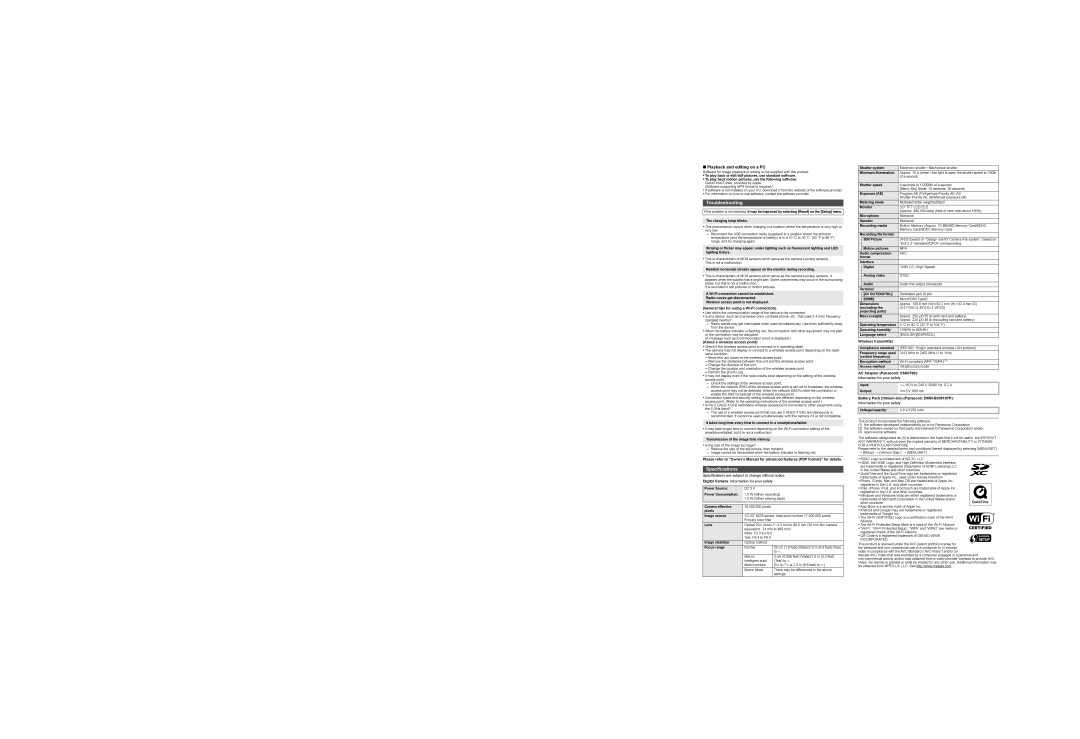∫Playback and editing on a PC
Software for image playback or editing is not supplied with this product.
•To play back or edit still pictures, use standard software.
•To play back motion pictures, use the following software: QuickTime/iTunes, provided by Apple
(Software supporting MP4 format is required.)
•If software is not installed on your PC, download it from the website of the software provider.
•For information on how to use software, contact the software provider.
Troubleshooting
If the problem is not resolved, it may be improved by selecting [Reset] on the [Setup] menu.
The charging lamp blinks.
•This phenomenon occurs when charging in a location where the temperature is very high or very low.
>Reconnect the USB connection cable (supplied) in a location where the ambient temperature (and the temperature of battery) is in a 10 oC to 30 oC (50 oF to 86 oF) range, and try charging again.
Striping or flicker may appear under lighting such as fluorescent lighting and LED lighting fixture.
•This is characteristic of MOS sensors which serve as the camera’s pickup sensors. This is not a malfunction.
Reddish horizontal streaks appear on the monitor during recording.
•This is characteristic of MOS sensors which serve as the camera’s pickup sensors. It appears when the subject has a bright part. Some unevenness may occur in the surrounding areas, but this is not a malfunction.
It is recorded in still pictures or motion pictures.
A
Radio waves get disconnected.
Wireless access point is not displayed.
(General tips for using a
•Use within the communication range of the device to be connected.
•Is any device, such as microwave oven, cordless phone, etc., that uses 2.4 GHz frequency operated nearby?
>Radio waves may get interrupted when used simultaneously. Use them sufficiently away from the device.
•When the battery indicator is flashing red, the connection with other equipment may not start or the connection may be disrupted.
(A message such as [Communication error] is displayed.)
(About a wireless access point)
•Check if the wireless access point to connect is in operating state.
•The camera may not display or connect to a wireless access point depending on the radio wave condition.
–Move this unit closer to the wireless access point.
–Remove the obstacles between this unit and the wireless access point.
–Change the direction of this unit.
–Change the location and orientation of the wireless access point.
–Perform the [From List].
•It may not display even if the radio waves exist depending on the setting of the wireless access point.
> Check the settings of the wireless access point.
> When the network SSID of the wireless access point is set not to broadcast, the wireless
access point may not be detected. Enter the network SSID to start the connection or enable the SSID broadcast of the wireless access point.
•Connection types and security setting methods are different depending on the wireless access point. (Refer to the operating instructions of the wireless access point.)
•Is the 5 GHz/2.4 GHz switchable wireless access point connected to other equipment using the 5 GHz band?
> The use of a wireless access point that can use 5 GHz/2.4 GHz simultaneously is recommended. It cannot be used simultaneously with this camera if it is not compatible.
It takes long time every time to connect to a smartphone/tablet.
•It may take longer time to connect depending on the
Transmission of the image fails midway.
•Is the size of the image too large?
>Reduce the size of the still picture, then transmit.
>Image cannot be transmitted when the battery indicator is flashing red.
Please refer to “Owner’s Manual for advanced features (PDF format)” for details.
Specifications
Specifications are subject to change without notice.
Digital Camera: Information for your safety
| Power Source: | DC 5 V |
|
| Power Consumption: | 1.5 W (When recording) | |
|
| 1.0 W (When playing back) | |
|
|
|
|
| Camera effective | 16,000,000 pixels |
|
| pixels |
|
|
| Image sensor | 1/2.33q MOS sensor, total pixel number 17,500,000 pixels, | |
|
| Primary color filter |
|
| Lens | Optical 20k zoom, fl4.3 mm to 86.0 mm (35 mm film camera | |
|
| equivalent: 24 mm to 480 mm) | |
|
| Wide: F3.3 to F8.0 |
|
|
| Tele: F6.4 to F8.0 |
|
| Image stabilizer | Optical method |
|
| Focus range | Normal | 50 cm (1.6 feet) (Wide)/2.0 m (6.6 feet) (Tele) |
|
|
| to ¶ |
|
| Macro/ | 3 cm (0.098 feet) (Wide)/1.0 m (3.3 feet) |
|
| Intelligent auto/ | (Tele) to ¶ |
|
| Motion picture | [5k to 7k is 2.0 m (6.6 feet) to ¶] |
|
| Scene Mode | There may be differences in the above |
|
|
| settings. |
Shutter system | Electronic shutteriMechanical shutter | |
Minimum Illumination | Approx. 10 lx (when | |
|
| of a second) |
|
| |
Shutter speed | 4 seconds to 1/2000th of a second | |
|
| [Starry Sky] Mode: 15 seconds, 30 seconds |
Exposure (AE) | Program AE | |
|
| |
Metering mode | Multiple/Center weighted/Spot | |
Monitor | 3.0q TFT LCD (3:2) | |
|
| (Approx. 460,000 dots) (field of view ratio about 100%) |
Microphone | Monaural | |
Speaker | Monaural | |
Recording media | ||
|
| Memory Card/SDXC Memory Card |
Recording file format |
| |
| Still Picture | JPEG (based on “Design rule for Camera File system”, based on |
|
| “Exif 2.3” standard)/DPOF corresponding |
| Motion pictures | MP4 |
| Audio compression | AAC |
format |
| |
Interface |
| |
| Digital | “USB 2.0” (High Speed) |
|
|
|
| Analog video | NTSC |
|
|
|
| Audio | Audio line output (monaural) |
| Terminal |
|
| [AV OUT/DIGITAL] | Dedicated jack (8 pin) |
| [HDMI] | MicroHDMI TypeD |
| Dimensions | Approx. 106.8 mm (W)k62.2 mm (H)k32.4 mm (D) |
(excluding the | [4.21q(W)k2.45q(H)k1.28q(D)] | |
projecting parts) |
| |
Mass (weight) | Approx. 250 g/0.55 lb (with card and battery) | |
|
| Approx. 224 g/0.49 lb (excluding card and battery) |
Operating temperature | 0 oC to 40 oC (32 oF to 104 oF) | |
Operating humidity | 10%RH to 80%RH | |
Language select | [ENGLISH]/[ESPAÑOL] | |
Wireless transmitter |
| |
|
|
|
Compliance standard | IEEE 802.11b/g/n (standard wireless LAN protocol) | |
Frequency range used | 2412 MHz to 2462 MHz (1 to 11ch) | |
(central frequency) |
| |
Encryption method | ||
Access method | Infrastructure mode | |
AC Adaptor (Panasonic VSK0768):
Information for your safety
| Input: |
| 110 V to 240 | V, 50/60 Hz, 0.2 A | |
| Output: |
|
| 5 V, 800 mA |
|
|
|
|
| ||
| Battery Pack | ||||
| Information for your safety |
| |||
|
|
|
|
|
|
| Voltage/capacity: | 3.6 V/1250 mAh |
| ||
|
|
|
|
|
|
This product incorporates the following software:
(1)the software developed independently by or for Panasonic Corporation,
(2)the software owned by third party and licensed to Panasonic Corporation and/or,
(3)open source software
The software categorized as (3) is distributed in the hope that it will be useful, but WITHOUT ANY WARRANTY, without even the implied warranty of MERCHANTABILITY or FITNESS FOR A PARTICULAR PURPOSE.
Please refer to the detailed terms and conditions thereof displayed by selecting [MENU/SET]
>[Setup] > [Version Disp.] > [MENU/SET].
•SDXC Logo is a trademark of
•HDMI, the HDMI Logo, and
•QuickTime and the QuickTime logo are trademarks or registered
trademarks of Apple Inc., used under license therefrom.
•iPhoto, iTunes, Mac and Mac OS are trademarks of Apple Inc.,
registered in the U.S. and other countries.
• iPad, iPhone, iPod, and iPod touch are trademarks of Apple Inc., registered in the U.S. and other countries.
•Windows and Windows Vista are either registered trademarks or trademarks of Microsoft Corporation in the United States and/or
other countries.
•App Store is a service mark of Apple Inc.
•Android and Google Play are trademarks or registered
trademarks of Google Inc.
• The
•The
•
registered marks of the
• QR Code is a registered trademark of DENSO WAVE
INCORPORATED.
This product is licensed under the AVC patent portfolio license for the personal and
decode AVC Video that was encoded by a consumer engaged in a personal and