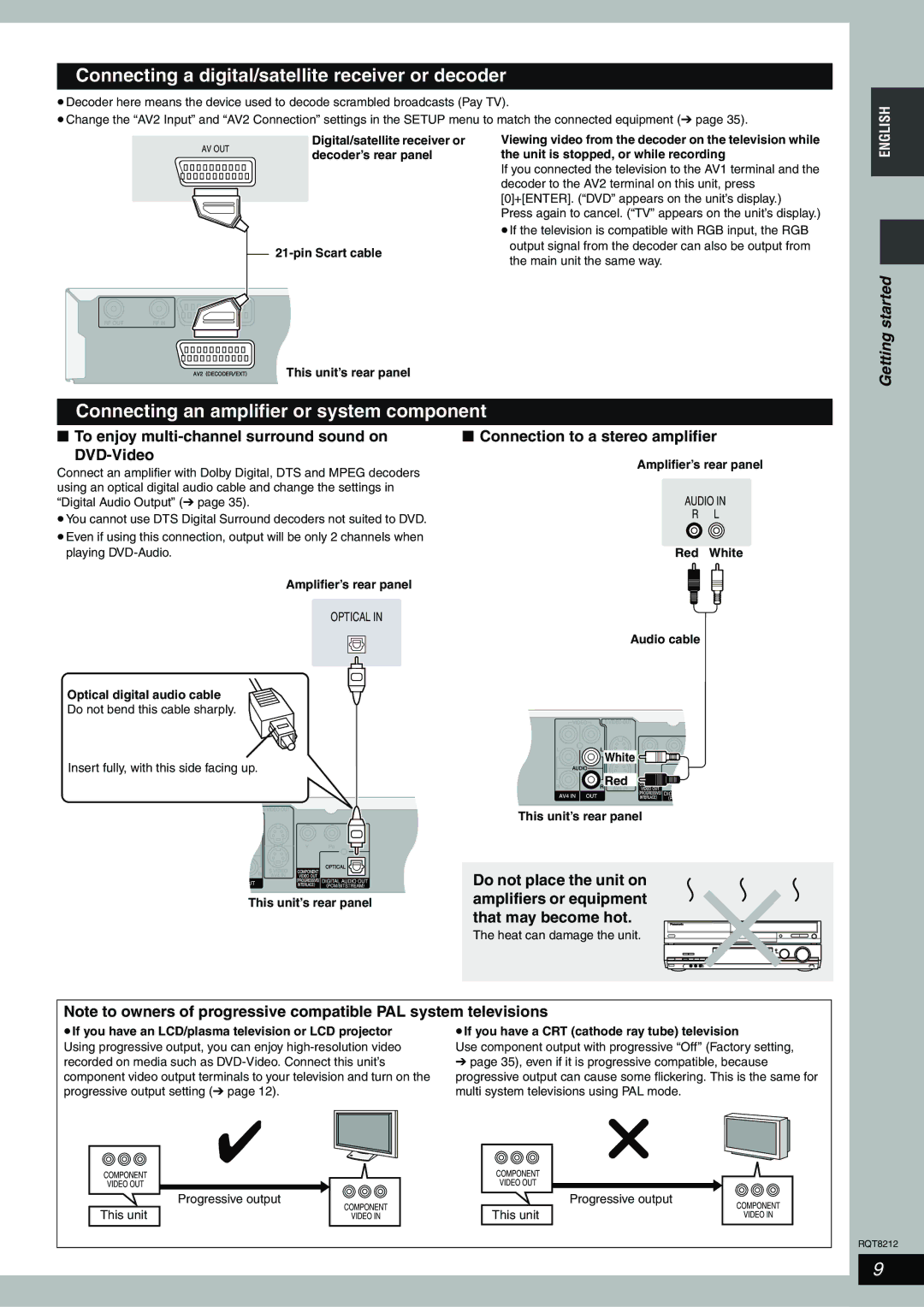Connecting a digital/satellite receiver or decoder
•Decoder here means the device used to decode scrambled broadcasts (Pay TV).
•Change the “AV2 Input” and “AV2 Connection” settings in the SETUP menu to match the connected equipment (➔ page 35).
ENGLISH
AV OUT
Digital/satellite receiver or decoder’s rear panel
Viewing video from the decoder on the television while the unit is stopped, or while recording
If you connected the television to the AV1 terminal and the decoder to the AV2 terminal on this unit, press [0]+[ENTER]. (“DVD” appears on the unit’s display.)
Press again to cancel. (“TV” appears on the unit’s display.)
•If the television is compatible with RGB input, the RGB output signal from the decoder can also be output from the main unit the same way.
This unit’s rear panel
Connecting an amplifier or system component
Getting started
■To enjoy multi-channel surround sound on
DVD-Video
Connect an amplifier with Dolby Digital, DTS and MPEG decoders using an optical digital audio cable and change the settings in “Digital Audio Output” (➔ page 35).
•You cannot use DTS Digital Surround decoders not suited to DVD.
•Even if using this connection, output will be only 2 channels when playing
■Connection to a stereo amplifier
Amplifier’s rear panel
AUDIO IN
R L
Red White
Amplifier’s rear panel
OPTICAL IN
Optical digital audio cable
Do not bend this cable sharply.
Insert fully, with this side facing up.
This unit’s rear panel
Audio cable
![]()
![]()
![]()
![]()
![]() White
White![]()
![]()
![]()
![]()
![]()
![]() Red
Red![]()
![]()
![]()
![]()
![]()
![]()
![]()
![]()
![]()
![]()
This unit’s rear panel
Do not place the unit on amplifiers or equipment that may become hot.
The heat can damage the unit.
Note to owners of progressive compatible PAL system televisions
• If you have an LCD/plasma television or LCD projector | • If you have a CRT (cathode ray tube) television |
Using progressive output, you can enjoy | Use component output with progressive “Off” (Factory setting, |
recorded on media such as | ➔ page 35), even if it is progressive compatible, because |
component video output terminals to your television and turn on the | progressive output can cause some flickering. This is the same for |
progressive output setting (➔ page 12). | multi system televisions using PAL mode. |
COMPONENT | COMPONENT |
VIDEO OUT | VIDEO OUT |
| Progressive output |
| Progressive output | COMPONENT |
This unit | COMPONENT | This unit |
| |
VIDEO IN |
| VIDEO IN |
RQT8212
9