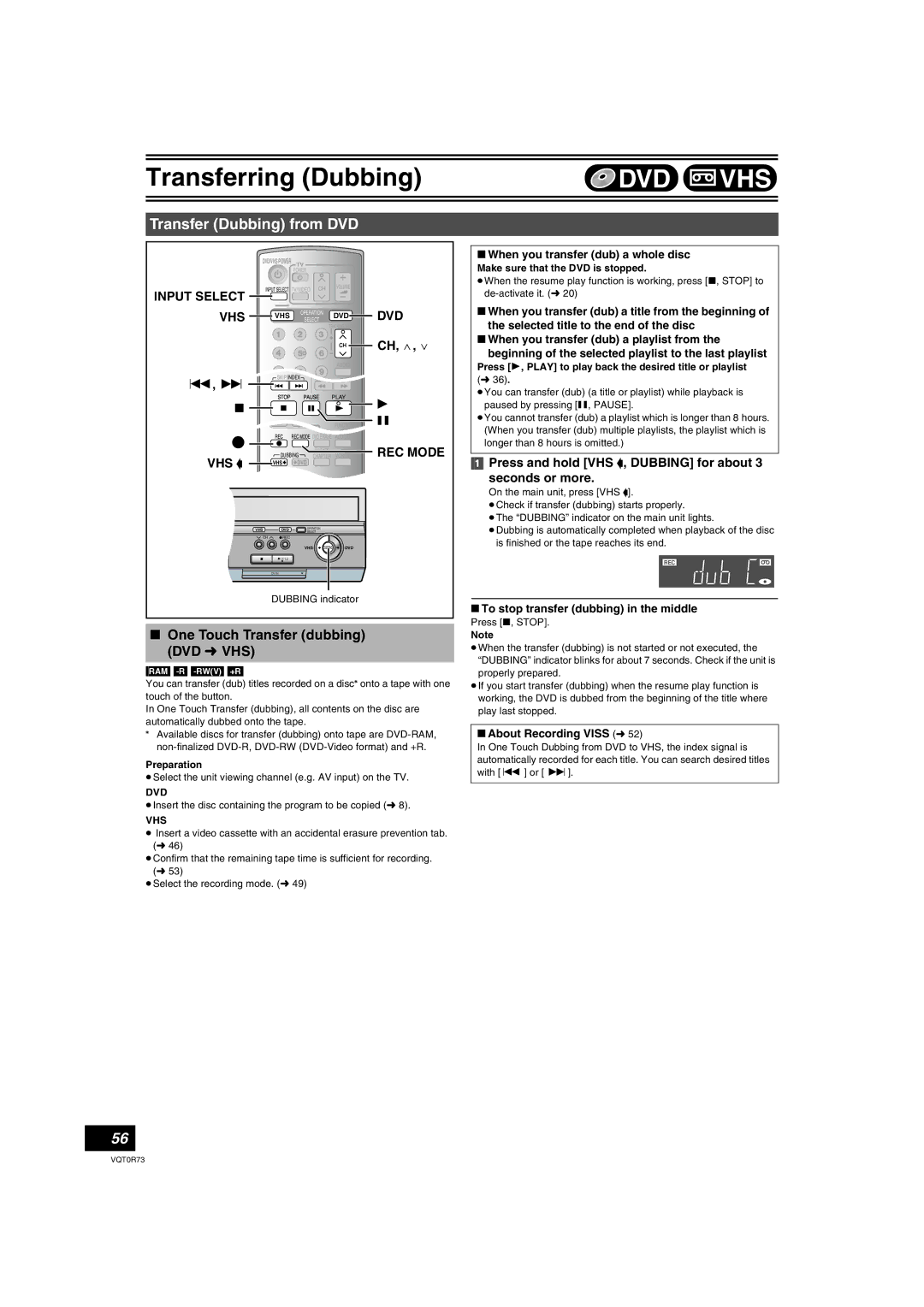Dear Customer
If you have any questions contact
Following Applies only in the U.S.A
RQLS0233 Inside of product
About descriptions in these operating instructions
Precautions for installation
Useful features
Contents
Español
Transferring Dubbing
Cómo empezar
Reproducción
Concerning discs
Discs you can use for recording and play 12 cm 5z/8 cm 3z
DVD Video Recording format
DVD-Video format
Play-only discs 12 cm 5z/8 cm 3z
Region number supported by this unit
Discs that cannot be played
Concerning logo marks
Maintenance
Disc handling
Inserting discs
Press , OPEN/CLOSE on the main unit to Open the tray
Using DVD-R, DVD-RW and +R on this unit
Accessories
Therefore, follow the steps below when you use DVD-R, etc
Restrictions with DVD-R, etc
Remote control
Batteries and remote control
How to use the remote control
VHS and DVD button
Unit’s display
Off Timer
Main unit
Connecting a TV and VCR
Connection
Connecting a cable TV box/satellite receiver
If the antenna connector does not match
Other antenna connections to the unit
Other antenna connections from the unit to the TV
Connection to a stereo amplifier analog connection
Connection to the S-VIDEO in terminal
Connection to the Component Video in terminals
Plug-in Auto Tuning
Press Í, DVD/VHS Power
Press CH, W, X to select an RF output channel number
Press Enter
Channel settings
If Plug-in Auto Tuning fails
Guide channel settings for VCR Plusi system
Adding and deleting channels
Manual Channel Captions
Preset Channel Captions
Channel captions
Set up to match your TV and remote control
When the following indicator appears on the unit’s display
TV operation
Numbered buttons
Selecting TV type
Removing Interference
Playing discs
Quick View Play t1.3
Fast forward and rewind Search
Skipping
Frame-by-frame viewing
Direct play
Erasing a title that is being played
CM Skip
Using menus to play MP3 discs
Playing discs which contain both MP3 and still pictures
Press TOP Menu
Press 3, 4 to select the track and press
Using the tree screen to find a group
To show the Jpeg Menu
Playing a still picture
Start Slide Show/Slide Interval
Recording modes and approximate recording times
Recording procedures
Recording TV programs
Specifying the time when recording will stop
Flexible Recording mode FR
Selecting audio to record
Watching the TV while recording
Playing while you are recording
Chasing play
Simultaneous recording and play
Playing VHS while recording
When recording finishes
DV automatic recording
Using VCR Plus system
Scheduled Recording
Press VCR Plus
Press the numbered buttons to enter PlusCode number
Check, change or delete programs
Manual programming
Disc Name
Disc Protection
Erase All Titles
Select Disc Name with 3, 4 and press
≥Do not disconnect the AC power supply cord while
Format Disc
Playback will start with
Finalize
Entering text
Numbered
Show Enter Name screen
K L M7 N 7 O Q R S 8 T U
Using the Direct Navigator
Editing titles with SUB Menu button
Selecting recorded titles to play
Erase Title
Edit Title
View Chapters
Playing playlists
Use 3, 4, 2, 1 to select a playlist and press
Numbered buttons
To stop playlist play
Other functions for playlists
Playlist
Select Properties with 3, 4 and press
Press SUB Menu and then press
Using Display menus
Common procedures
Disc menu
Press Display
Play menu
Video menu
Audio menu
Other menu
Changing the unit’s settings
Entering a password Ratings
Input a 4-digit password with the numbered buttons
≥Do not forget your password
Summary of settings
Video Still Mode
Audio
Dynamic Range Compression
Select MTS
TV Settings for DVD-Video
TV Settings for DVD-RAM
Language code list
Display / Status Messages
Clock Settings
Adjust Time Zone
Set Clock Automatically
Set Clock Manually
Preparation
Maintenance
Inserting a video cassette
Video cassette information
Video cassettes
Playing a video cassette
Fast-forward/Rewind
Cue/Review
Jet Search
Adjusting the playback picture
Vertical locking adjustment
VHS Quasi Playback Sqpb
Repeat Playback
Playing DVD while VHS recording
Specifying the time when recording will stop
Watching the TV while recording
Enter Schedule REC Mode
VCR Plusi
Auto SP/EP mode
≥Title Name Cannot be used
1st program 2nd program 60 min
30 min. at SP 15 min 45 min At SP At EP
Summary of settings
VHS Index Search System Viss
When the DVD side is not recording
When the DVD side is recording
Changing audio
Auto Bilingual Choice Function
Before transferring dubbing
Easy transferring dubbing with one button
Direction Type of transfer dubbing you want
DVD-RAM, DVD-R
Transfer Dubbing from VHS
One Touch Transfer Dubbing VHS l DVD
Press and hold DVD, Dubbing for about 3 seconds or more
To stop transfer dubbing in the middle
Transfer Dubbing from DVD
One Touch Transfer dubbing DVD l VHS
VHS
Press and hold VHS -, Dubbing for about Seconds or more
Press REC Mode to select the recording
Recording from an external device
Manual recording
Press , PAUSE, then press ¥, REC
Glossary
Frequently asked questions
Set up
Error messages
Common
On the unit’s display
On the TV
Displays
Troubleshooting guide
Power
Operation
Picture
DVD Picture
DVD Recording, scheduled recording
DVD Sound
DVD Play
Product Service
Product information
Limited Warranty only for U.S.A
For hearing or speech impaired TTY users, TTY
Limited Warranty only for Canada
Warranty Service
If YOU Ship the Product to a Servicentre
Panasonic Canada Inc
Specifications
Index
Conexión con un televisor y un VCR
Conexión al terminal S-VIDEO
Sintonización automática por enchufe
Ajustes del canal de guía para el sistema VCR Plus+
Selección del tipo de televisor
Return
Numéricas
Reproducción de los discos
Teclas
Visión cuadro por cuadro
Borrado de un título que se está reproduciendo
Salto CM
Crear capítulos
Grabación de programas televisivos
Pulse ¥, REC para iniciar la grabación
Pulse CH, W, X para seleccionar el canal
Modos de grabación y tiempo aproximado de grabación
Grabación y reproducción simultáneas
Reproducción durante la grabación
Reproducción seguida
Grabación temporizada
Uso del sistema VCR Plus+
Programación manual
Controle, cambie o borre el programa
Reproducción de un cassette de vídeo
Pulse REC Mode para seleccionar el modo de Grabación
Para visualizar el tiempo aproximado que queda en la Cinta
Modos de grabación
Modo VP
Modo SP/EP automático
Segundo programa 60 min
Temporizada
Cinta de vídeo
F0905Fa0
Corporation of North America
Ave de Infantería, Km Ambler Drive