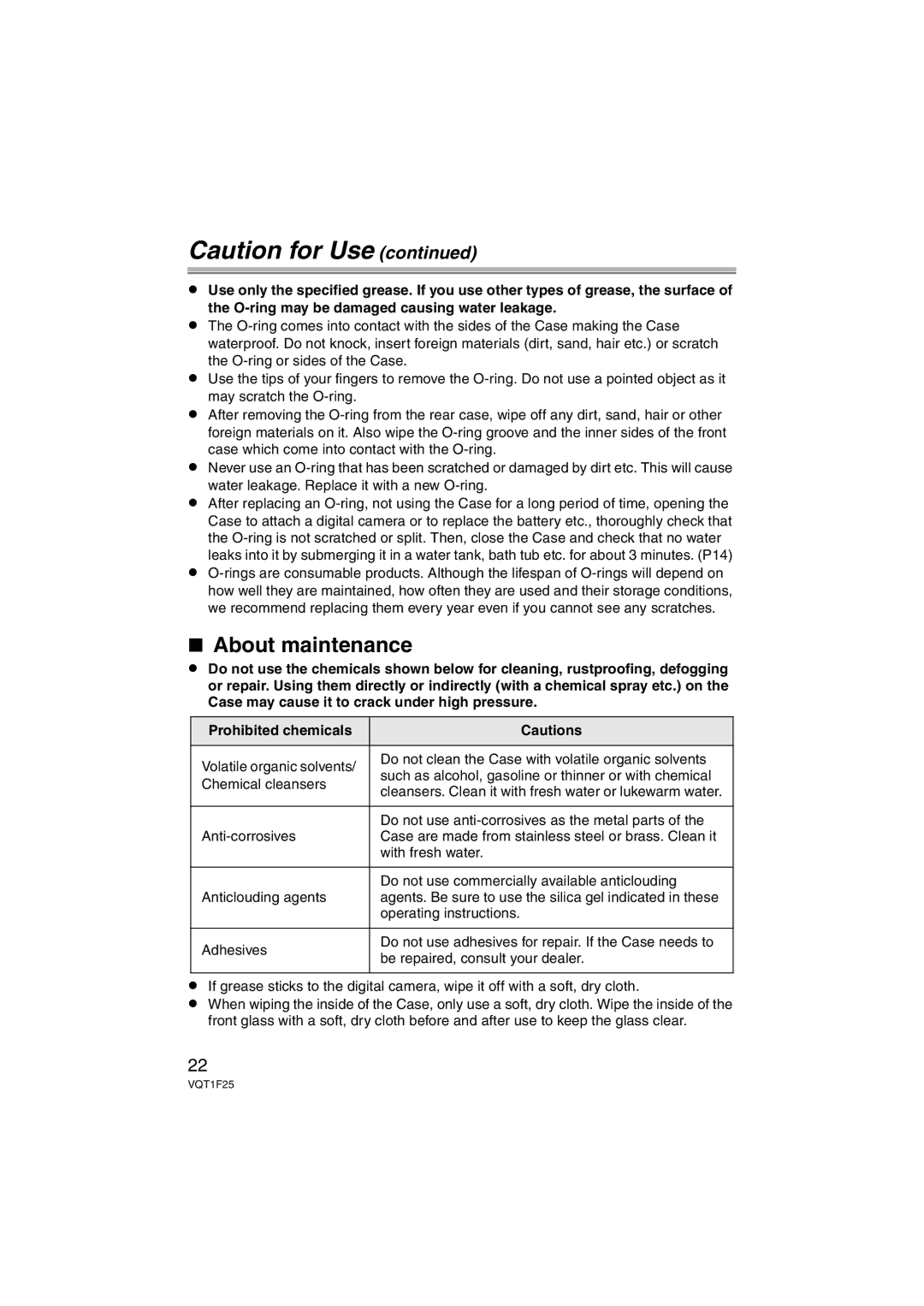Caution for Use (continued)
≥Use only the specified grease. If you use other types of grease, the surface of the
≥The
≥Use the tips of your fingers to remove the
≥After removing the
≥Never use an
≥After replacing an
≥
∫About maintenance
≥Do not use the chemicals shown below for cleaning, rustproofing, defogging or repair. Using them directly or indirectly (with a chemical spray etc.) on the Case may cause it to crack under high pressure.
Prohibited chemicals | Cautions | |
|
| |
Volatile organic solvents/ | Do not clean the Case with volatile organic solvents | |
such as alcohol, gasoline or thinner or with chemical | ||
Chemical cleansers | ||
cleansers. Clean it with fresh water or lukewarm water. | ||
| ||
|
| |
| Do not use | |
Case are made from stainless steel or brass. Clean it | ||
| with fresh water. | |
|
| |
| Do not use commercially available anticlouding | |
Anticlouding agents | agents. Be sure to use the silica gel indicated in these | |
| operating instructions. | |
|
| |
Adhesives | Do not use adhesives for repair. If the Case needs to | |
be repaired, consult your dealer. | ||
| ||
|
|
≥If grease sticks to the digital camera, wipe it off with a soft, dry cloth.
≥When wiping the inside of the Case, only use a soft, dry cloth. Wipe the inside of the front glass with a soft, dry cloth before and after use to keep the glass clear.
22