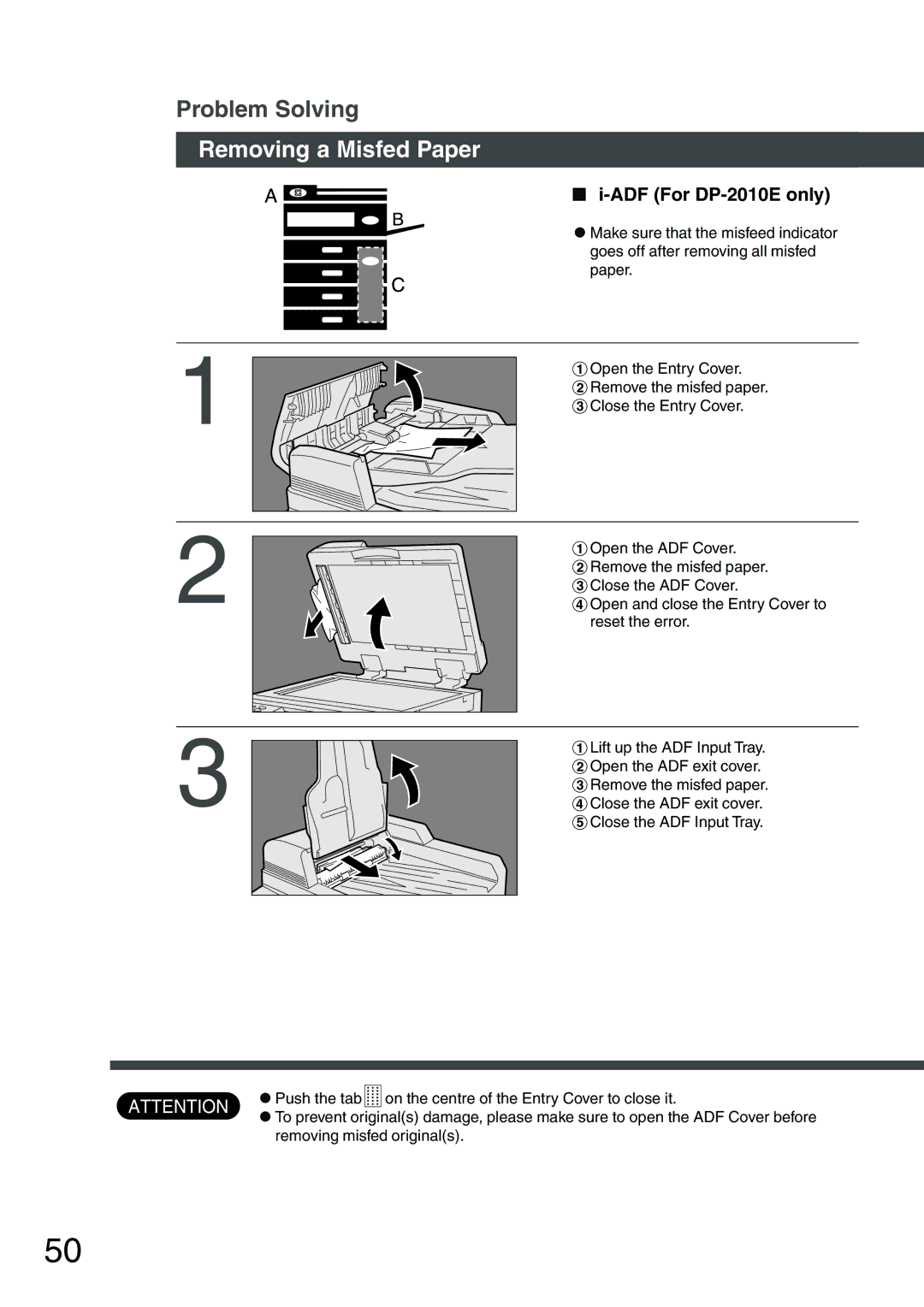Problem Solving
Removing a Misfed Paper
■ i-ADF (For DP-2010E only)
CMake sure that the misfeed indicator goes off after removing all misfed paper.
1 | #Open the Entry Cover. |
| |
| $Remove the misfed paper. |
| %Close the Entry Cover. |
2 | #Open the ADF Cover. |
$Remove the misfed paper. | |
%Close the ADF Cover. | |
&Open and close the Entry Cover to | |
| reset the error. |
3 | #Lift up the ADF Input Tray. |
$Open the ADF exit cover. | |
%Remove the misfed paper. | |
&Close the ADF exit cover. | |
| (Close the ADF Input Tray. |
ATTENTION | CPush the tab on the centre of the Entry Cover to close it. |
| CTo prevent original(s) damage, please make sure to open the ADF Cover before |
| removing misfed original(s). |
50