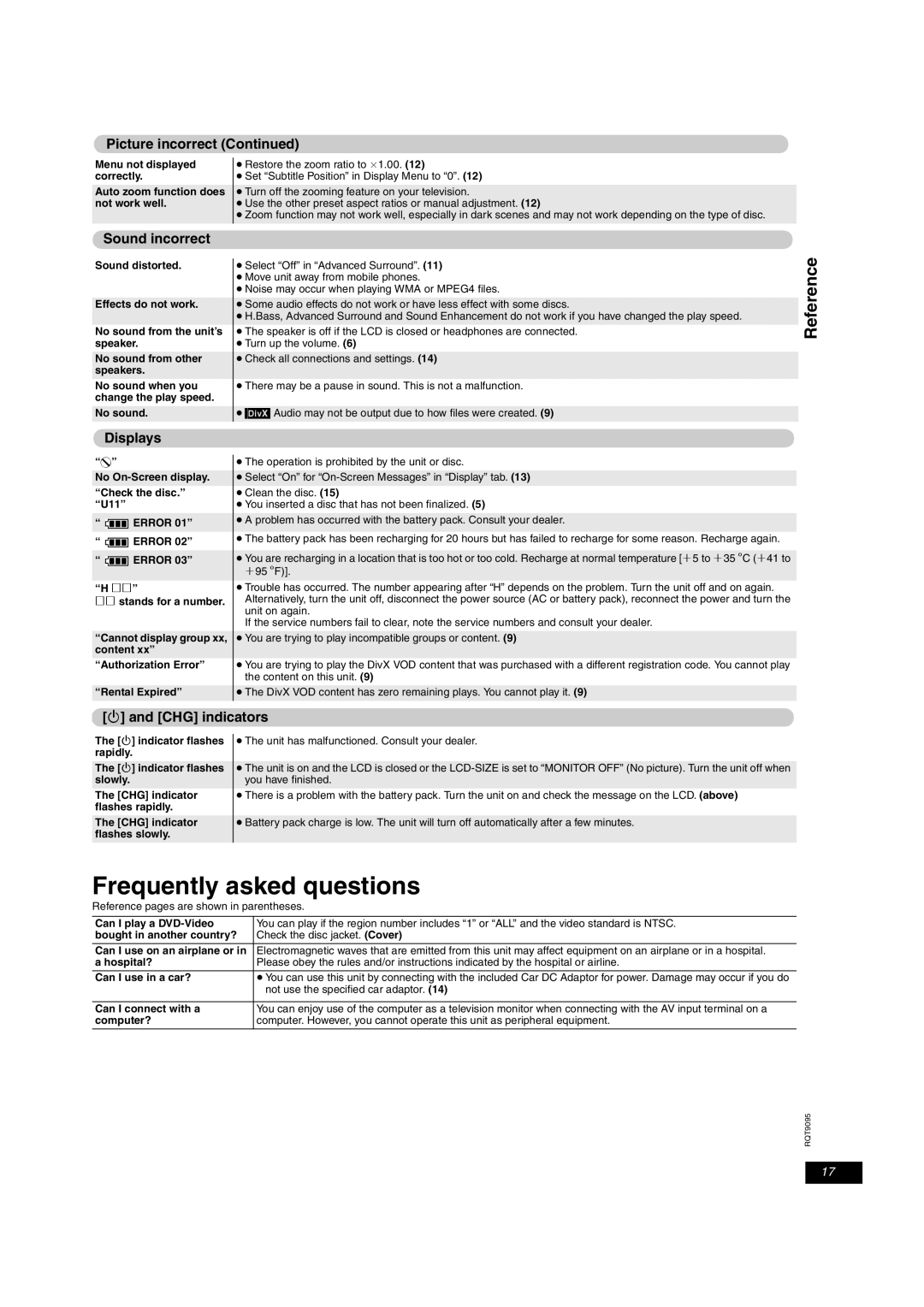Picture incorrect (Continued)
Menu not displayed | ≥ Restore the zoom ratio to a1.00. (12) |
correctly. | ≥ Set “Subtitle Position” in Display Menu to “0”. (12) |
|
|
Auto zoom function does | ≥ Turn off the zooming feature on your television. |
not work well. | ≥ Use the other preset aspect ratios or manual adjustment. (12) |
| ≥ Zoom function may not work well, especially in dark scenes and may not work depending on the type of disc. |
|
|
Sound incorrect
Sound distorted.
Effects do not work.
No sound from the unit’s speaker.
No sound from other speakers.
No sound when you change the play speed.
No sound.
≥Select “Off” in “Advanced Surround”. (11)
≥Move unit away from mobile phones.
≥Noise may occur when playing WMA or MPEG4 files.
≥Some audio effects do not work or have less effect with some discs.
≥H.Bass, Advanced Surround and Sound Enhancement do not work if you have changed the play speed.
≥The speaker is off if the LCD is closed or headphones are connected.
≥Turn up the volume. (6)
≥Check all connections and settings. (14)
≥There may be a pause in sound. This is not a malfunction.
≥[DivX] Audio may not be output due to how files were created. (9)
Reference
Displays
“/”
No
“Check the disc.” “U11”
“![]()
![]()
![]()
![]()
![]() ERROR 01”
ERROR 01”
“![]()
![]()
![]()
![]()
![]() ERROR 02”
ERROR 02”
“![]()
![]()
![]()
![]()
![]() ERROR 03”
ERROR 03”
“H ∑∑”
∑∑stands for a number.
“Cannot display group xx, content xx”
“Authorization Error”
“Rental Expired”
≥The operation is prohibited by the unit or disc.
≥Select “On” for
≥Clean the disc. (15)
≥You inserted a disc that has not been finalized. (5)
≥A problem has occurred with the battery pack. Consult your dealer.
≥The battery pack has been recharging for 20 hours but has failed to recharge for some reason. Recharge again.
≥You are recharging in a location that is too hot or too cold. Recharge at normal temperature [i5 to i35 oC (i41 to i95 oF)].
≥Trouble has occurred. The number appearing after “H” depends on the problem. Turn the unit off and on again. Alternatively, turn the unit off, disconnect the power source (AC or battery pack), reconnect the power and turn the unit on again.
If the service numbers fail to clear, note the service numbers and consult your dealer.
≥You are trying to play incompatible groups or content. (9)
≥You are trying to play the DivX VOD content that was purchased with a different registration code. You cannot play the content on this unit. (9)
≥The DivX VOD content has zero remaining plays. You cannot play it. (9)
[Í] and [CHG] indicators
The [Í] indicator flashes | ≥ The unit has malfunctioned. Consult your dealer. |
rapidly. |
|
|
|
The [Í] indicator flashes | ≥ The unit is on and the LCD is closed or the |
slowly. | you have finished. |
The [CHG] indicator | ≥ There is a problem with the battery pack. Turn the unit on and check the message on the LCD. (above) |
flashes rapidly. |
|
The [CHG] indicator | ≥ Battery pack charge is low. The unit will turn off automatically after a few minutes. |
flashes slowly. |
|
|
|
Frequently asked questions
Reference pages are shown in parentheses.
Can I play a | You can play if the region number includes “1” or “ALL” and the video standard is NTSC. |
bought in another country? | Check the disc jacket. (Cover) |
|
|
Can I use on an airplane or in | Electromagnetic waves that are emitted from this unit may affect equipment on an airplane or in a hospital. |
a hospital? | Please obey the rules and/or instructions indicated by the hospital or airline. |
|
|
Can I use in a car? | ≥You can use this unit by connecting with the included Car DC Adaptor for power. Damage may occur if you do |
| not use the specified car adaptor. (14) |
|
|
Can I connect with a | You can enjoy use of the computer as a television monitor when connecting with the AV input terminal on a |
computer? | computer. However, you cannot operate this unit as peripheral equipment. |
RQT9095
17