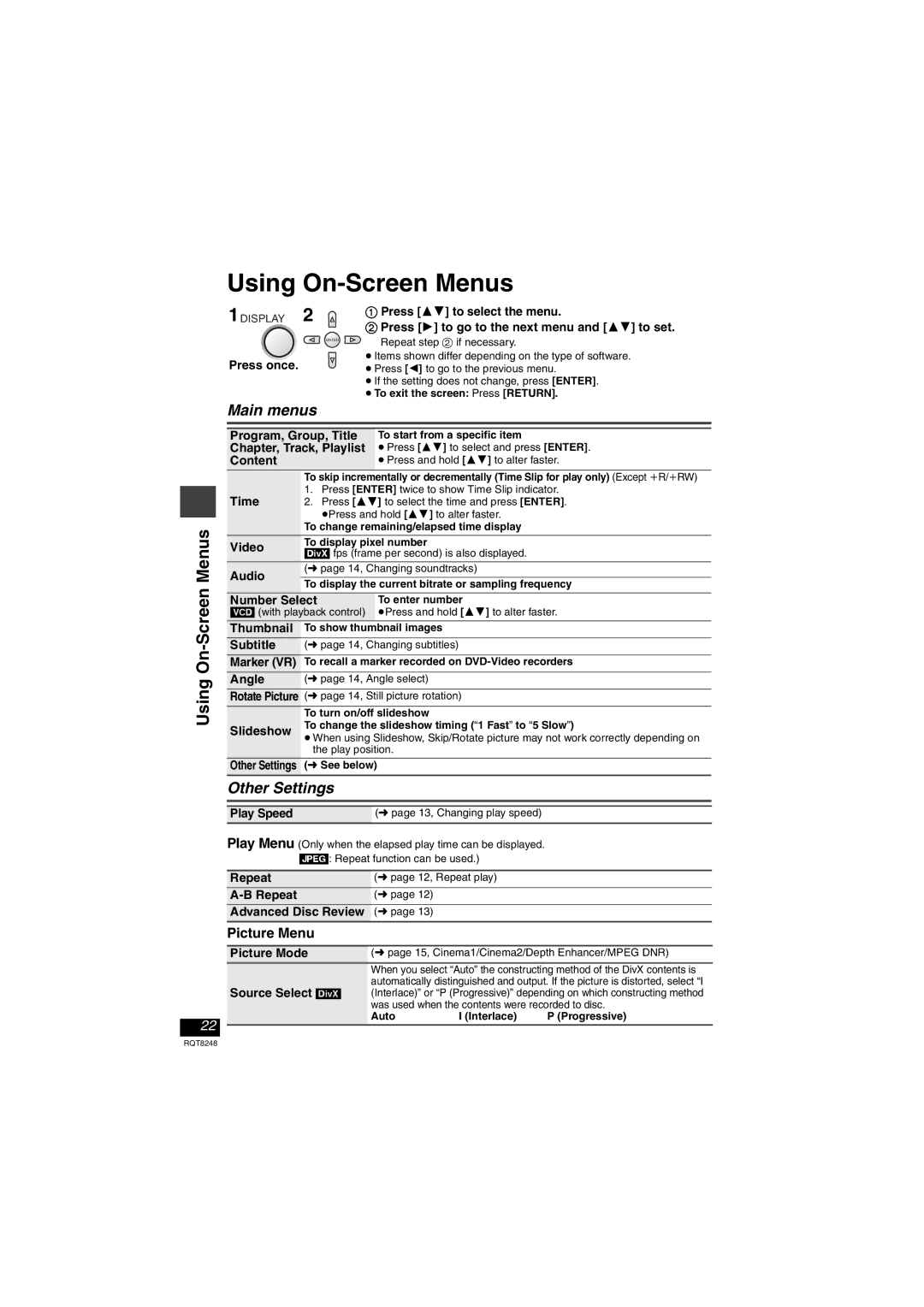Using On-Screen Menus
Using On-Screen Menus
1DISPLAY 2 |
| 1 Press [34] to select the menu. |
|
| 2 Press [1] to go to the next menu and [34] to set. |
| ENTER | Repeat step 2 if necessary. |
≥Items shown differ depending on the type of software.
Press once. | ≥Press [2] to go to the previous menu. |
≥If the setting does not change, press [ENTER].
≥To exit the screen: Press [RETURN].
Main menus
Program, Group, Title | To start from a specific item | |||
Chapter, Track, Playlist | ≥Press [34] to select and press [ENTER]. | |||
Content |
|
| ≥Press and hold [34] to alter faster. | |
| To skip incrementally or decrementally (Time Slip for play only) (Except iR/iRW) | |||
Time | 1. Press [ENTER] twice to show Time Slip indicator. | |||
2. | Press [34] to select the time and press [ENTER]. | |||
|
| ≥Press and hold [34] to alter faster. | ||
| To change remaining/elapsed time display | |||
Video | To display pixel number | |||
[DivX] fps (frame per second) is also displayed. | ||||
| ||||
Audio | (➜ page 14, Changing soundtracks) | |||
|
|
| ||
To display the current bitrate or sampling frequency | ||||
| ||||
Number Select |
| To enter number | ||
[VCD] (with playback control) ≥Press and hold [34] to alter faster.
Thumbnail To show thumbnail images
Subtitle (➜ page 14, Changing subtitles)
Marker (VR) To recall a marker recorded on
Angle (➜ page 14, Angle select)
Rotate Picture (➜ page 14, Still picture rotation)
| To turn on/off slideshow |
Slideshow | To change the slideshow timing (“1 Fast” to “5 Slow”) |
| ≥When using Slideshow, Skip/Rotate picture may not work correctly depending on |
| the play position. |
Other Settings (➜ See below)
Other Settings
Play Speed | (➜ page 13, Changing play speed) |
Play Menu (Only when the elapsed play time can be displayed. [JPEG]: Repeat function can be used.)
Repeat | (➜ page 12, Repeat play) |
(➜ page 12) | |
Advanced Disc Review | (➜ page 13) |
Picture Menu
Picture Mode | (➜ page 15, Cinema1/Cinema2/Depth Enhancer/MPEG DNR) | ||
| When you select “Auto” the constructing method of the DivX contents is | ||
Source Select [DivX] | automatically distinguished and output. If the picture is distorted, select “I | ||
(Interlace)” or “P (Progressive)” depending on which constructing method | |||
| was used when the contents were recorded to disc. | ||
| Auto | I (Interlace) | P (Progressive) |
22
RQT8248