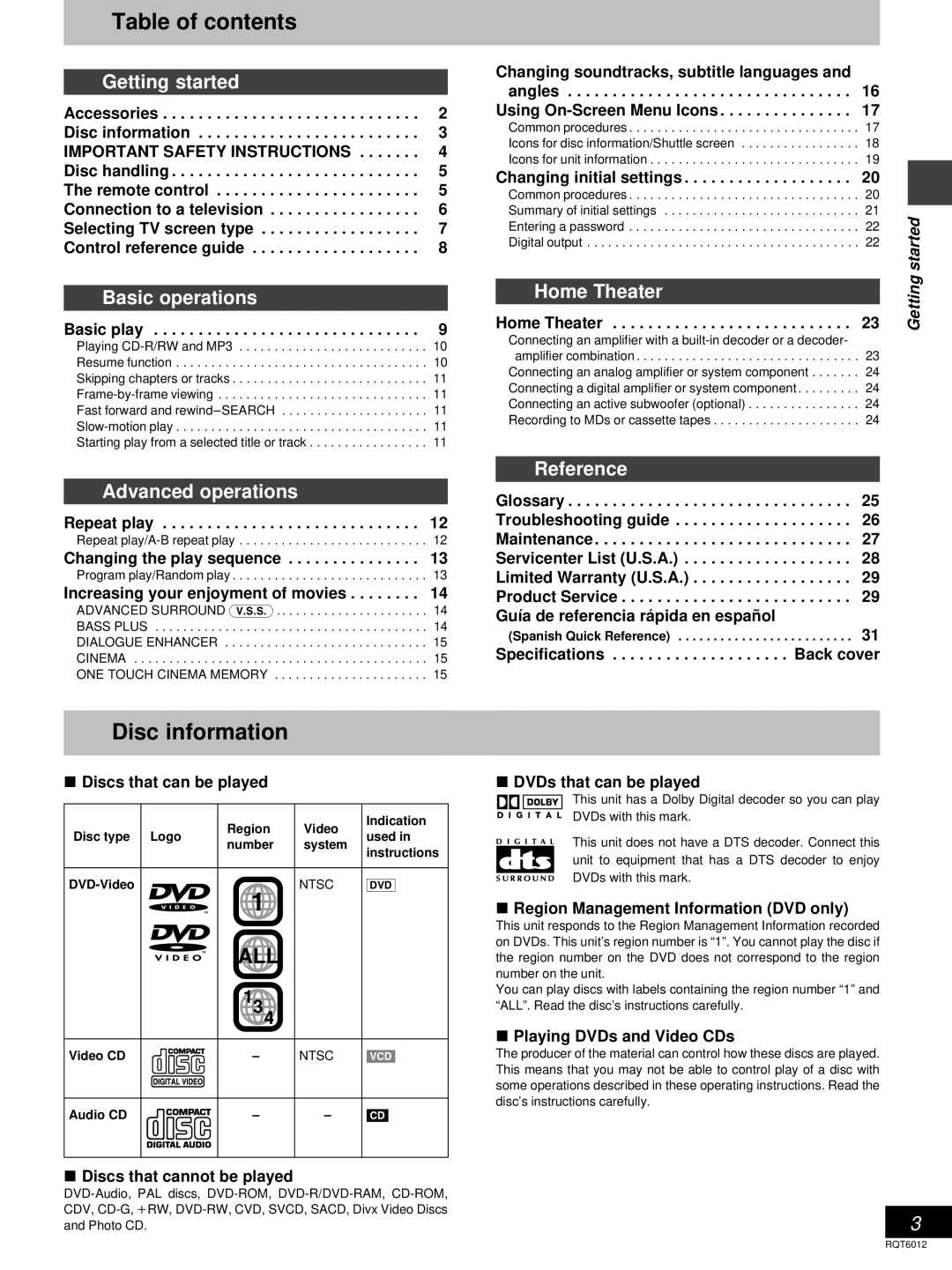Table of contents
Getting started
Accessories . . . . . . . . . . . . . . . . . . . . . . . . . . . . . 2 Disc information . . . . . . . . . . . . . . . . . . . . . . . . . 3 IMPORTANT SAFETY INSTRUCTIONS . . . . . . . 4 Disc handling . . . . . . . . . . . . . . . . . . . . . . . . . . . . 5 The remote control . . . . . . . . . . . . . . . . . . . . . . . 5 Connection to a television . . . . . . . . . . . . . . . . . 6 Selecting TV screen type . . . . . . . . . . . . . . . . . . 7 Control reference guide . . . . . . . . . . . . . . . . . . . 8
Basic operations
Basic play | 9 |
Playing
Advanced operations
Repeat play . . . . . . . . . . . . . . . . . . . . . . . . . . . . . 12
Repeat
Changing the play sequence . . . . . . . . . . . . . . . 13
Program play/Random play . . . . . . . . . . . . . . . . . . . . . . . . . . . . 13
Increasing your enjoyment of movies . . . . . . . . 14
ADVANCED SURROUND (V.S.S.) . . . . . . . . . . . . . . . . . . . . . . 14 BASS PLUS . . . . . . . . . . . . . . . . . . . . . . . . . . . . . . . . . . . . . . . 14 DIALOGUE ENHANCER . . . . . . . . . . . . . . . . . . . . . . . . . . . . . 15 CINEMA . . . . . . . . . . . . . . . . . . . . . . . . . . . . . . . . . . . . . . . . . . 15 ONE TOUCH CINEMA MEMORY . . . . . . . . . . . . . . . . . . . . . . 15
Changing soundtracks, subtitle languages and angles . . . . . . . . . . . . . . . . . . . . . . . . . . . . . . . . 16
Using
Common procedures . . . . . . . . . . . . . . . . . . . . . . . . . . . . . . . . . 17 Icons for disc information/Shuttle screen . . . . . . . . . . . . . . . . . 18 Icons for unit information . . . . . . . . . . . . . . . . . . . . . . . . . . . . . . 19
Changing initial settings . . . . . . . . . . . . . . . . . . . 20
Common procedures . . . . . . . . . . . . . . . . . . . . . . . . . . . . . . . . . 20 Summary of initial settings . . . . . . . . . . . . . . . . . . . . . . . . . . . . 21 Entering a password . . . . . . . . . . . . . . . . . . . . . . . . . . . . . . . . . 22 Digital output . . . . . . . . . . . . . . . . . . . . . . . . . . . . . . . . . . . . . . . 22
Home Theater
Home Theater | 23 |
Connecting an amplifier with a
Connecting an analog amplifier or system component . . . . . . . 24 Connecting a digital amplifier or system component . . . . . . . . . 24 Connecting an active subwoofer (optional) . . . . . . . . . . . . . . . . 24 Recording to MDs or cassette tapes . . . . . . . . . . . . . . . . . . . . . 24
Reference
Glossary . . . . . . . . . . . . . . . . . . . . . . . . . . . . . . . . 25 Troubleshooting guide . . . . . . . . . . . . . . . . . . . . 26 Maintenance . . . . . . . . . . . . . . . . . . . . . . . . . . . . . 27 Servicenter List (U.S.A.) . . . . . . . . . . . . . . . . . . . 28 Limited Warranty (U.S.A.) . . . . . . . . . . . . . . . . . . 29 Product Service . . . . . . . . . . . . . . . . . . . . . . . . . . 29 Guía de referencia rá pida en españ ol
(Spanish Quick Reference) . . . . . . . . . . . . . . . . . . . . . . . . . 31
Specifications . . . . . . . . . . . . . . . . . . . . Back cover
Getting started
Disc information
ºDiscs that can be played
|
| Region | Video | Indication | |
Disc type | Logo | used in | |||
number | system | ||||
|
| instructions | |||
|
|
|
| ||
| 1 | NTSC | [DVD] | ||
|
|
|
| ||
|
| ALL |
|
| |
|
| 134 |
|
| |
Video CD |
| – | NTSC | [VCD] | |
Audio CD |
| – | – | [CD] |
ºDVDs that can be played
This unit has a Dolby Digital decoder so you can play DVDs with this mark.
This unit does not have a DTS decoder. Connect this unit to equipment that has a DTS decoder to enjoy DVDs with this mark.
ºRegion Management Information (DVD only)
This unit responds to the Region Management Information recorded on DVDs. This unit’s region number is “1”. You cannot play the disc if the region number on the DVD does not correspond to the region number on the unit.
You can play discs with labels containing the region number “1” and “ALL”. Read the disc’s instructions carefully.
ºPlaying DVDs and Video CDs
The producer of the material can control how these discs are played. This means that you may not be able to control play of a disc with some operations described in these operating instructions. Read the disc’s instructions carefully.
º Discs that cannot be played
| |
CDV, | 3 |
and Photo CD. |
RQT6012