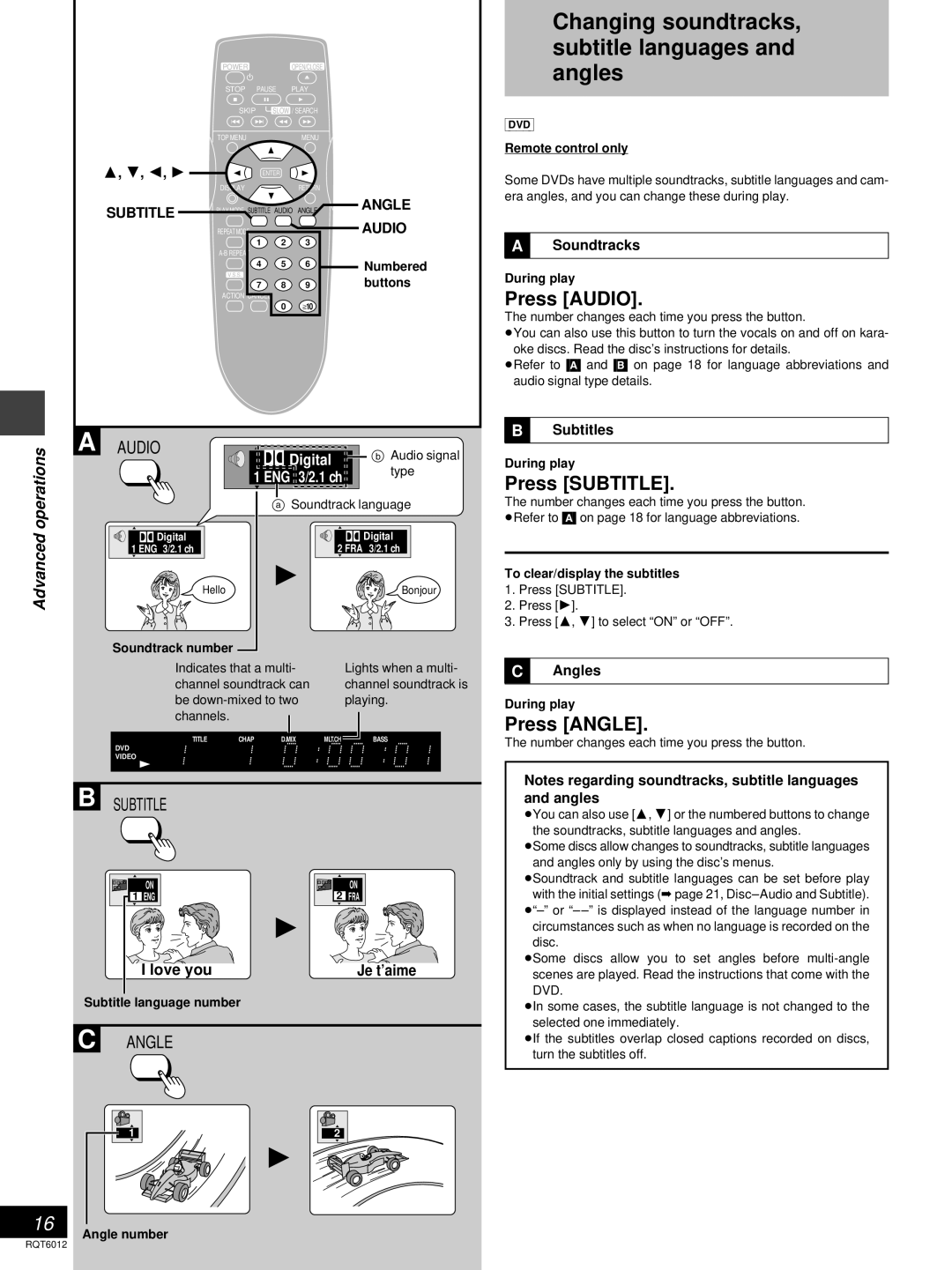POWEROPEN/CLOSE
Í<
STOP PAUSE PLAY
∫ ; 1
SKIP | SLOW / SEARCH |
:9 6 5
| TOP MENU |
| MENU |
|
3, 4, 2, 1 |
| ENTER |
|
|
| DISPLAY |
| RETURN |
|
SUBTITLE | PLAY MODE SUBTITLE AUDIO ANGLE | ANGLE | ||
| REPEAT MODE |
|
| AUDIO |
| 1 | 2 | 3 |
|
|
|
|
| |
| 4 | 5 | 6 | Numbered |
| V.S.S. |
|
| buttons |
| 7 | 8 | 9 | |
ACTION CANCEL
0 S10
Changing soundtracks,
subtitle languages and angles
[DVD]
Remote control only
Some DVDs have multiple soundtracks, subtitle languages and cam- era angles, and you can change these during play.
»A Soundtracks
During play
Press [AUDIO].
The number changes each time you press the button.
³You can also use this button to turn the vocals on and off on kara- oke discs. Read the disc’s instructions for details.
³Refer to [A] and [B] on page 18 for language abbreviations and audio signal type details.
Advanced operations
A AUDIO
ÎDigital |
1 ENG 3/2.1 ch |
ÎDigital | > Audio signal |
1 ENG 3/2.1 ch | type |
| |
= Soundtrack language | |
ÎDigital |
2 FRA 3/2.1 ch |
»B Subtitles
During play
Press [SUBTITLE].
The number changes each time you press the button. ³Refer to [A] on page 18 for language abbreviations.
To clear/display the subtitles
Hello | Bonjour |
Soundtrack number |
|
| Lights when a multi- |
| |||
Indicates that a multi- | |||
channel soundtrack can | channel soundtrack is | ||
be | playing. | ||
| channels. |
|
|
|
|
|
|
| |||
|
|
|
|
|
|
PGM | V.S.S. BASS | CINEMA | |||
DVD V CD |
| ||||
VIDEO MP3 |
| ||||
AUDIO |
|
|
|
|
|
|
|
|
|
|
|
B SUBTITLE
ON | ON |
1 ENG | 2 FRA |
I love you | Je t’aime |
Subtitle language number
C ANGLE
1 | 2 |
Angle number
1.Press [SUBTITLE].
2.Press [1].
3.Press [3, 4] to select “ON” or “OFF”.
»C Angles
During play
Press [ANGLE].
The number changes each time you press the button.
Notes regarding soundtracks, subtitle languages and angles
³You can also use [3, 4] or the numbered buttons to change the soundtracks, subtitle languages and angles.
³Some discs allow changes to soundtracks, subtitle languages and angles only by using the disc’s menus.
³Soundtrack and subtitle languages can be set before play with the initial settings (á page 21,
³Some discs allow you to set angles before
³In some cases, the subtitle language is not changed to the selected one immediately.
³If the subtitles overlap closed captions recorded on discs, turn the subtitles off.
RQT6012