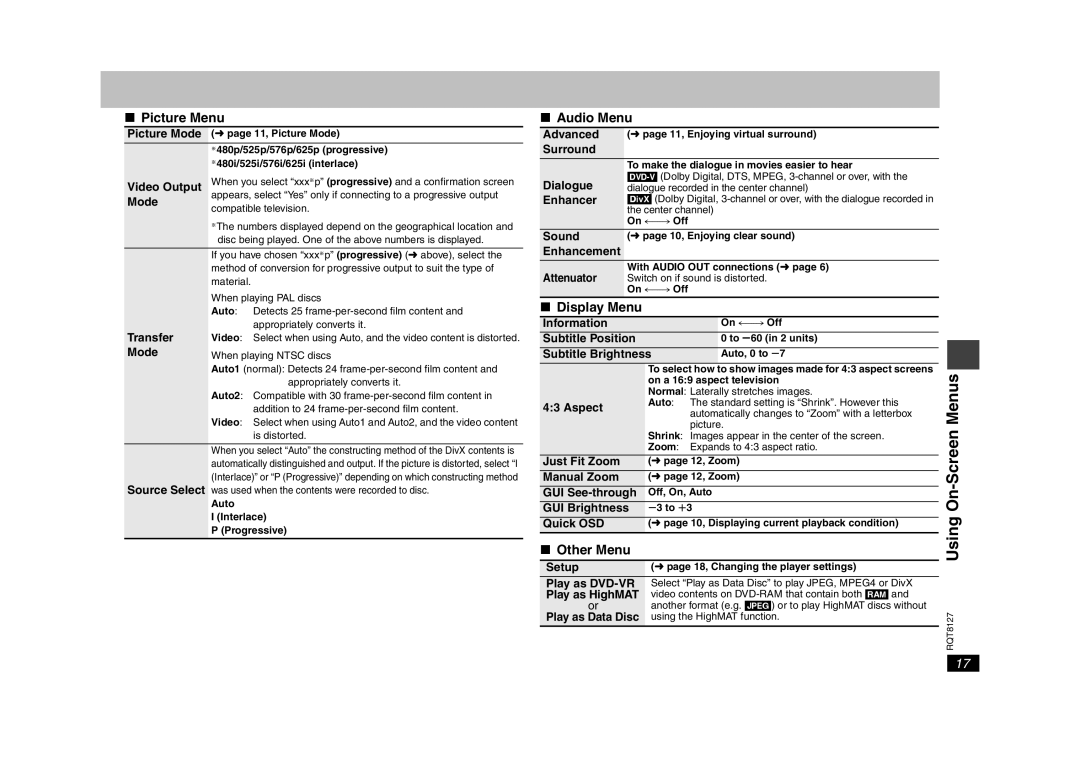∫Picture Menu
Picture Mode | (➜ page 11, Picture Mode) | |
| §480p/525p/576p/625p (progressive) | |
| §480i/525i/576i/625i (interlace) | |
Video Output | When you select “xxx§p” (progressive) and a confirmation screen | |
Mode | appears, select “Yes” only if connecting to a progressive output | |
compatible television. | ||
| ||
| §The numbers displayed depend on the geographical location and | |
| disc being played. One of the above numbers is displayed. | |
|
| |
| If you have chosen “xxx§p” (progressive) (➜ above), select the | |
| method of conversion for progressive output to suit the type of | |
| material. | |
| When playing PAL discs | |
| Auto: Detects 25 | |
| appropriately converts it. | |
Transfer | Video: Select when using Auto, and the video content is distorted. | |
Mode | When playing NTSC discs | |
| Auto1 (normal): Detects 24 | |
| appropriately converts it. | |
| Auto2: Compatible with 30 | |
| addition to 24 | |
| Video: Select when using Auto1 and Auto2, and the video content | |
| is distorted. |
When you select “Auto” the constructing method of the DivX contents is automatically distinguished and output. If the picture is distorted, select “I (Interlace)” or “P (Progressive)” depending on which constructing method
Source Select was used when the contents were recorded to disc.
Auto
I (Interlace)
P (Progressive)
∫Audio Menu
Advanced | (➜ page 11, Enjoying virtual surround) |
Surround |
|
| To make the dialogue in movies easier to hear |
Dialogue | |
dialogue recorded in the center channel) | |
Enhancer | [DivX] (Dolby Digital, |
| the center channel) |
| |
Sound | (➜ page 10, Enjoying clear sound) |
Enhancement |
|
Attenuator | With AUDIO OUT connections (➜ page 6) |
Switch on if sound is distorted. | |
|
∫Display Menu
Information |
|
| |
Subtitle Position |
|
| 0 to s60 (in 2 units) |
Subtitle Brightness |
| Auto, 0 to s7 | |
| To select how | to show images made for 4:3 aspect screens | |
| on a 16:9 aspect television | ||
| Normal: Laterally stretches images. | ||
4:3 Aspect | Auto: | The standard setting is “Shrink”. However this | |
| automatically changes to “Zoom” with a letterbox | ||
|
| ||
|
| picture. | |
| Shrink: Images appear in the center of the screen. | ||
| Zoom: Expands to 4:3 aspect ratio. | ||
Just Fit Zoom | (➜ page 12, Zoom) | ||
Manual Zoom | (➜ page 12, Zoom) | ||
GUI | Off, On, Auto | ||
GUI Brightness | s3 to r3 | ||
Quick OSD | (➜ page 10, Displaying current playback condition) | ||
∫ Other Menu
Setup | (➜ page 18, Changing the player settings) |
Play as | Select “Play as Data Disc” to play JPEG, MPEG4 or DivX |
Play as HighMAT | video contents on |
or | another format (e.g. [JPEG]) or to play HighMAT discs without |
Play as Data Disc | using the HighMAT function. |
RQT8127Using On-Screen Menus
17