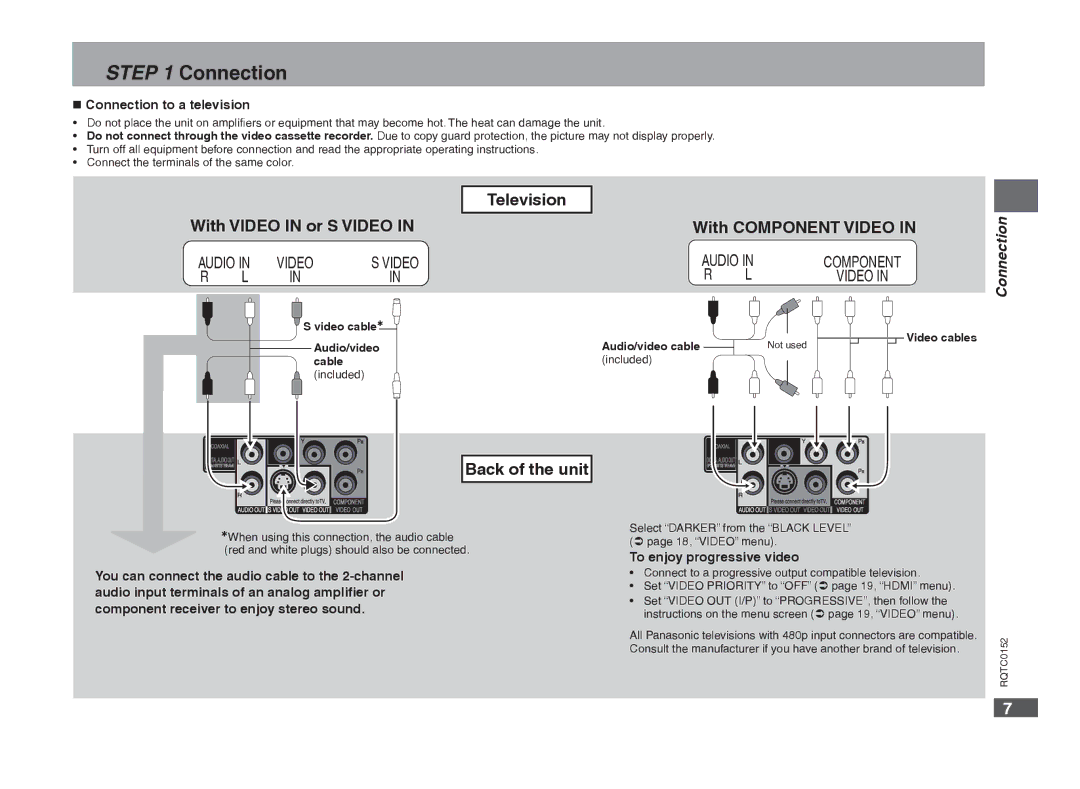STEP 1 Connection
Connection to a television
•Do not place the unit on amplifiers or equipment that may become hot. The heat can damage the unit.
•Do not connect through the video cassette recorder. Due to copy guard protection, the picture may not display properly.
•Turn off all equipment before connection and read the appropriate operating instructions.
•Connect the terminals of the same color.
Television
With VIDEO IN or S VIDEO IN
AUDIO IN | VIDEO | S VIDEO | |
R | L | IN | IN |
![]() S video cable
S video cable
Audio/video cable
(included)
Back of the unit
When using this connection, the audio cable (red and white plugs) should also be connected.
You can connect the audio cable to the
With COMPONENT VIDEO IN
AUDIO IN |
| COMPONENT | |
R | L |
| VIDEO IN |
Audio/video cable |
| Not used | Video cables |
|
| ||
(included) |
|
|
|
Select “DARKER” from the “BLACK LEVEL” ( page 18, “VIDEO” menu).
To enjoy progressive video
•Connect to a progressive output compatible television.
•Set “VIDEO PRIORITY” to “OFF” ( page 19, “HDMI” menu).
•Set “VIDEO OUT (I/P)” to “PROGRESSIVE”, then follow the instructions on the menu screen ( page 19, “VIDEO” menu).
All Panasonic televisions with 480p input connectors are compatible. Consult the manufacturer if you have another brand of television.
Connection
RQTC0152
7