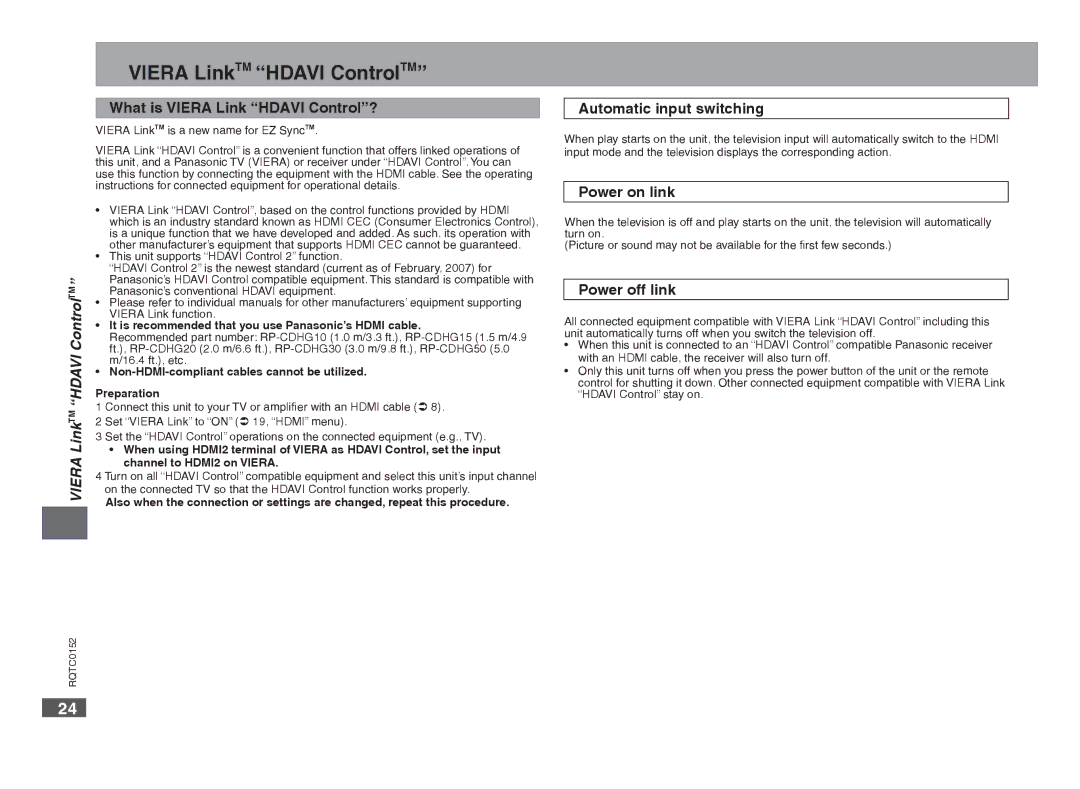VIERA LinkTM “HDAVI ControlTM”
VIERA LinkTM “HDAVI ControlTM”
What is VIERA Link “HDAVI Control”?
VIERA LinkTM is a new name for EZ SyncTM.
VIERA Link “HDAVI Control” is a convenient function that offers linked operations of this unit, and a Panasonic TV (VIERA) or receiver under “HDAVI Control”. You can use this function by connecting the equipment with the HDMI cable. See the operating instructions for connected equipment for operational details.
•VIERA Link “HDAVI Control”, based on the control functions provided by HDMI which is an industry standard known as HDMI CEC (Consumer Electronics Control), is a unique function that we have developed and added. As such, its operation with other manufacturer’s equipment that supports HDMI CEC cannot be guaranteed.
•This unit supports “HDAVI Control 2” function.
“HDAVI Control 2” is the newest standard (current as of February, 2007) for Panasonic’s HDAVI Control compatible equipment. This standard is compatible with Panasonic’s conventional HDAVI equipment.
•Please refer to individual manuals for other manufacturers’ equipment supporting VIERA Link function.
•It is recommended that you use Panasonic’s HDMI cable.
Recommended part number:
•Non-HDMI-compliant cables cannot be utilized.
Preparation
1 Connect this unit to your TV or amplifier with an HDMI cable ( 8).
2 Set “VIERA Link” to “ON” ( 19, “HDMI” menu).
3 Set the “HDAVI Control” operations on the connected equipment (e.g., TV).
•When using HDMI2 terminal of VIERA as HDAVI Control, set the input channel to HDMI2 on VIERA.
4 Turn on all “HDAVI Control” compatible equipment and select this unit’s input channel on the connected TV so that the HDAVI Control function works properly.
Also when the connection or settings are changed, repeat this procedure.
Automatic input switching
When play starts on the unit, the television input will automatically switch to the HDMI input mode and the television displays the corresponding action.
Power on link
When the television is off and play starts on the unit, the television will automatically turn on.
(Picture or sound may not be available for the first few seconds.)
Power off link
All connected equipment compatible with VIERA Link “HDAVI Control” including this unit automatically turns off when you switch the television off.
•When this unit is connected to an “HDAVI Control” compatible Panasonic receiver with an HDMI cable, the receiver will also turn off.
•Only this unit turns off when you press the power button of the unit or the remote control for shutting it down. Other connected equipment compatible with VIERA Link “HDAVI Control” stay on.
RQTC0152
24