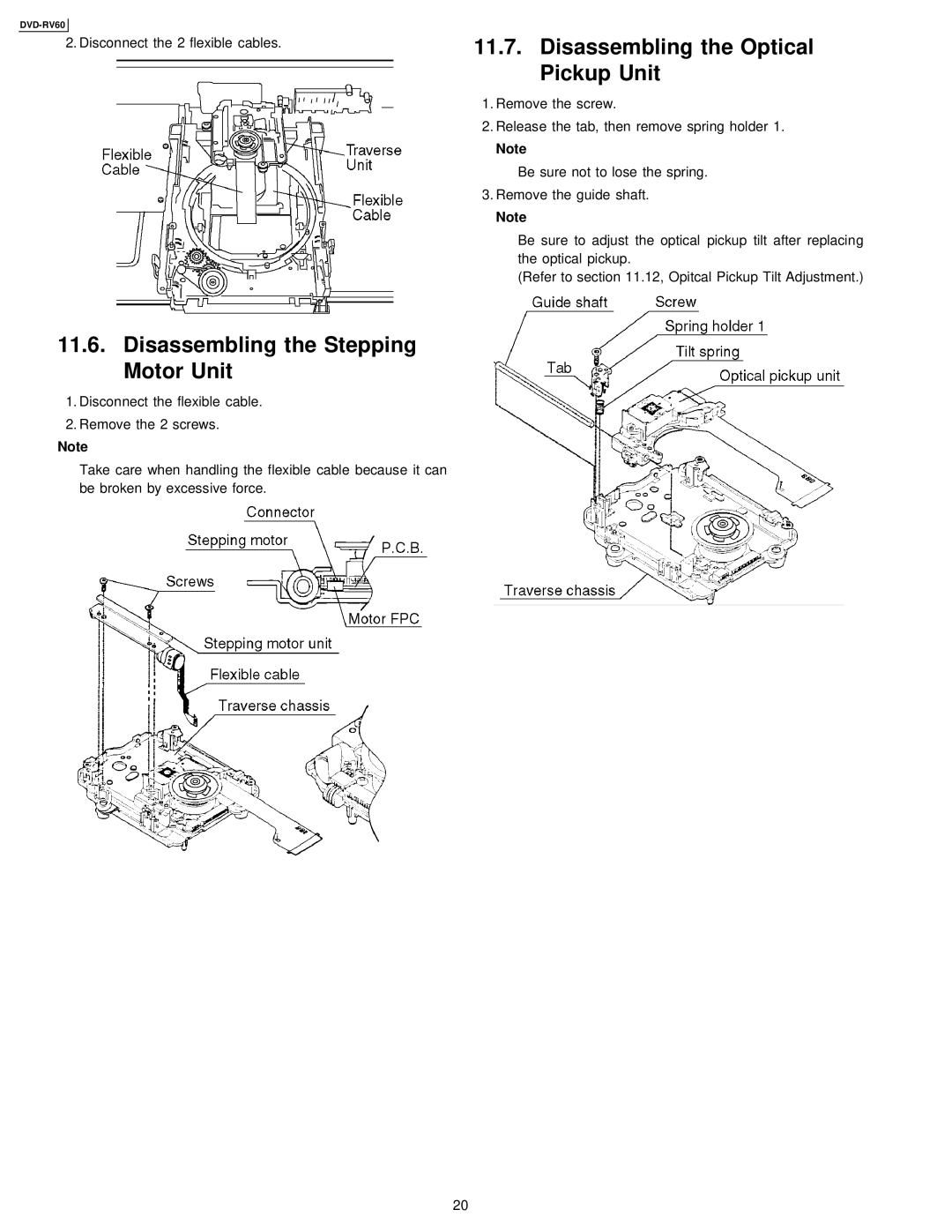2. Disconnect the 2 flexible cables.
11.7.Disassembling the Optical Pickup Unit
1.Remove the screw.
2.Release the tab, then remove spring holder 1.
Note
Be sure not to lose the spring.
3.Remove the guide shaft.
Note
Be sure to adjust the optical pickup tilt after replacing the optical pickup.
(Refer to section 11.12, Opitcal Pickup Tilt Adjustment.)
11.6.Disassembling the Stepping Motor Unit
1.Disconnect the flexible cable.
2.Remove the 2 screws.
Note
Take care when handling the flexible cable because it can be broken by excessive force.
20