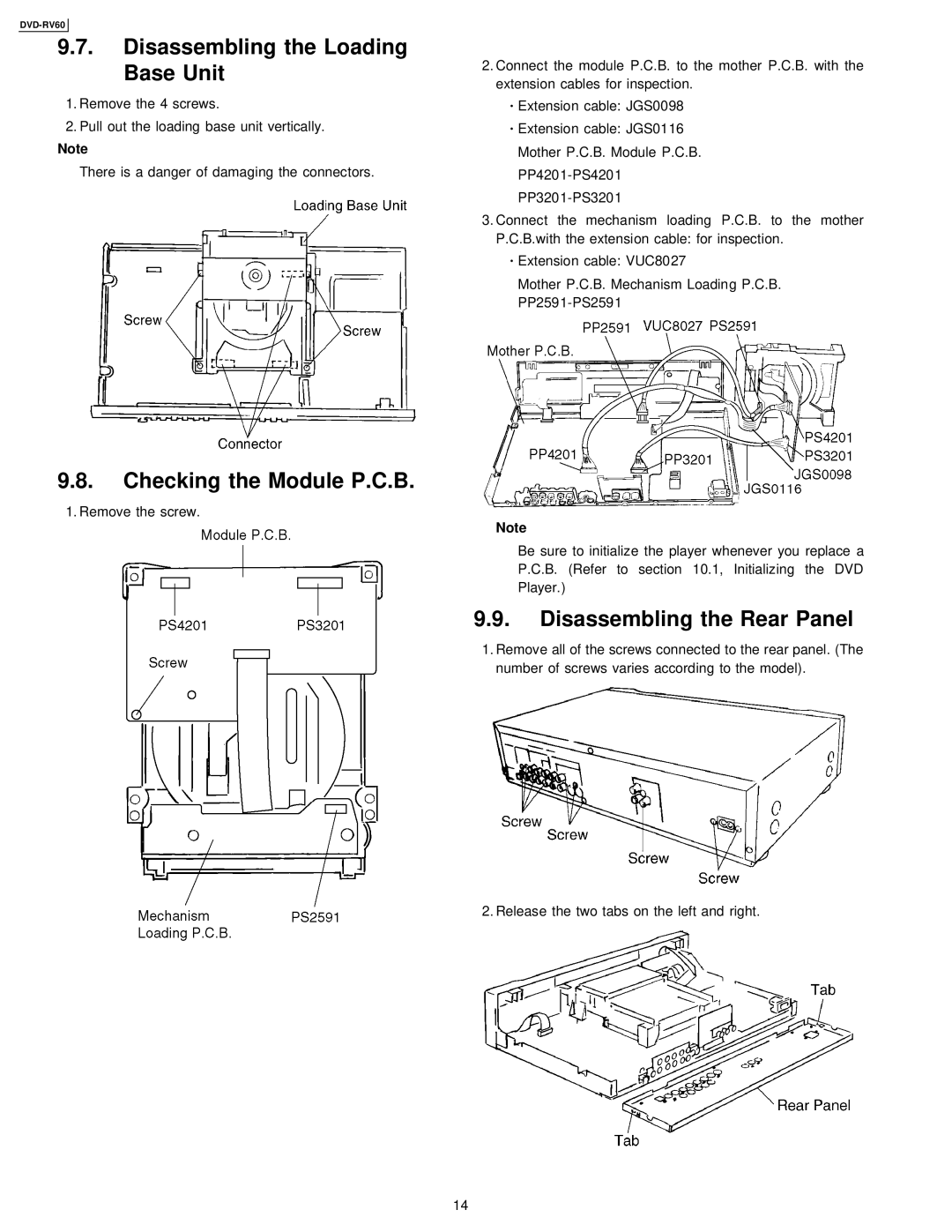9.7.Disassembling the Loading Base Unit
1.Remove the 4 screws.
2.Pull out the loading base unit vertically.
Note
There is a danger of damaging the connectors.
2.Connect the module P.C.B. to the mother P.C.B. with the extension cables for inspection.
·Extension cable: JGS0098
·Extension cable: JGS0116 Mother P.C.B. Module P.C.B.
3.Connect the mechanism loading P.C.B. to the mother P.C.B.with the extension cable: for inspection.
·Extension cable: VUC8027
Mother P.C.B. Mechanism Loading P.C.B.
9.8.Checking the Module P.C.B.
1. Remove the screw.
Note
Be sure to initialize the player whenever you replace a
P.C.B. (Refer to section 10.1, Initializing the DVD
Player.)
9.9. Disassembling the Rear Panel
1. Remove all of the screws connected to the rear panel. (The number of screws varies according to the model).
2. Release the two tabs on the left and right.
14