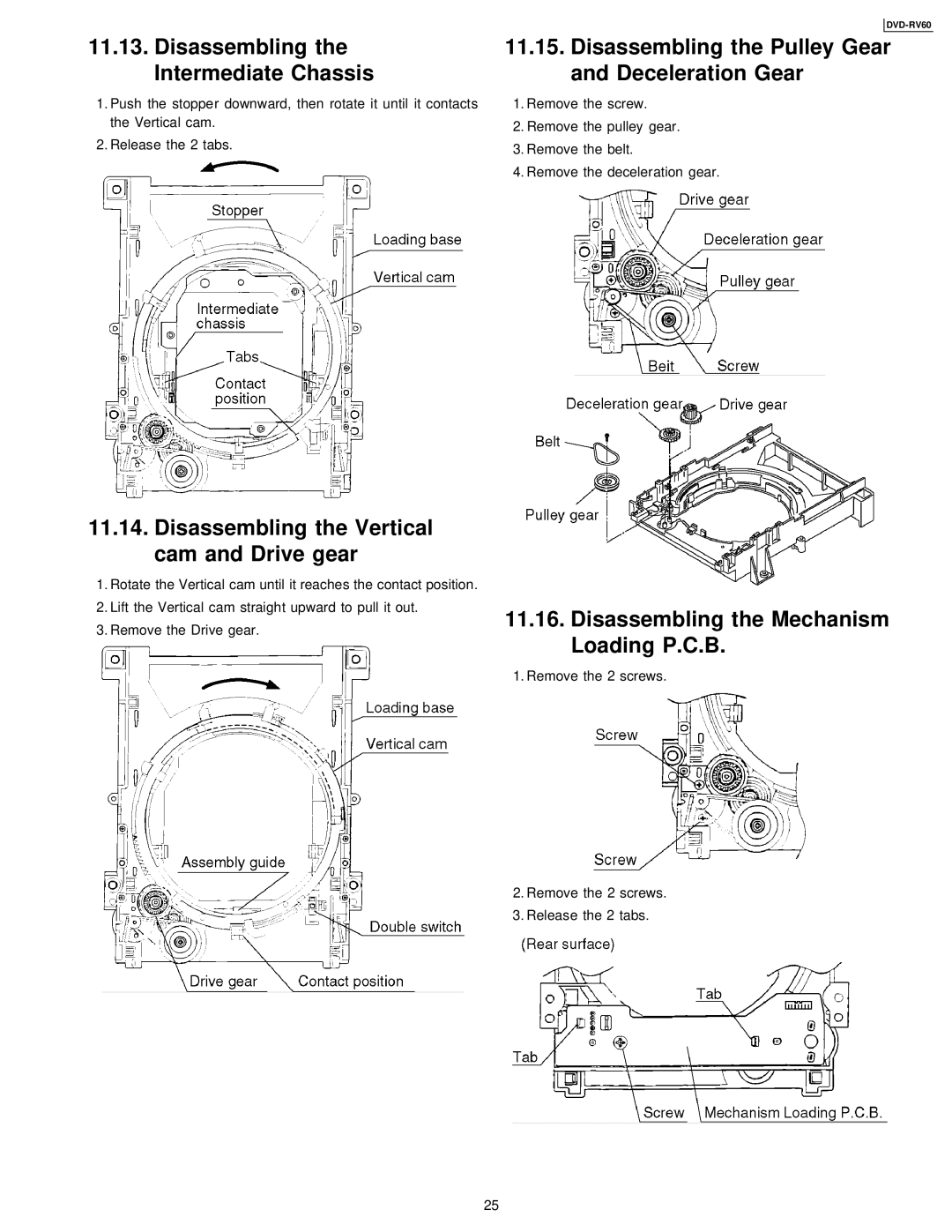11.13.Disassembling the Intermediate Chassis
1.Push the stopper downward, then rotate it until it contacts the Vertical cam.
2.Release the 2 tabs.
11.14.Disassembling the Vertical cam and Drive gear
1.Rotate the Vertical cam until it reaches the contact position.
2.Lift the Vertical cam straight upward to pull it out.
3.Remove the Drive gear.
DVD-RV60
11.15.Disassembling the Pulley Gear and Deceleration Gear
1.Remove the screw.
2.Remove the pulley gear.
3.Remove the belt.
4.Remove the deceleration gear.
11.16.Disassembling the Mechanism Loading P.C.B.
1. Remove the 2 screws.
2.Remove the 2 screws.
3.Release the 2 tabs.
25