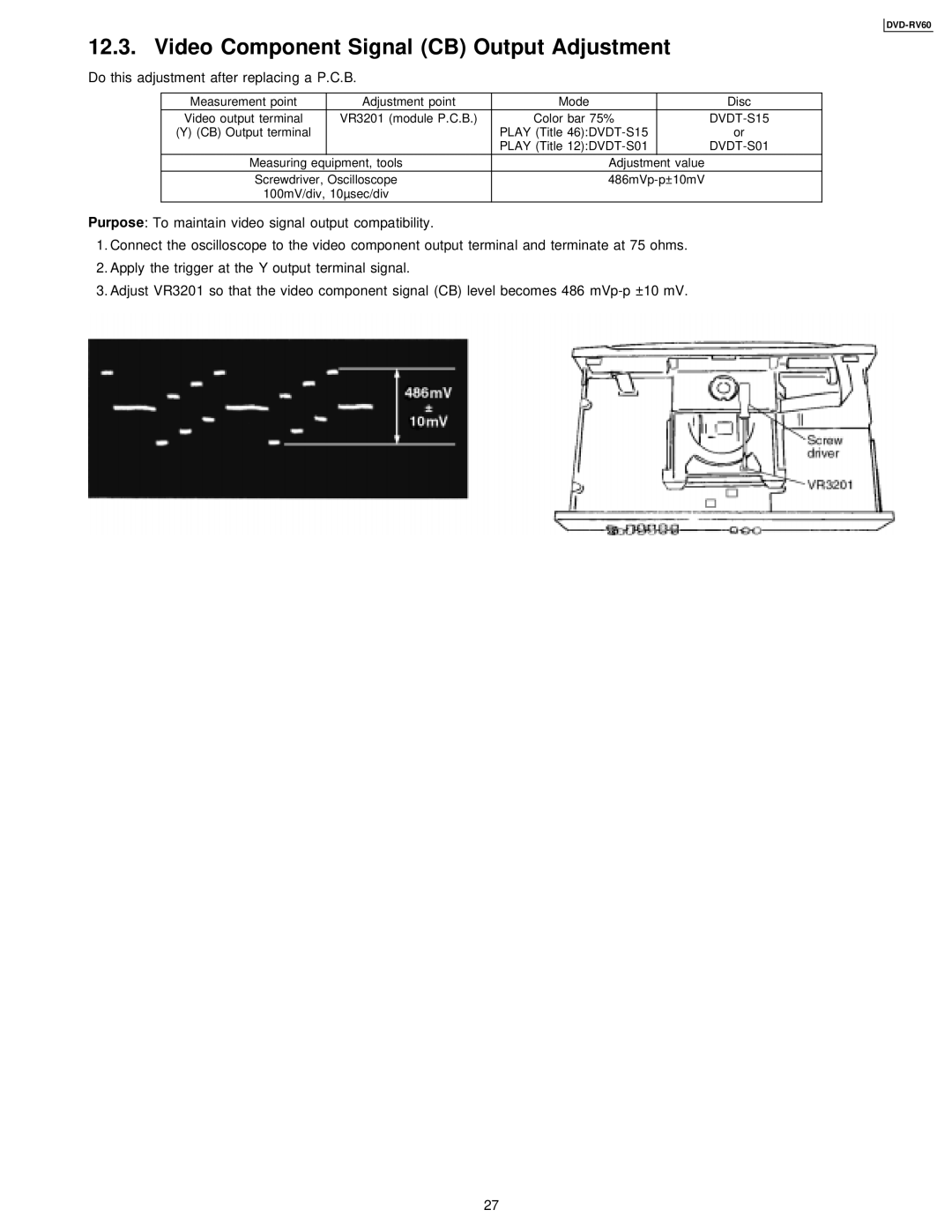DVD-RV60
12.3. Video Component Signal (CB) Output Adjustment
Do this adjustment after replacing a P.C.B.
Measurement point | Adjustment point | Mode |
| Disc |
Video output terminal | VR3201 (module P.C.B.) | Color bar 75% |
| |
(Y) (CB) Output terminal |
| PLAY (Title |
| or |
|
| PLAY (Title |
|
|
Measuring equipment, tools | Adjustment value |
| ||
Screwdriver, Oscilloscope |
| |||
100mV/div, 10µsec/div |
|
|
| |
Purpose: To maintain video signal output compatibility.
1.Connect the oscilloscope to the video component output terminal and terminate at 75 ohms.
2.Apply the trigger at the Y output terminal signal.
3.Adjust VR3201 so that the video component signal (CB) level becomes 486
27